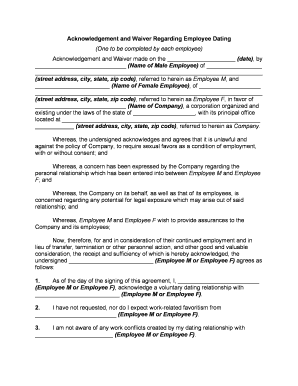
Waiver Dating Form


What is the Waiver Dating
The waiver dating form is a legal document that allows employees to acknowledge and accept certain risks associated with workplace activities or events. This form is particularly relevant in environments where employees may engage in activities that could lead to injury or liability. By signing the waiver dating form, employees essentially agree to release the employer from liability for specific incidents, provided that the waiver meets legal standards. It is crucial for employers to ensure that the waiver is clear, concise, and compliant with applicable laws to be enforceable.
How to Use the Waiver Dating
Using the waiver dating form involves several key steps. First, employers should clearly outline the activities or events that require a waiver. Next, the form must be presented to employees in a manner that allows them to read and understand the terms fully. Employees should be given the opportunity to ask questions before signing. Once signed, the form should be securely stored, as it may be needed for future reference in case of disputes. Utilizing digital tools for this process can streamline the collection and storage of these documents.
Key Elements of the Waiver Dating
Several key elements must be included in a waiver dating form to ensure its effectiveness and legality. These elements typically include:
- Clear Language: The waiver should use straightforward language that is easy for employees to understand.
- Specific Risks: The document must clearly outline the risks involved in the activities covered by the waiver.
- Voluntary Agreement: Employees must voluntarily agree to the terms without coercion.
- Signature and Date: The form must include a section for the employee's signature and the date of signing.
Steps to Complete the Waiver Dating
Completing the waiver dating form involves a series of straightforward steps. First, the employer should prepare the document, ensuring all necessary information is included. Second, the form should be presented to the employee for review. The employee should read the document carefully, and any questions should be addressed before signing. After the employee signs the form, it should be dated. Finally, the completed form should be securely stored in accordance with company policies and legal requirements.
Legal Use of the Waiver Dating
The legal use of the waiver dating form hinges on its compliance with state and federal laws. Waivers must be crafted to meet specific legal standards to be enforceable in a court of law. This includes ensuring that the waiver does not violate public policy or attempt to waive rights that cannot be legally waived, such as gross negligence or willful misconduct. Employers should consult legal counsel to ensure that their waiver dating forms adhere to all relevant regulations.
State-Specific Rules for the Waiver Dating
Each state may have its own rules regarding the enforceability of waiver dating forms. It is essential for employers to be aware of these variations to ensure compliance. Some states may require specific language or disclosures within the waiver, while others may have different standards for what constitutes a valid waiver. Employers should research their state’s laws or consult with legal professionals to ensure that their waiver dating forms meet local requirements.
Quick guide on how to complete waiver dating
Finalize Waiver Dating seamlessly on any device
Digital document management has gained traction among companies and individuals alike. It serves as an excellent environmentally-friendly substitute to conventional printed and signed documents, allowing you to locate the appropriate form and securely store it online. airSlate SignNow provides you with all the tools necessary to create, modify, and eSign your documents quickly and without delays. Handle Waiver Dating on any device with airSlate SignNow's Android or iOS applications and streamline any document-related process today.
How to modify and eSign Waiver Dating effortlessly
- Find Waiver Dating and click Get Form to begin.
- Use the tools we provide to fill out your form.
- Emphasize pertinent sections of your documents or obscure sensitive data with the tools that airSlate SignNow offers specifically for that purpose.
- Generate your eSignature with the Sign feature, which takes seconds and holds the same legal validity as a conventional handwritten signature.
- Recheck all details and click on the Done button to store your modifications.
- Select your preferred method to send your form, whether by email, SMS, or invitation link, or download it to your computer.
Put aside concerns about lost or misplaced files, tiring document searches, or mistakes that necessitate printing new document copies. airSlate SignNow caters to your document management needs in just a few clicks from any device you choose. Modify and eSign Waiver Dating and ensure excellent communication at every stage of the form preparation process with airSlate SignNow.
Create this form in 5 minutes or less
Create this form in 5 minutes!
People also ask
-
What features does airSlate SignNow offer for managing employee dating agreements?
airSlate SignNow includes a user-friendly interface for creating, sending, and eSigning employee dating agreements. Key features such as templates, automated notifications, and secure cloud storage make managing these documents easy and efficient. With airSlate SignNow, you can ensure compliance and streamline your employee dating processes.
-
How does airSlate SignNow enhance the experience of handling employee dating contracts?
With airSlate SignNow's intuitive platform, managing employee dating contracts becomes straightforward. The ability to customize agreements, track their status in real-time, and integrate with existing HR systems signNowly enhances the experience. This ensures that both management and employees are on the same page when it comes to dating policies.
-
What pricing plans are available for using airSlate SignNow for employee dating documentation?
airSlate SignNow offers flexible pricing plans designed to fit various business needs and budgets, allowing you to manage employee dating documentation effectively. You can choose from different tiers, including basic, premium, and enterprise options, which provide access to features tailored for larger teams or complex requirements.
-
Can airSlate SignNow help ensure compliance with company policies regarding employee dating?
Yes, airSlate SignNow is equipped to help your organization maintain compliance with company policies regarding employee dating. Through customizable templates and tracking capabilities, you can ensure all necessary approvals are documented, thus reducing potential legal risks related to employee relationships.
-
What integrations does airSlate SignNow offer for employee dating documentation?
airSlate SignNow seamlessly integrates with popular HR and document management systems, making it an ideal tool for handling employee dating documentation. These integrations allow you to automate workflows and store documents securely in your existing platforms, enhancing your operational efficiency while addressing employee dating concerns.
-
Is customer support available for using airSlate SignNow with employee dating documents?
Absolutely! airSlate SignNow offers comprehensive customer support to assist with any queries related to employee dating documents. Whether you need help setting up templates, troubleshooting issues, or optimizing your process, their support team is readily available to ensure you get the most out of the service.
-
How secure is airSlate SignNow when managing sensitive employee dating documents?
Security is a top priority for airSlate SignNow, especially when it comes to sensitive employee dating documents. The platform implements advanced encryption and compliance measures to protect your data, ensuring that all employee dating agreements are securely stored and shared only with authorized personnel.
Get more for Waiver Dating
Find out other Waiver Dating
- Can I Electronic signature Nevada Government Stock Certificate
- Can I Electronic signature Massachusetts Education Quitclaim Deed
- Can I Electronic signature New Jersey Government LLC Operating Agreement
- Electronic signature New Jersey Government Promissory Note Template Online
- Electronic signature Michigan Education LLC Operating Agreement Myself
- How To Electronic signature Massachusetts Finance & Tax Accounting Quitclaim Deed
- Electronic signature Michigan Finance & Tax Accounting RFP Now
- Electronic signature Oklahoma Government RFP Later
- Electronic signature Nebraska Finance & Tax Accounting Business Plan Template Online
- Electronic signature Utah Government Resignation Letter Online
- Electronic signature Nebraska Finance & Tax Accounting Promissory Note Template Online
- Electronic signature Utah Government Quitclaim Deed Online
- Electronic signature Utah Government POA Online
- How To Electronic signature New Jersey Education Permission Slip
- Can I Electronic signature New York Education Medical History
- Electronic signature Oklahoma Finance & Tax Accounting Quitclaim Deed Later
- How To Electronic signature Oklahoma Finance & Tax Accounting Operating Agreement
- Electronic signature Arizona Healthcare / Medical NDA Mobile
- How To Electronic signature Arizona Healthcare / Medical Warranty Deed
- Electronic signature Oregon Finance & Tax Accounting Lease Agreement Online