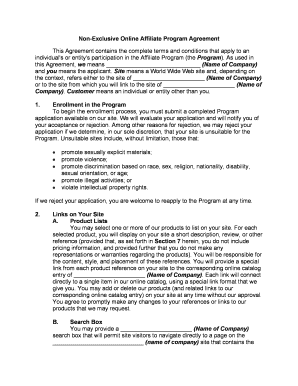
Affiliate Agreement Form


What is the Affiliate Agreement Form
The affiliate agreement form is a legally binding document that outlines the terms and conditions between a business and an affiliate marketer. This form typically details the responsibilities of both parties, the commission structure, payment terms, and any specific obligations related to the promotion of products or services. It serves to protect both the business and the affiliate by clearly defining the expectations and legal rights involved in the affiliate relationship.
How to Use the Affiliate Agreement Form
Utilizing the affiliate agreement form involves several key steps. First, both parties should review the terms to ensure mutual understanding. Next, the form should be filled out with accurate information, including names, addresses, and specific commission rates. Once completed, both parties must sign the document to make it legally binding. It is advisable to keep a copy of the signed agreement for future reference and compliance purposes.
Key Elements of the Affiliate Agreement Form
Essential components of the affiliate agreement form include:
- Parties Involved: Names and addresses of the business and the affiliate.
- Commission Structure: Details on how commissions are calculated and paid.
- Duration: The length of the agreement and any renewal terms.
- Responsibilities: Specific duties and obligations of both parties.
- Termination Clause: Conditions under which the agreement can be terminated.
Steps to Complete the Affiliate Agreement Form
Completing the affiliate agreement form involves the following steps:
- Download the simple affiliate agreement template from a trusted source.
- Fill in the required information, including personal and business details.
- Specify the commission rates and payment terms clearly.
- Review the document for accuracy and completeness.
- Have both parties sign the agreement, ensuring that each retains a copy.
Legal Use of the Affiliate Agreement Form
The legal use of the affiliate agreement form is crucial for protecting the rights of both the business and the affiliate. To ensure its validity, the agreement must comply with relevant laws, including eSignature regulations. Additionally, both parties should understand their rights and obligations under the agreement. Consulting with a legal professional can help clarify any complex terms and ensure that the agreement meets all legal requirements.
Examples of Using the Affiliate Agreement Form
Examples of scenarios where an affiliate agreement form may be used include:
- A blogger promoting a company’s products in exchange for a commission on sales generated through their referral links.
- A social media influencer partnering with a brand to promote their services through sponsored posts.
- An online retailer offering affiliate opportunities to other websites to expand their market reach.
Quick guide on how to complete affiliate agreement form
Complete Affiliate Agreement Form effortlessly on any device
Web-based document management has gained traction with organizations and individuals alike. It offers an ideal eco-friendly substitute to traditional printed and signed paperwork, as you can locate the necessary form and securely store it online. airSlate SignNow provides all the resources required to generate, modify, and eSign your documents swiftly without delays. Handle Affiliate Agreement Form on any platform using airSlate SignNow Android or iOS applications and simplify any document-related task today.
The easiest way to modify and eSign Affiliate Agreement Form with ease
- Find Affiliate Agreement Form and click Get Form to commence.
- Make use of the tools we provide to complete your form.
- Select important sections of your documents or redact sensitive information with tools specifically designed by airSlate SignNow for that purpose.
- Generate your signature with the Sign tool, which takes mere seconds and holds the same legal validity as a standard wet ink signature.
- Verify all the details and click on the Done button to save your modifications.
- Choose how you would like to send your form, whether by email, text message (SMS), or invitation link, or download it to your computer.
Eliminate concerns about lost or misplaced documents, time-consuming form searches, or errors that necessitate printing new copies. airSlate SignNow meets all your document management requirements in just a few clicks from any device you prefer. Adjust and eSign Affiliate Agreement Form and ensure outstanding communication throughout the document preparation process with airSlate SignNow.
Create this form in 5 minutes or less
Create this form in 5 minutes!
People also ask
-
What does 'non exclusive' mean in airSlate SignNow?
In the context of airSlate SignNow, 'non exclusive' refers to the flexibility of our eSigning solutions that allow users to collaborate with multiple parties. This feature ensures that you can send and manage documents without being restricted to a single signing authority. It empowers businesses to engage with various stakeholders seamlessly.
-
How does the non exclusive pricing model work?
Our non exclusive pricing model is designed to provide businesses with affordable access to eSigning features. It allows organizations to use the service without committing to single-vendor lock-in contracts. This approach helps companies optimize their budget while benefiting from comprehensive eSigning capabilities.
-
What are the key features of airSlate SignNow's non exclusive service?
The key features of airSlate SignNow's non exclusive service include user-friendly document creation, customizable templates, and multi-party signing options. These features facilitate effective collaboration across teams, driving efficiency and productivity in document workflows. Additionally, the non exclusive nature of our service ensures you can adapt to your business's unique needs.
-
Can I integrate airSlate SignNow with other software solutions on a non exclusive basis?
Yes, airSlate SignNow supports non exclusive integrations with various software tools, enhancing your workflow capabilities. This enables you to sync documents and streamline processes across different platforms easily. Our API and pre-built connectors allow for seamless alignment with your existing systems.
-
What are the benefits of choosing a non exclusive model for electronic signatures?
Choosing a non exclusive model for electronic signatures offers flexibility and cost efficiency for businesses. It allows the freedom to use multiple resources and adapt to changing requirements without being locked into a single vendor. This adaptability fosters innovation and responsiveness within your document management practices.
-
Is there a limit to the number of users in a non exclusive plan?
Our non exclusive plans do not impose strict limits on the number of users, allowing teams to scale as needed. This approach facilitates collaboration across departments and ensures that all stakeholders can access the eSigning features efficiently. Custom user roles can also be assigned to enhance security and accountability.
-
How does airSlate SignNow ensure document security in a non exclusive setup?
airSlate SignNow prioritizes document security, even in a non exclusive setup. We utilize encryption technologies and secure storage practices to protect your documents throughout their lifecycle. Our compliance with industry standards safeguards sensitive information, enabling businesses to trust our eSigning solutions.
Get more for Affiliate Agreement Form
- Trust surviving form
- Virginia marital domestic separation and property settlement agreement no children parties may have joint property or debts form
- Name change 481371082 form
- Name change form 481371084
- Wyoming deed form
- Cleaning service form
- Iowa general durable power of attorney for property and finances or financial effective upon disability form
- Indiana quitclaim deed from individual to llc form
Find out other Affiliate Agreement Form
- eSignature Washington Life Sciences Permission Slip Now
- eSignature West Virginia Life Sciences Quitclaim Deed Free
- Can I eSignature West Virginia Life Sciences Residential Lease Agreement
- eSignature New York Non-Profit LLC Operating Agreement Mobile
- How Can I eSignature Colorado Orthodontists LLC Operating Agreement
- eSignature North Carolina Non-Profit RFP Secure
- eSignature North Carolina Non-Profit Credit Memo Secure
- eSignature North Dakota Non-Profit Quitclaim Deed Later
- eSignature Florida Orthodontists Business Plan Template Easy
- eSignature Georgia Orthodontists RFP Secure
- eSignature Ohio Non-Profit LLC Operating Agreement Later
- eSignature Ohio Non-Profit LLC Operating Agreement Easy
- How Can I eSignature Ohio Lawers Lease Termination Letter
- Can I eSignature Ohio Lawers Lease Termination Letter
- Can I eSignature Oregon Non-Profit Last Will And Testament
- Can I eSignature Oregon Orthodontists LLC Operating Agreement
- How To eSignature Rhode Island Orthodontists LLC Operating Agreement
- Can I eSignature West Virginia Lawers Cease And Desist Letter
- eSignature Alabama Plumbing Confidentiality Agreement Later
- How Can I eSignature Wyoming Lawers Quitclaim Deed