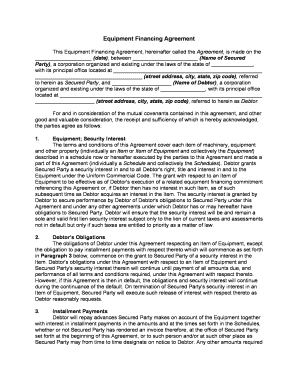
Equipment Agreement Form


What is the Equipment Agreement Form
The equipment agreement form is a legal document that outlines the terms and conditions under which one party provides equipment to another. This form is crucial in various industries, including healthcare, construction, and technology, ensuring that all parties understand their responsibilities regarding the use, maintenance, and return of the equipment. It typically includes details such as the description of the equipment, rental or purchase terms, duration of the agreement, and any associated fees.
Key Elements of the Equipment Agreement Form
Understanding the key elements of the equipment agreement form is essential for effective use. Important components include:
- Parties Involved: Clearly identifies the lessor and lessee or buyer and seller.
- Equipment Description: Provides detailed specifications of the equipment being rented or sold.
- Terms of Use: Outlines how the equipment can be used, including any restrictions.
- Financial Terms: Specifies payment amounts, due dates, and any penalties for late payments.
- Liability and Insurance: Details the responsibilities of each party regarding damage or loss of the equipment.
- Termination Conditions: Explains how either party can terminate the agreement and the consequences of doing so.
How to Use the Equipment Agreement Form
Using the equipment agreement form involves several steps to ensure that it is filled out correctly and serves its intended purpose. Begin by gathering all necessary information about the equipment and the parties involved. Next, fill out the form with accurate details, paying close attention to the terms of use and financial obligations. Once completed, both parties should review the document to confirm understanding and agreement. Finally, both parties should sign the form, ideally using a secure electronic signature service to ensure legal validity.
Steps to Complete the Equipment Agreement Form
Completing the equipment agreement form can be straightforward if you follow these steps:
- Gather necessary information about the equipment and involved parties.
- Fill in the equipment description and terms of use accurately.
- Specify financial terms, including payment amounts and due dates.
- Include liability and insurance details to protect both parties.
- Review the form for accuracy and completeness.
- Obtain signatures from all parties, preferably through an electronic signature platform.
Legal Use of the Equipment Agreement Form
The legal use of the equipment agreement form is governed by various laws and regulations, including the Uniform Commercial Code (UCC) in the United States. This form must meet specific legal requirements to be considered valid, such as clear terms and mutual consent from all parties involved. Utilizing a reliable electronic signature solution can further enhance the legal standing of the agreement by ensuring compliance with eSignature laws, such as the ESIGN Act and UETA.
Who Issues the Equipment Agreement Form
The equipment agreement form is typically issued by the party providing the equipment, which may be a rental company, manufacturer, or individual seller. In some cases, businesses may create their own customized forms to suit specific needs. It is essential that the form accurately reflects the terms agreed upon by both parties to avoid disputes in the future.
Quick guide on how to complete equipment agreement form
Effortlessly Prepare Equipment Agreement Form on Any Device
Digital document management has gained popularity among businesses and individuals alike. It serves as an ideal eco-friendly substitute for conventional printed and signed papers, allowing you to access the necessary form and securely keep it online. airSlate SignNow equips you with all the tools required to create, edit, and electronically sign your documents swiftly without delays. Manage Equipment Agreement Form on any device with airSlate SignNow's Android or iOS applications and enhance any document-centric process today.
The Easiest Way to Modify and Electronically Sign Equipment Agreement Form with Ease
- Obtain Equipment Agreement Form and click Get Form to begin.
- Utilize the tools we offer to fill out your document.
- Emphasize important sections of the documents or obscure sensitive information using the tools specifically provided by airSlate SignNow for this purpose.
- Create your signature with the Sign tool, which takes mere seconds and carries the same legal validity as a conventional wet ink signature.
- Review all the details and click the Done button to save your modifications.
- Select your preferred method for sharing your form, whether by email, SMS, or invitation link, or download it to your computer.
Eliminate concerns about lost or misplaced documents, tedious form searches, or errors requiring new document copies. airSlate SignNow fulfills all your document management needs with just a few clicks from any device of your choice. Edit and electronically sign Equipment Agreement Form and maintain excellent communication at every stage of the form preparation process with airSlate SignNow.
Create this form in 5 minutes or less
Create this form in 5 minutes!
People also ask
-
What is an equipment agreement form?
An equipment agreement form is a legal document that outlines the terms and conditions for the rental or purchase of equipment. It typically includes details such as payment terms, equipment descriptions, and liability clauses to protect both parties. Using an equipment agreement form ensures clarity and reduces potential disputes.
-
How can I create an equipment agreement form with airSlate SignNow?
Creating an equipment agreement form with airSlate SignNow is simple. You can start by choosing from our customizable templates or create your own from scratch. The user-friendly interface allows you to add clauses easily, ensuring that your form meets your specific needs.
-
What are the benefits of using an equipment agreement form?
Using an equipment agreement form offers several benefits, including legal protection and clear communication between parties. It helps define responsibilities and expectations, reducing the risk of misunderstandings. Ultimately, a well-structured equipment agreement form contributes to smoother transactions and helps maintain professional relationships.
-
Is there a cost associated with using airSlate SignNow for equipment agreement forms?
Yes, airSlate SignNow offers various pricing plans depending on your needs. Even with its affordable rates, you gain access to robust features for creating and signing equipment agreement forms. Look into our plans to find one that fits your business budget while delivering excellent value.
-
Can I customize my equipment agreement form?
Absolutely! airSlate SignNow provides extensive customization options for your equipment agreement form. You can modify templates, insert custom fields, and adjust the layout to align with your brand identity and specific requirements. This flexibility ensures that your form is tailored for your unique business needs.
-
Does airSlate SignNow integrate with other applications?
Yes, airSlate SignNow seamlessly integrates with a variety of popular applications. These integrations facilitate better workflow management, especially when dealing with equipment agreement forms. You can connect with CRM tools, payment processors, and cloud storage solutions to streamline your document management processes.
-
How secure is my data when using airSlate SignNow for equipment agreement forms?
airSlate SignNow prioritizes the security of your data. We use advanced encryption protocols and access controls to keep your equipment agreement forms and associated information safe. This commitment to security ensures that both you and your clients can confidently use our platform for sensitive agreements.
Get more for Equipment Agreement Form
- Indiana quitclaim deed from husband and wife to an individual form
- Indiana warranty deed form
- Indiana general 481371124 form
- Kentucky summary administration petition for small estates form
- Maine general durable power of attorney for property and finances or financial effective immediately form
- Mi company form
- Esrd application access form 02april2015 docx
- Soc426a 5299951 form
Find out other Equipment Agreement Form
- eSignature Rhode Island Rental agreement lease Easy
- eSignature New Hampshire Rental lease agreement Simple
- eSignature Nebraska Rental lease agreement forms Fast
- eSignature Delaware Rental lease agreement template Fast
- eSignature West Virginia Rental lease agreement forms Myself
- eSignature Michigan Rental property lease agreement Online
- Can I eSignature North Carolina Rental lease contract
- eSignature Vermont Rental lease agreement template Online
- eSignature Vermont Rental lease agreement template Now
- eSignature Vermont Rental lease agreement template Free
- eSignature Nebraska Rental property lease agreement Later
- eSignature Tennessee Residential lease agreement Easy
- Can I eSignature Washington Residential lease agreement
- How To eSignature Vermont Residential lease agreement form
- How To eSignature Rhode Island Standard residential lease agreement
- eSignature Mississippi Commercial real estate contract Fast
- eSignature Arizona Contract of employment Online
- eSignature Texas Contract of employment Online
- eSignature Florida Email Contracts Free
- eSignature Hawaii Managed services contract template Online