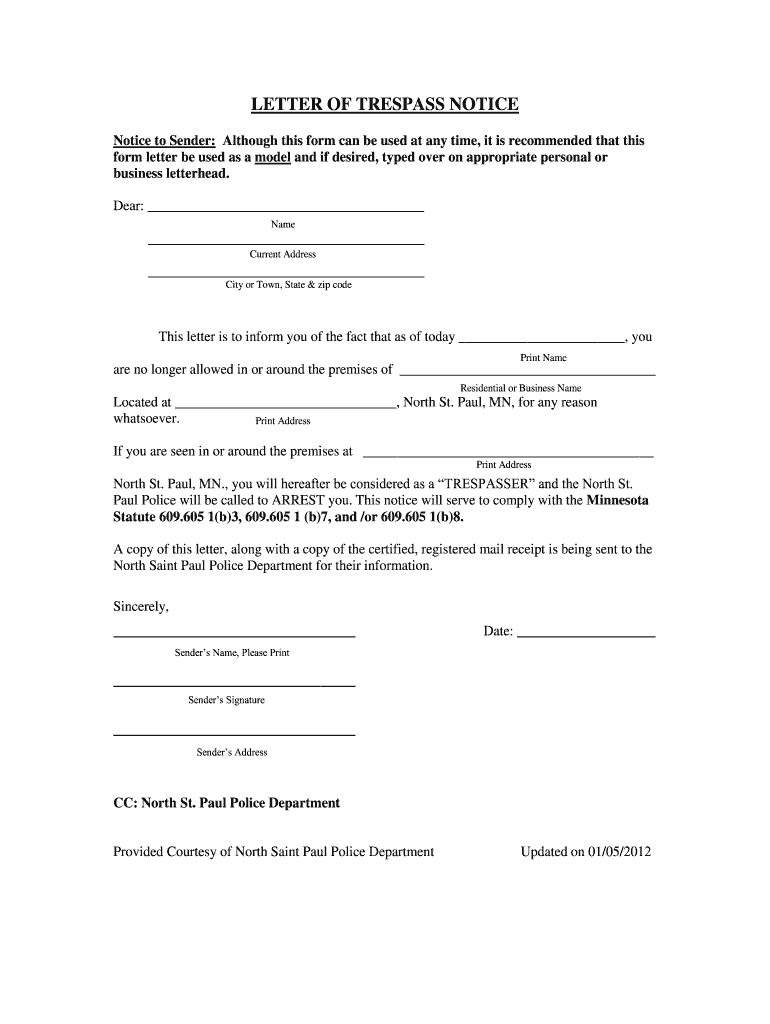
No Trespassing Letter Sample Ontario Canada 2012-2026


Understanding the No Trespassing Letter Sample Ontario Canada
A no trespassing letter serves as a formal notification to individuals that they are not permitted to enter a specified property. In Ontario, this letter is crucial for property owners who wish to protect their land from unauthorized access. The letter typically includes details such as the property address, the name of the property owner, and a clear statement prohibiting trespassing. It may also specify potential consequences for violating the notice, which can include legal action.
How to Utilize the No Trespassing Letter Sample Ontario Canada
Using a no trespassing letter sample involves customizing the template to fit your specific situation. Begin by filling in the necessary details, such as the date, your name, and the address of the property in question. Clearly state that the recipient is not allowed to enter the property. It is also advisable to include your contact information for any inquiries. Once completed, the letter should be printed, signed, and delivered to the intended recipient, either in person or via certified mail to ensure proper documentation.
Key Elements of the No Trespassing Letter Sample Ontario Canada
When drafting a no trespassing letter, certain key elements must be included to ensure its effectiveness. These elements are:
- Property Owner's Information: Full name and address of the property owner.
- Date: The date on which the letter is issued.
- Recipient's Information: Name and address of the individual being notified.
- Statement of Prohibition: A clear declaration that trespassing is not allowed.
- Consequences: Potential legal actions that may be taken if the notice is ignored.
- Signature: The property owner's signature to validate the document.
Steps to Complete the No Trespassing Letter Sample Ontario Canada
Completing a no trespassing letter involves several straightforward steps:
- Choose a suitable template for the no trespassing letter.
- Fill in your personal information and the property details.
- Clearly articulate the trespassing prohibition and any consequences.
- Sign the letter to authenticate it.
- Deliver the letter to the intended recipient, ensuring you keep a copy for your records.
Legal Use of the No Trespassing Letter Sample Ontario Canada
The legal use of a no trespassing letter in Ontario is supported by property laws that grant landowners the right to control access to their property. By issuing this letter, property owners can assert their rights and establish a legal basis for taking further action if necessary. It is important to ensure that the letter is clear and unambiguous to avoid any potential disputes regarding its intent.
Examples of Using the No Trespassing Letter Sample Ontario Canada
Examples of scenarios where a no trespassing letter may be used include:
- Informing a neighbor whose pets frequently enter your yard.
- Addressing individuals who are using your property for recreational activities without permission.
- Notifying former tenants who continue to access the property after their lease has ended.
Quick guide on how to complete letter trespass notice form
Effortlessly Prepare No Trespassing Letter Sample Ontario Canada on Any Device
Managing documents online has become increasingly popular among businesses and individuals. It offers an excellent eco-friendly alternative to traditional printed and signed documents, allowing you to obtain the necessary form and securely store it online. airSlate SignNow provides all the tools you require to create, edit, and electronically sign your documents quickly and efficiently. Manage No Trespassing Letter Sample Ontario Canada on any device with airSlate SignNow's Android or iOS applications and streamline any document-related process today.
The Easiest Way to Edit and Electronically Sign No Trespassing Letter Sample Ontario Canada
- Find No Trespassing Letter Sample Ontario Canada and click Get Form to begin.
- Utilize the tools we offer to fill out your document.
- Mark pertinent sections of the documents or obscure sensitive information with tools that airSlate SignNow offers specifically for that task.
- Create your signature with the Sign tool, which takes mere seconds and holds the same legal validity as a conventional wet ink signature.
- Review all the details and click on the Done button to save your updates.
- Choose how you would like to share your form, whether by email, SMS, invitation link, or download it to your computer.
Eliminate worries about lost or misplaced documents, tedious form navigation, or mistakes that require printing new document copies. airSlate SignNow addresses all your document management requirements in just a few clicks from any device you prefer. Edit and electronically sign No Trespassing Letter Sample Ontario Canada to ensure effective communication at every phase of the form preparation process with airSlate SignNow.
Create this form in 5 minutes or less
FAQs
-
Do I have to fill out a form to receive a call letter for the NDA SSB?
No form has to be filled for u to get your call-up letter.If you have cleared the written exam and your roll no. Is in the list, then sooner or later you will get your call-up letter.I would suggest you to keep looking for your SSB dates. Online on sites like Join Indian Army. Because the hard copy may be delayed due to postal errors or faults.Just to reassure you, NO FORM HAS TO BE FILLED TO GET YOUR SSB CALLUP LETTER.Cheers and All the Best
-
Is it compulsory to fill out the iVerify form for Wipro before getting a joining letter?
Yes, you should definitely will the form as you require it for your Background verification else the HR would mail and call every time unless you fill it.
-
Do I need to fill out a customs form to mail a 1 oz letter? Would I put the customs form outside the envelope or inside?
No. There are specific envelopes that are used to identify mail under 16 oz and don’t require a P.S. form. These envelopes have a colored stripe along its borders which indicates to the shipper that it’s an international mail piece.
-
How do I mail a regular letter to Venezuela? Do I need to fill out a customs form for a regular letter or do I just need to add an international mail stamp and send it?
You do not need to fill out a customs form for a regular letter sent from the US to any other country. Postage for an international letter under 1 ounce is currently $1.15. You may apply any stamp - or combination of stamps - which equals that amount.
-
Why do some forms require you to fill them out in all capital letters?
A2AWith the advent of online form filling, the idea of using all capital letters has probably fallen into disuse. But for most of my life, ALL paper forms have required capitals. This is default mode for handwritten forms, in my experience, and I do it automatically. You are probably a lot younger than I am!It stems from the fact that many people have bad handwriting and the effort of slowing down to use all capitals on a form makes the replies more legible. If the instruction “all capitals” appears on an online document, then it has probably been adapted from an earlier document, which used to carry handwritten replies, and nobody has bothered to change it.And yes, it means everything: your name and address are the the most important items on the form.Just go along with it: it's not an unreasonable request!
-
Can I print a notice of intent form to homeschool in Nevada, fill it out, and turn it in?
It's best to ask homeschoolers in your state. Every state has different laws. What works in one may not work in another.This looks like the information you need: Notice of Intent (NOI)
Create this form in 5 minutes!
How to create an eSignature for the letter trespass notice form
How to generate an eSignature for the Letter Trespass Notice Form in the online mode
How to create an electronic signature for the Letter Trespass Notice Form in Chrome
How to make an electronic signature for putting it on the Letter Trespass Notice Form in Gmail
How to make an electronic signature for the Letter Trespass Notice Form right from your smartphone
How to make an eSignature for the Letter Trespass Notice Form on iOS devices
How to generate an electronic signature for the Letter Trespass Notice Form on Android devices
People also ask
-
What is a printable no trespassing letter Ontario?
A printable no trespassing letter Ontario is a legal document used by property owners to inform individuals that they are not permitted to enter their property. This document serves as a formal warning and can help prevent unwanted entries, making it an essential tool for property rights protection in Ontario.
-
How do I create a printable no trespassing letter Ontario using airSlate SignNow?
Creating a printable no trespassing letter Ontario with airSlate SignNow is easy. Simply choose a template that fits your needs, fill in the necessary details, and customize your letter. Once completed, you can download and print it or send it electronically.
-
Is there a cost associated with the printable no trespassing letter Ontario?
Yes, airSlate SignNow offers affordable pricing plans that allow you to access a variety of templates, including the printable no trespassing letter Ontario. Pricing varies based on the features you need, but it is generally cost-effective for both individuals and businesses.
-
Are there any legal considerations when using a printable no trespassing letter Ontario?
Yes, when using a printable no trespassing letter Ontario, it is important to ensure that the document complies with local laws. Familiarize yourself with Ontario's trespassing laws and consider consulting a legal professional to ensure enforceability.
-
Can I integrate airSlate SignNow with other applications to manage my printable no trespassing letter Ontario?
Absolutely! airSlate SignNow offers integration with various applications, allowing you to manage your documents seamlessly. You can connect it with tools like Google Drive, Dropbox, and other platforms to streamline the process of handling your printable no trespassing letter Ontario.
-
What are the benefits of using airSlate SignNow for a printable no trespassing letter Ontario?
Utilizing airSlate SignNow for a printable no trespassing letter Ontario provides numerous benefits such as ease of use, cost-effectiveness, and efficient e-signature capabilities. It simplifies the process of creating and managing legal documents, allowing property owners to save time and resources.
-
Can I edit my printable no trespassing letter Ontario after creating it?
Yes, once you create a printable no trespassing letter Ontario with airSlate SignNow, you can easily edit the document as needed. This flexibility allows you to update information or modify the content according to changing circumstances.
Get more for No Trespassing Letter Sample Ontario Canada
- State of north dakota in juvenile court county of judicial form
- Zoning adjustment application handout form
- Instructions for starting your summary dissolution of form
- Commonwealth of virginia department of social services form
- Application for review buildings hvac fire and form
- Client questionnaire bankruptcy worksheet form
- Re general information questionnaire
- Matter of nicholas a v jessica tnew york law journal form
Find out other No Trespassing Letter Sample Ontario Canada
- Help Me With eSign Vermont Healthcare / Medical PPT
- How To eSign Arizona Lawers PDF
- How To eSign Utah Government Word
- How Can I eSign Connecticut Lawers Presentation
- Help Me With eSign Hawaii Lawers Word
- How Can I eSign Hawaii Lawers Document
- How To eSign Hawaii Lawers PPT
- Help Me With eSign Hawaii Insurance PPT
- Help Me With eSign Idaho Insurance Presentation
- Can I eSign Indiana Insurance Form
- How To eSign Maryland Insurance PPT
- Can I eSign Arkansas Life Sciences PDF
- How Can I eSign Arkansas Life Sciences PDF
- Can I eSign Connecticut Legal Form
- How Do I eSign Connecticut Legal Form
- How Do I eSign Hawaii Life Sciences Word
- Can I eSign Hawaii Life Sciences Word
- How Do I eSign Hawaii Life Sciences Document
- How Do I eSign North Carolina Insurance Document
- How Can I eSign Hawaii Legal Word