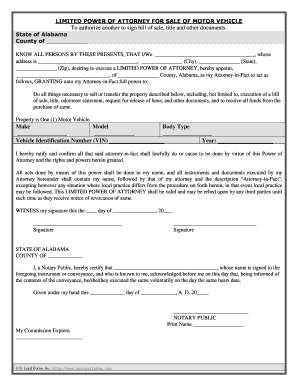
Alabama Attorney Form


Understanding the Alabama Attorney
The Alabama Attorney serves as a crucial legal document that grants authority to an individual to act on behalf of another person in legal or financial matters. This form is particularly important for individuals who may be unable to manage their own affairs due to various reasons, such as illness or absence. The Alabama Attorney is designed to ensure that the designated agent can make decisions that align with the principal's best interests.
Steps to Complete the Alabama Attorney
Filling out the Alabama Attorney requires careful attention to detail to ensure that the document is legally binding. Here are the essential steps to complete the form:
- Identify the principal and the agent: Clearly state the names and addresses of both parties involved.
- Specify the powers granted: Outline the specific powers the agent will have, which may include managing finances, making healthcare decisions, or handling legal matters.
- Include any limitations or conditions: If there are specific restrictions on the agent's authority, these should be clearly noted.
- Sign and date the document: The principal must sign the form in the presence of a notary public to ensure its validity.
Legal Use of the Alabama Attorney
The Alabama Attorney is recognized under state law and is legally binding when executed correctly. It is essential to adhere to the legal requirements set forth by Alabama statutes to ensure that the document is enforceable. This includes proper witnessing and notarization, which provide an additional layer of protection against potential disputes regarding the authority granted to the agent.
Key Elements of the Alabama Attorney
Several key elements must be included in the Alabama Attorney to ensure its effectiveness:
- Principal's Information: Full name, address, and contact details of the individual granting authority.
- Agent's Information: Full name, address, and contact details of the individual receiving authority.
- Powers Granted: A detailed list of the powers the agent is authorized to exercise on behalf of the principal.
- Limitations: Any restrictions or specific conditions related to the powers granted.
- Signatures: The principal's signature, along with the date and notarization.
State-Specific Rules for the Alabama Attorney
Each state has unique regulations regarding the execution and use of power of attorney documents. In Alabama, it is crucial to follow specific guidelines, such as:
- Notarization is required for the document to be valid.
- The principal must be of sound mind when signing the document.
- It is advisable to have witnesses present during the signing process, although this is not mandatory.
Examples of Using the Alabama Attorney
The Alabama Attorney can be utilized in various scenarios, including:
- Healthcare decisions: Granting authority to an agent to make medical decisions if the principal becomes incapacitated.
- Financial management: Allowing an agent to manage bank accounts, pay bills, and handle investments on behalf of the principal.
- Legal matters: Empowering an agent to represent the principal in legal proceedings or transactions.
Quick guide on how to complete alabama attorney
Complete Alabama Attorney effortlessly on any device
Digital document management has gained traction with businesses and individuals alike. It offers an ideal environmentally friendly substitute for traditional printed and signed papers, as you can easily locate the right form and securely save it online. airSlate SignNow provides you with all the resources required to create, modify, and eSign your documents promptly without holdups. Handle Alabama Attorney on any device using the airSlate SignNow Android or iOS applications and simplify any document-driven process today.
How to modify and eSign Alabama Attorney without hassle
- Locate Alabama Attorney and then click Get Form to begin.
- Utilize the tools we offer to complete your document.
- Emphasize important sections of your documents or obscure sensitive information with tools that airSlate SignNow specifically provides for that purpose.
- Create your signature using the Sign tool, which takes mere seconds and carries the same legal significance as a conventional handwritten signature.
- Review all the information and then click the Done button to save your changes.
- Select your preferred method for sharing your form, via email, text message (SMS), or invitation link, or download it to your computer.
Eliminate concerns about lost or misplaced files, tedious form searching, or mistakes that require printing new document copies. airSlate SignNow addresses all your document management needs in just a few clicks from any device of your choice. Modify and eSign Alabama Attorney while ensuring excellent communication at every stage of your form preparation process with airSlate SignNow.
Create this form in 5 minutes or less
Create this form in 5 minutes!
People also ask
-
What is AL POA and how does it work with airSlate SignNow?
AL POA stands for Durable Power of Attorney, a legal document that allows you to designate someone to act on your behalf. With airSlate SignNow, you can easily create, send, and eSign your AL POA documents securely online, ensuring they are legally binding and accessible anytime.
-
What features does airSlate SignNow offer for managing AL POA documents?
airSlate SignNow provides a variety of features for managing AL POA documents, including customizable templates, advanced eSignature capabilities, and robust document tracking. Users can streamline the signing process, automate workflows, and ensure compliance with legal regulations when handling AL POA documents.
-
Is airSlate SignNow cost-effective for handling AL POA documents?
Yes, airSlate SignNow is a cost-effective solution for managing AL POA documents. With flexible pricing plans, users can choose a package that suits their needs, providing excellent value for businesses looking to streamline their document signing processes.
-
Can I integrate airSlate SignNow with other tools for AL POA management?
Absolutely! airSlate SignNow offers integrations with various applications such as Google Drive, Salesforce, and Dropbox. This allows you to seamlessly manage your AL POA documents alongside your existing tools, enhancing workflow efficiency.
-
What benefits does airSlate SignNow provide when creating an AL POA?
By using airSlate SignNow for creating an AL POA, users benefit from a user-friendly interface, quick eSigning capabilities, and enhanced security features. This not only saves time but also reinforces the legal integrity of your AL POA documents.
-
How secure is airSlate SignNow when signing AL POA documents?
airSlate SignNow takes security seriously, employing advanced encryption protocols and compliance with industry standards. Rest assured that your AL POA documents are protected against unauthorized access and tampering.
-
Can I use airSlate SignNow on mobile devices for AL POA management?
Yes, airSlate SignNow is fully compatible with mobile devices, allowing you to create, send, and eSign your AL POA documents on the go. This flexibility ensures that you can manage important documents efficiently, regardless of your location.
Get more for Alabama Attorney
Find out other Alabama Attorney
- How Do I eSign South Carolina High Tech Work Order
- eSign Texas High Tech Moving Checklist Myself
- eSign Texas High Tech Moving Checklist Secure
- Help Me With eSign New Hampshire Government Job Offer
- eSign Utah High Tech Warranty Deed Simple
- eSign Wisconsin High Tech Cease And Desist Letter Fast
- eSign New York Government Emergency Contact Form Online
- eSign North Carolina Government Notice To Quit Now
- eSign Oregon Government Business Plan Template Easy
- How Do I eSign Oklahoma Government Separation Agreement
- How Do I eSign Tennessee Healthcare / Medical Living Will
- eSign West Virginia Healthcare / Medical Forbearance Agreement Online
- eSign Alabama Insurance LLC Operating Agreement Easy
- How Can I eSign Alabama Insurance LLC Operating Agreement
- eSign Virginia Government POA Simple
- eSign Hawaii Lawers Rental Application Fast
- eSign Hawaii Lawers Cease And Desist Letter Later
- How To eSign Hawaii Lawers Cease And Desist Letter
- How Can I eSign Hawaii Lawers Cease And Desist Letter
- eSign Hawaii Lawers Cease And Desist Letter Free