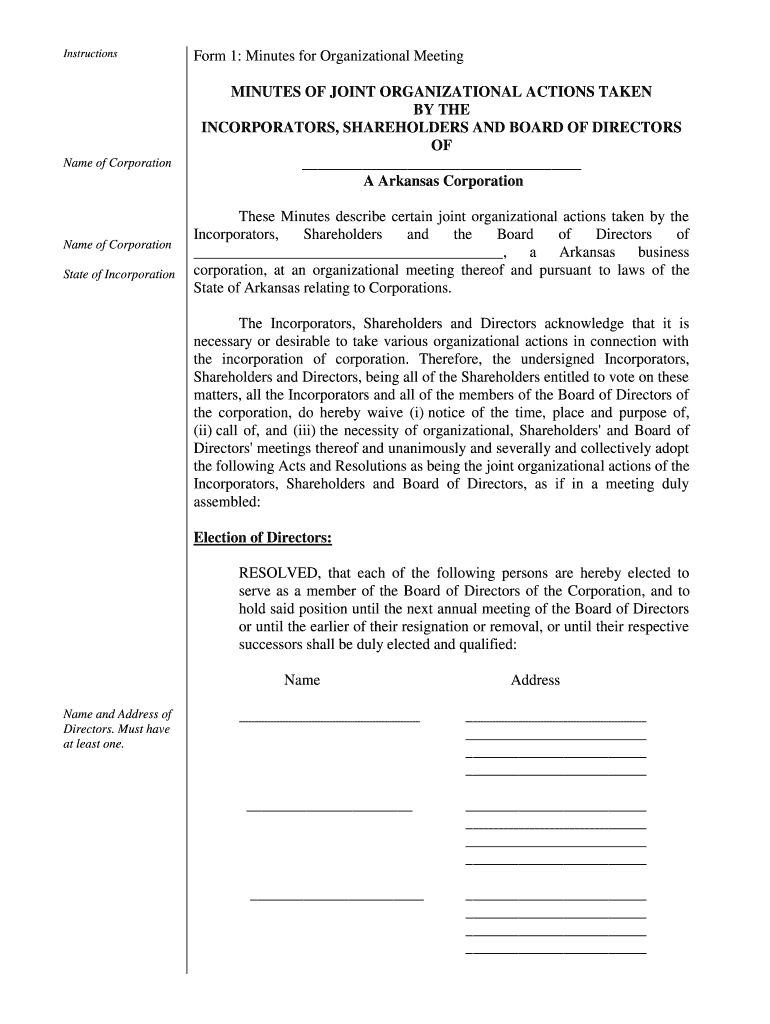
Arkansas Corporate Form


What is the Arkansas Corporate
The Arkansas Corporate form is a legal document used by businesses to register as a corporation in the state of Arkansas. This form establishes the corporation's existence and outlines its basic structure, including its name, purpose, and the number of shares it is authorized to issue. Completing this form is essential for any business entity that wishes to operate as a corporation, providing it with certain legal protections and benefits under state law.
How to use the Arkansas Corporate
To use the Arkansas Corporate form effectively, businesses must first gather the necessary information, including the corporation's name, registered agent details, and the names of the initial directors. Once the form is filled out, it can be submitted online or via mail to the Arkansas Secretary of State. Utilizing electronic signature solutions, such as signNow, can streamline this process, ensuring that all signatures are legally binding and compliant with state regulations.
Steps to complete the Arkansas Corporate
Completing the Arkansas Corporate form involves several key steps:
- Choose a unique name for your corporation that complies with Arkansas naming rules.
- Designate a registered agent who will receive legal documents on behalf of the corporation.
- Provide the names and addresses of the initial directors.
- Specify the corporation's purpose and the number of shares authorized for issuance.
- Review the completed form for accuracy before submission.
Once these steps are completed, the form can be submitted for processing.
Legal use of the Arkansas Corporate
The legal use of the Arkansas Corporate form is crucial for establishing a corporation that is recognized by the state. This form must be filed in accordance with Arkansas law to ensure that the corporation is granted legal status. By filing the form, businesses gain limited liability protection, meaning that the personal assets of the owners are typically safeguarded from business debts and liabilities.
Required Documents
When filing the Arkansas Corporate form, several documents may be required, including:
- The completed Arkansas Corporate form.
- Payment for the filing fee, which varies based on the type of corporation.
- Any additional documentation that may be necessary, such as bylaws or a statement of the corporation's purpose.
Ensuring that all required documents are submitted will facilitate a smoother registration process.
Form Submission Methods
The Arkansas Corporate form can be submitted through various methods:
- Online: Many businesses choose to file their forms electronically through the Arkansas Secretary of State's website.
- By Mail: Forms can be printed, filled out, and mailed to the appropriate state office.
- In-Person: Businesses may also deliver their forms directly to the Secretary of State's office.
Each submission method has its own processing times and requirements, so businesses should choose the one that best suits their needs.
Quick guide on how to complete arkansas corporate
Effortlessly Prepare Arkansas Corporate on Any Device
Managing documents online has gained popularity among businesses and individuals. It serves as an ideal eco-friendly substitute for conventional printed and signed documents, allowing you to obtain the necessary form and securely store it online. airSlate SignNow provides you with all the resources required to swiftly create, edit, and eSign your documents without delays. Handle Arkansas Corporate on any device using airSlate SignNow's Android or iOS applications and enhance any document-related process today.
How to Edit and eSign Arkansas Corporate with Ease
- Locate Arkansas Corporate and click Get Form to begin.
- Utilize the tools we provide to complete your document.
- Emphasize relevant sections of the documents or redact sensitive information with tools that airSlate SignNow offers specifically for that purpose.
- Create your signature with the Sign tool, which takes mere seconds and carries the same legal authority as a traditional wet ink signature.
- Verify all details and click on the Done button to save your modifications.
- Choose your delivery method for the form, whether by email, SMS, invitation link, or download it to your computer.
Eliminate concerns about lost or misplaced documents, tiresome form searches, or errors that necessitate printing new copies. airSlate SignNow fulfills your document management needs with a few clicks from any device you prefer. Edit and eSign Arkansas Corporate to ensure seamless communication throughout your form preparation process with airSlate SignNow.
Create this form in 5 minutes or less
Create this form in 5 minutes!
People also ask
-
What is airSlate SignNow, and how does it benefit Arkansas corporate businesses?
airSlate SignNow is a powerful eSignature and document management solution designed to streamline business processes. For Arkansas corporate businesses, it offers an easy-to-use platform that ensures secure and efficient document signing, saving time and resources. This benefit is particularly crucial for companies in Arkansas looking to modernize their operations and maintain compliance.
-
What pricing plans does airSlate SignNow offer for Arkansas corporate users?
airSlate SignNow provides flexible pricing plans tailored to suit Arkansas corporate needs. Plans range from individual subscriptions to business packages, ensuring that organizations of all sizes can find a solution that fits their budget. With competitive pricing, Arkansas corporate clients can efficiently manage document workflows without overspending.
-
What features does airSlate SignNow provide for Arkansas corporate businesses?
airSlate SignNow includes essential features such as customizable templates, real-time tracking, and secure storage, all designed for Arkansas corporate users. It also offers mobile access, enabling businesses to manage documents on-the-go, which is invaluable for busy professionals. These features ensure that Arkansas corporations can optimize their document management processes effectively.
-
How does airSlate SignNow enhance security for Arkansas corporate documents?
Security is a top priority for airSlate SignNow, especially for Arkansas corporate clients handling sensitive information. The platform employs advanced encryption protocols and complies with industry standards to protect data integrity. Arkansas corporate users can trust that their documents are safe when using airSlate SignNow.
-
Can airSlate SignNow integrate with other software commonly used by Arkansas corporate businesses?
Yes, airSlate SignNow offers seamless integrations with a variety of applications such as Google Workspace, Salesforce, and Microsoft Office. This compatibility enables Arkansas corporate businesses to streamline their existing workflows and enhance productivity. Integrating these tools helps facilitate smoother document management processes for Arkansas corporations.
-
What are the benefits of using airSlate SignNow for document management in Arkansas corporate?
Using airSlate SignNow for document management provides Arkansas corporate businesses with signNow time and cost savings. The platform simplifies the signing process, reduces paper usage, and speeds up transaction times. As a result, Arkansas corporations can focus more on their core activities while ensuring efficient document handling.
-
Is airSlate SignNow suitable for small Arkansas corporate businesses?
Absolutely! airSlate SignNow is designed to cater to businesses of all sizes, including small Arkansas corporate enterprises. Its user-friendly interface and scalable pricing options make it accessible and beneficial for startups and small firms in Arkansas. This makes adopting digital signature technology easier for smaller organizations.
Get more for Arkansas Corporate
Find out other Arkansas Corporate
- Can I Electronic signature Mississippi Rental property lease agreement
- Can I Electronic signature New York Residential lease agreement form
- eSignature Pennsylvania Letter Bankruptcy Inquiry Computer
- Electronic signature Virginia Residential lease form Free
- eSignature North Dakota Guarantee Agreement Easy
- Can I Electronic signature Indiana Simple confidentiality agreement
- Can I eSignature Iowa Standstill Agreement
- How To Electronic signature Tennessee Standard residential lease agreement
- How To Electronic signature Alabama Tenant lease agreement
- Electronic signature Maine Contract for work Secure
- Electronic signature Utah Contract Myself
- How Can I Electronic signature Texas Electronic Contract
- How Do I Electronic signature Michigan General contract template
- Electronic signature Maine Email Contracts Later
- Electronic signature New Mexico General contract template Free
- Can I Electronic signature Rhode Island Email Contracts
- How Do I Electronic signature California Personal loan contract template
- Electronic signature Hawaii Personal loan contract template Free
- How To Electronic signature Hawaii Personal loan contract template
- Electronic signature New Hampshire Managed services contract template Computer