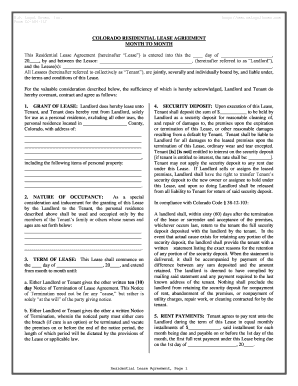
Colorado Lease Month Form


What is the Colorado Lease Month
The Colorado lease month is a legal document that outlines the terms and conditions of a rental agreement between a landlord and tenant in Colorado. This form typically specifies the duration of the lease, the amount of rent due, and the responsibilities of both parties. It serves as a binding contract that protects the rights of both the landlord and tenant, ensuring clarity and mutual understanding regarding the rental arrangement.
How to use the Colorado Lease Month
Using the Colorado lease month form involves several key steps. First, both the landlord and tenant should review the terms to ensure they align with their expectations. Next, the form must be filled out with accurate information, including names, addresses, and rental terms. Once completed, both parties should sign the document. Utilizing a digital platform for this process can streamline the signing and storage of the lease, making it easier to access and manage over time.
Steps to complete the Colorado Lease Month
Completing the Colorado lease month form requires careful attention to detail. Follow these steps:
- Gather necessary information, including tenant and landlord details.
- Clearly outline the lease duration, rental amount, and payment schedule.
- Include any additional clauses that address specific circumstances, such as maintenance responsibilities or pet policies.
- Review the completed form for accuracy and completeness.
- Both parties should sign the document, either physically or electronically.
Legal use of the Colorado Lease Month
The Colorado lease month is legally binding when executed properly. To ensure its validity, both parties must agree to the terms and provide their signatures. Additionally, the lease should comply with state laws governing rental agreements, which may include specific regulations about security deposits, eviction procedures, and tenant rights. Understanding these legal requirements is crucial for both landlords and tenants to avoid disputes.
Key elements of the Colorado Lease Month
Several key elements should be included in the Colorado lease month to ensure it is comprehensive and effective:
- Names and contact information of both the landlord and tenant.
- Property address and description.
- Start and end dates of the lease.
- Monthly rent amount and payment method.
- Security deposit details and conditions for its return.
- Maintenance responsibilities and any rules regarding the property.
State-specific rules for the Colorado Lease Month
Colorado has specific rules that govern rental agreements, which must be adhered to when using the Colorado lease month. These include regulations on security deposits, which cannot exceed one month's rent, and requirements for providing tenants with a written notice of any changes to the lease terms. Familiarity with these state-specific rules helps ensure that both landlords and tenants are compliant and protected under Colorado law.
Quick guide on how to complete colorado lease month
Effortlessly Prepare Colorado Lease Month on Any Device
Digital document management has gained traction among businesses and individuals alike. It offers an excellent environmentally friendly alternative to conventional printed and signed documents, allowing you to find the right form and securely keep it online. airSlate SignNow equips you with all the tools you need to create, edit, and electronically sign your documents swiftly and without delays. Manage Colorado Lease Month on any platform with airSlate SignNow Android or iOS applications and enhance any document-related operation today.
How to Edit and eSign Colorado Lease Month with Ease
- Find Colorado Lease Month and click Get Form to initiate the process.
- Use the tools we offer to complete your document.
- Emphasize relevant sections of your documents or conceal sensitive information with tools that airSlate SignNow offers specifically for this purpose.
- Create your signature using the Sign tool, which takes mere seconds and carries the same legal validity as a traditional handwritten signature.
- Review all the information carefully and click the Done button to save your changes.
- Choose your preferred method to submit your form, whether by email, SMS, invite link, or download it to your computer.
Eliminate concerns over lost or misplaced documents, cumbersome form searching, or errors that necessitate reprinting new copies. airSlate SignNow meets your document management needs in just a few clicks from any device of your choosing. Modify and eSign Colorado Lease Month and guarantee exceptional communication at any phase of the document preparation process with airSlate SignNow.
Create this form in 5 minutes or less
Create this form in 5 minutes!
People also ask
-
What is a Colorado lease?
A Colorado lease is a legal agreement between a landlord and tenant concerning the rental of property in Colorado. It outlines the rights and responsibilities of both parties, including rent payment, maintenance obligations, and lease duration. Understanding the terms of a Colorado lease is critical for ensuring compliance with state laws and protecting your rights as a tenant or landlord.
-
How can airSlate SignNow help with Colorado leases?
airSlate SignNow streamlines the process of managing Colorado leases by allowing users to electronically sign and send documents securely. This eliminates paperwork, making it easy to track changes, agreements, and signatures in real-time. With its user-friendly interface, airSlate SignNow simplifies the leasing process, saving time and effort for both landlords and tenants.
-
What is the cost of using airSlate SignNow for Colorado leases?
The pricing of airSlate SignNow varies based on the subscription plan chosen, which includes several features suitable for managing Colorado leases. Users can benefit from a free trial that allows them to evaluate the service before committing. Overall, airSlate SignNow offers a cost-effective solution for businesses and individuals needing to handle leases efficiently.
-
Can I integrate airSlate SignNow with other platforms for managing Colorado leases?
Yes, airSlate SignNow offers integration capabilities with various platforms, enhancing the management of Colorado leases. This includes popular tools such as CRMs, cloud storage services, and document management systems. These integrations help streamline workflows, making the entire leasing process more efficient and organized.
-
What features does airSlate SignNow provide for Colorado leases?
airSlate SignNow includes features like eSignature, document templates, and automated workflows that are particularly beneficial for Colorado leases. Users can create templates for common lease agreements to save time, while automated notifications ensure that important deadlines are not missed. These features contribute to a more efficient leasing experience.
-
Is airSlate SignNow suitable for both landlords and tenants managing Colorado leases?
Absolutely! airSlate SignNow is designed to cater to both landlords and tenants involved in managing Colorado leases. Its intuitive platform makes it easy for landlords to send lease agreements and for tenants to review and sign them efficiently, ensuring a smooth leasing process for both parties.
-
What are the benefits of using airSlate SignNow for Colorado leases?
Using airSlate SignNow for Colorado leases provides numerous benefits such as enhanced security, faster turnaround times, and reduced paperwork. With eSigning, parties can complete transactions anytime and anywhere, which is particularly beneficial in the time-sensitive rental market. Additionally, the platform's ease of use can help prevent misunderstandings and disputes.
Get more for Colorado Lease Month
- Letter to foreclosure attorney general demand to stop foreclosure and reasons form
- Rent increase form
- Inspection notification form
- Personal guarantee format
- Letter to client request for admissions to answer form
- Utah notice of lease for recording form
- Notice abandoned property form
- Virginia lease form
Find out other Colorado Lease Month
- Sign Hawaii Non-Profit Limited Power Of Attorney Myself
- Sign Hawaii Non-Profit Limited Power Of Attorney Free
- Sign Idaho Non-Profit Lease Agreement Template Safe
- Help Me With Sign Illinois Non-Profit Business Plan Template
- Sign Maryland Non-Profit Business Plan Template Fast
- How To Sign Nevada Life Sciences LLC Operating Agreement
- Sign Montana Non-Profit Warranty Deed Mobile
- Sign Nebraska Non-Profit Residential Lease Agreement Easy
- Sign Nevada Non-Profit LLC Operating Agreement Free
- Sign Non-Profit Document New Mexico Mobile
- Sign Alaska Orthodontists Business Plan Template Free
- Sign North Carolina Life Sciences Purchase Order Template Computer
- Sign Ohio Non-Profit LLC Operating Agreement Secure
- Can I Sign Ohio Non-Profit LLC Operating Agreement
- Sign South Dakota Non-Profit Business Plan Template Myself
- Sign Rhode Island Non-Profit Residential Lease Agreement Computer
- Sign South Carolina Non-Profit Promissory Note Template Mobile
- Sign South Carolina Non-Profit Lease Agreement Template Online
- Sign Oregon Life Sciences LLC Operating Agreement Online
- Sign Texas Non-Profit LLC Operating Agreement Online