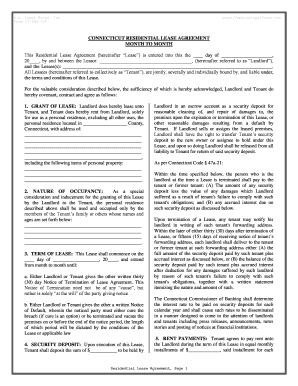
Connecticut Month Form


What is the Connecticut Month
The Connecticut Month refers to a specific rental agreement format used in the state of Connecticut. This document outlines the terms and conditions under which a property is leased to tenants. It serves as a legal contract between landlords and tenants, detailing important aspects such as rent amount, lease duration, and responsibilities of both parties. Understanding the Connecticut Month is essential for ensuring a smooth rental experience and protecting the rights of both landlords and tenants.
Key elements of the Connecticut Month
A Connecticut residential lease typically includes several key elements that are crucial for both parties. These elements include:
- Names of the parties: The lease should clearly state the names of the landlord and tenant.
- Property description: A detailed description of the rental property, including the address and any specific unit number.
- Lease term: The duration of the lease, whether it is month-to-month or for a fixed term.
- Rent details: The amount of rent due, payment methods, and due dates.
- Security deposit: Information regarding the security deposit amount and conditions for its return.
- Maintenance responsibilities: Clear delineation of maintenance duties for both the landlord and tenant.
- Termination clauses: Conditions under which either party can terminate the lease.
Steps to complete the Connecticut Month
Completing a Connecticut residential lease involves several important steps to ensure that the document is legally binding and accurately reflects the agreement between the parties. Here are the steps to follow:
- Gather necessary information, including the names of all parties and property details.
- Draft the lease agreement using a template or legal software to ensure compliance with Connecticut laws.
- Review the lease for clarity and completeness, ensuring all key elements are included.
- Have both parties sign the lease, either in person or electronically, to validate the agreement.
- Provide copies of the signed lease to all parties involved for their records.
Legal use of the Connecticut Month
To ensure the Connecticut residential lease is legally binding, it must comply with state laws governing rental agreements. This includes adhering to the Connecticut General Statutes, which outline the rights and responsibilities of landlords and tenants. Additionally, the lease should meet the requirements set forth in the Electronic Signatures in Global and National Commerce (ESIGN) Act, allowing for electronic signatures to be legally recognized. Proper execution and storage of the lease are essential for legal protection in case of disputes.
State-specific rules for the Connecticut Month
Connecticut has specific rules that govern residential leases, which landlords and tenants must adhere to. These rules include:
- The maximum allowable security deposit, which cannot exceed two months' rent for leases longer than one year.
- Requirements for providing written notice for lease termination, typically thirty days for month-to-month agreements.
- Regulations regarding the return of security deposits within a specified timeframe after lease termination.
- Provisions for handling repairs and maintenance, ensuring that landlords maintain the property in a habitable condition.
Examples of using the Connecticut Month
Understanding practical examples can help clarify how the Connecticut residential lease is utilized. For instance, a landlord may use the lease to rent out a single-family home for a year, specifying that the tenant is responsible for lawn maintenance and utility payments. Another example could involve a month-to-month lease for an apartment, where the tenant has the flexibility to move out with proper notice. Each scenario highlights the importance of clearly defined terms in the lease to prevent misunderstandings and disputes.
Quick guide on how to complete connecticut month
Easily Prepare Connecticut Month on Any Device
Managing documents online has gained traction among both organizations and individuals. It offers an excellent eco-friendly alternative to conventional printed and signed papers, allowing you to obtain the necessary form and securely store it online. airSlate SignNow equips you with all the tools required to create, modify, and eSign your documents swiftly without delay. Manage Connecticut Month on any platform with the airSlate SignNow Android or iOS applications and streamline any document-related procedure today.
How to Modify and eSign Connecticut Month Effortlessly
- Locate Connecticut Month and click on Get Form to initiate.
- Utilize the tools we provide to complete your form.
- Emphasize relevant sections of the documents or obscure sensitive information with tools specifically designed for that purpose by airSlate SignNow.
- Generate your eSignature using the Sign feature, which takes mere seconds and holds the same legal significance as a traditional wet ink signature.
- Review all the details and click on the Done button to save your changes.
- Choose how you wish to send your form, whether by email, SMS, invitation link, or download it to your PC.
Forget about lost or misplaced documents, tedious form searching, or errors that necessitate printing new copies. airSlate SignNow meets your document management needs in just a few clicks from your preferred device. Modify and eSign Connecticut Month to ensure effective communication at every phase of your form preparation process with airSlate SignNow.
Create this form in 5 minutes or less
Create this form in 5 minutes!
People also ask
-
What is a Connecticut residential lease?
A Connecticut residential lease is a legally binding agreement between a landlord and tenant that outlines the terms of renting a residential property in Connecticut. This document specifies details such as rental payments, lease duration, and tenant rights. Understanding the parameters of a Connecticut residential lease is essential to ensure both parties are protected.
-
How does airSlate SignNow simplify the process of signing a Connecticut residential lease?
airSlate SignNow offers a user-friendly platform that allows you to create, send, and eSign your Connecticut residential lease quickly and securely. With its intuitive interface, you can easily customize your lease templates and send them for signatures in just a few clicks. This streamlines the entire leasing process, saving you time and reducing paperwork.
-
What features does airSlate SignNow provide for managing Connecticut residential leases?
airSlate SignNow includes features such as document templates, real-time tracking of signatures, and secure cloud storage, specifically designed for managing Connecticut residential leases. Additionally, you can automate reminders for payments and lease renewals, ensuring that important deadlines are never missed. These features make lease management straightforward and efficient.
-
Are there any costs associated with using airSlate SignNow for Connecticut residential leases?
Yes, airSlate SignNow offers various pricing plans, allowing users to choose an option that best fits their needs for handling Connecticut residential leases. The cost is competitive and reflects the value of its features, such as unlimited eSigning and document storage. A free trial is also available, enabling you to explore the benefits risk-free.
-
Can airSlate SignNow integrate with other tools for managing Connecticut residential leases?
Absolutely! airSlate SignNow integrates seamlessly with various business tools and applications, enhancing your workflow when managing Connecticut residential leases. Whether you use property management software, cloud storage services, or email platforms, airSlate SignNow ensures that your processes remain connected and efficient.
-
What are the benefits of using airSlate SignNow for Connecticut residential leases?
Using airSlate SignNow to manage Connecticut residential leases offers numerous benefits, including enhanced security for sensitive documents, faster turnaround times for signatures, and reduced environmental impact through paperless transactions. Moreover, the platform is designed to minimize errors and provide a more professional experience for both landlords and tenants.
-
Is airSlate SignNow legally compliant for Connecticut residential leases?
Yes, airSlate SignNow complies with eSignature laws, making it a legally valid method for signing Connecticut residential leases. The platform ensures that all electronic signatures meet legal standards, so you can have peace of mind knowing that your lease agreements are enforceable. This compliance is crucial for protecting the interests of both landlords and tenants.
Get more for Connecticut Month
- North carolina bill of sale of automobile and odometer statement form
- Odometer statement form printable
- North carolina bill of sale in connection with sale of business by individual or corporate seller form
- New jersey bill of sale in connection with sale of business by individual or corporate seller form
- Oregon bill of sale of automobile and odometer statement for as is sale form
- Pa odometer statement form
- As is form print
- Odometer statement form
Find out other Connecticut Month
- Can I eSign New Jersey Job Description Form
- Can I eSign Hawaii Reference Checking Form
- Help Me With eSign Hawaii Acknowledgement Letter
- eSign Rhode Island Deed of Indemnity Template Secure
- eSign Illinois Car Lease Agreement Template Fast
- eSign Delaware Retainer Agreement Template Later
- eSign Arkansas Attorney Approval Simple
- eSign Maine Car Lease Agreement Template Later
- eSign Oregon Limited Power of Attorney Secure
- How Can I eSign Arizona Assignment of Shares
- How To eSign Hawaii Unlimited Power of Attorney
- How To eSign Louisiana Unlimited Power of Attorney
- eSign Oklahoma Unlimited Power of Attorney Now
- How To eSign Oregon Unlimited Power of Attorney
- eSign Hawaii Retainer for Attorney Easy
- How To eSign Texas Retainer for Attorney
- eSign Hawaii Standstill Agreement Computer
- How Can I eSign Texas Standstill Agreement
- How To eSign Hawaii Lease Renewal
- How Can I eSign Florida Lease Amendment