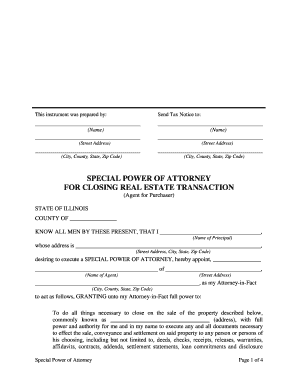
Closing Real Estate Form


What is the closing estate transaction?
A closing estate transaction refers to the final steps in the process of transferring ownership of real estate. This typically involves the execution of various legal documents, the disbursement of funds, and the transfer of property titles. In the United States, this process is crucial for ensuring that all parties involved in the transaction fulfill their obligations and that the transfer adheres to state and federal regulations.
Steps to complete the closing estate transaction
Completing a closing estate transaction involves several key steps:
- Preparation of documents: Gather all necessary documents, including the purchase agreement, title documents, and any disclosures required by state law.
- Title search: Conduct a title search to confirm that the property is free of liens and that the seller has the right to sell the property.
- Closing disclosure: Review the closing disclosure statement, which outlines the final terms of the loan, including costs and fees.
- Signing documents: All parties must sign the closing documents, which may include the deed, mortgage, and any affidavits.
- Transfer of funds: Ensure that all funds are transferred, including the down payment and closing costs.
- Recording the transaction: File the necessary documents with the appropriate county office to officially record the transaction.
Legal use of the closing estate transaction
The legal use of a closing estate transaction is governed by various laws and regulations that ensure the validity of the transaction. In the U.S., electronic signatures are recognized under the ESIGN Act and UETA, making it possible to complete the transaction digitally. However, it is essential to comply with state-specific laws regarding real estate transactions, which may include requirements for notarization or witness signatures.
Required documents for the closing estate transaction
Several documents are essential for completing a closing estate transaction:
- Purchase agreement: This outlines the terms of the sale between the buyer and seller.
- Title insurance policy: Protects against any future claims against the property.
- Closing disclosure: Details all costs associated with the transaction.
- Deed: The legal document that transfers ownership from the seller to the buyer.
- Affidavits: May be required to confirm certain facts related to the transaction.
State-specific rules for the closing estate transaction
Each state in the U.S. has its own regulations governing the closing estate transaction. These rules can affect various aspects, such as the requirements for disclosures, the necessity of an attorney, and the process for recording the transaction. It is important for parties involved to familiarize themselves with their state's specific laws to ensure compliance and avoid potential legal issues.
Digital vs. paper version of closing estate transaction documents
With the rise of technology, many aspects of the closing estate transaction can now be completed digitally. Electronic documents can be signed and submitted online, making the process more efficient. However, some states may still require paper versions for specific documents or for recording purposes. Understanding the requirements in your state can help streamline the process and ensure that all legal obligations are met.
Quick guide on how to complete closing real estate 481378036
Accomplish Closing Real Estate seamlessly on any device
Digital document management has become popular among businesses and individuals. It serves as an ideal eco-friendly alternative to traditional printed and signed documents, as you can easily find the right form and securely store it online. airSlate SignNow provides you with all the resources you need to create, edit, and electronically sign your documents swiftly without delays. Manage Closing Real Estate on any platform with airSlate SignNow's Android or iOS applications and enhance any document-centered process today.
The simplest way to edit and eSign Closing Real Estate effortlessly
- Find Closing Real Estate and click on Get Form to begin.
- Utilize the tools we offer to fill out your form.
- Select important sections of your documents or obscure sensitive information with tools that airSlate SignNow provides specifically for that purpose.
- Create your eSignature using the Sign tool, which takes mere seconds and holds the same legal significance as a conventional wet ink signature.
- Review the information and click on the Done button to save your modifications.
- Choose how you wish to send your form, by email, text message (SMS), or invitation link, or download it to your computer.
Eliminate worries about lost or misplaced documents, tedious form searches, or mistakes that require printing new document copies. airSlate SignNow meets your document management needs in a few clicks from any device of your choosing. Edit and eSign Closing Real Estate and ensure excellent communication at every stage of your form preparation process with airSlate SignNow.
Create this form in 5 minutes or less
Create this form in 5 minutes!
People also ask
-
What is the importance of eSigning in closing estate transactions?
eSigning plays a crucial role in closing estate transactions by providing a secure and efficient way to execute documents electronically. It eliminates the need for physical signatures, speeds up the process, and helps prevent delays in finalizing agreements. With airSlate SignNow, you can ensure that all your documents are signed promptly, facilitating a smoother closing process.
-
How does airSlate SignNow enhance the closing estate transaction process?
airSlate SignNow streamlines the closing estate transaction process by allowing users to create, sign, and manage documents online. Its intuitive interface simplifies document handling, making it easy to add signers, track progress, and ensure compliance with legal requirements. This efficiency ultimately saves time and reduces stress during what can be a complicated process.
-
What security features does airSlate SignNow offer for closing estate transactions?
Security is paramount when closing estate transactions, and airSlate SignNow provides robust features to protect your documents. It uses advanced encryption to secure your data and offers customizable access controls, ensuring only authorized individuals can sign and view documents. These safeguards help build trust during sensitive transactions.
-
Is there a cost associated with using airSlate SignNow for closing estate transactions?
Yes, airSlate SignNow offers various pricing plans to cater to different needs and budgets for closing estate transactions. With options ranging from basic to advanced features, you can choose a plan that best fits your requirements. Additionally, you can enjoy cost savings compared to traditional methods, making it a budget-friendly choice.
-
Can I integrate airSlate SignNow with other tools for closing estate transactions?
Absolutely! airSlate SignNow integrates seamlessly with many popular applications, enhancing your workflow for closing estate transactions. Whether you're using CRM software, cloud storage, or document management systems, these integrations allow for a streamlined experience, reducing manual data entry and improving overall efficiency.
-
What benefits does airSlate SignNow provide for real estate professionals during closing estate transactions?
For real estate professionals, airSlate SignNow offers numerous benefits when closing estate transactions, including time savings and improved client satisfaction. The ability to send and eSign documents quickly helps expedite the transaction process, making it easier to close deals while keeping clients informed. This not only enhances operational efficiency but also fosters better client relationships.
-
How can airSlate SignNow help manage documents during a closing estate transaction?
airSlate SignNow facilitates document management for closing estate transactions by providing a centralized platform for all your documents. Users can easily upload, organize, and share documents with relevant parties, ensuring everyone has access to the necessary paperwork at all times. This organized approach helps reduce errors and speeds up the transaction.
Get more for Closing Real Estate
- South carolina non foreign affidavit under irc 1445 form
- Sc trust form
- Ejectment 481374291 form
- South carolina annual form
- South carolina south carolina installments fixed rate promissory note secured by residential real estate form
- Sc revocation form
- Sc satisfaction mortgage form
- Sc satisfaction mortgage 481374296 form
Find out other Closing Real Estate
- How To Electronic signature Tennessee Franchise Contract
- Help Me With Electronic signature California Consulting Agreement Template
- How To Electronic signature Kentucky Investment Contract
- Electronic signature Tennessee Consulting Agreement Template Fast
- How To Electronic signature California General Power of Attorney Template
- eSignature Alaska Bill of Sale Immovable Property Online
- Can I Electronic signature Delaware General Power of Attorney Template
- Can I Electronic signature Michigan General Power of Attorney Template
- Can I Electronic signature Minnesota General Power of Attorney Template
- How Do I Electronic signature California Distributor Agreement Template
- eSignature Michigan Escrow Agreement Simple
- How Do I Electronic signature Alabama Non-Compete Agreement
- How To eSignature North Carolina Sales Receipt Template
- Can I Electronic signature Arizona LLC Operating Agreement
- Electronic signature Louisiana LLC Operating Agreement Myself
- Can I Electronic signature Michigan LLC Operating Agreement
- How Can I Electronic signature Nevada LLC Operating Agreement
- Electronic signature Ohio LLC Operating Agreement Now
- Electronic signature Ohio LLC Operating Agreement Myself
- How Do I Electronic signature Tennessee LLC Operating Agreement