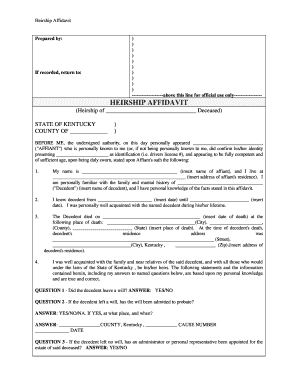
Heirship Form


What is the Heirship
The concept of heirship refers to the legal recognition of individuals entitled to inherit property upon the death of a person. In Kentucky, the heirship is crucial for determining who has the right to inherit assets from a deceased individual. This process often involves the completion of a Kentucky affidavit document, which serves as a formal declaration of the heirs. Understanding heirship is essential for managing estates and ensuring that assets are distributed according to the law.
Key elements of the Heirship
Several key elements define heirship in Kentucky:
- Legal Relationship: Heirs must be legally recognized as relatives, such as children, spouses, or siblings.
- Intestate Succession Laws: If a person dies without a will, Kentucky's intestate succession laws dictate how assets are distributed among heirs.
- Affidavit of Heirship: This document formally identifies heirs and may be required for transferring property titles.
- Proof of Death: A death certificate is typically required to initiate the heirship process.
Steps to complete the Heirship
Completing the heirship process in Kentucky involves several important steps:
- Gather necessary documentation, including the death certificate and any existing wills.
- Identify all potential heirs according to Kentucky law.
- Complete the Kentucky affidavit document, detailing the names and relationships of the heirs.
- Have the affidavit signed and notarized to ensure its legal validity.
- Submit the affidavit to the appropriate court or agency as required.
Legal use of the Heirship
The legal use of heirship is vital in ensuring that property is transferred correctly after a person's death. The Kentucky affidavit of heirship is often used in real estate transactions, allowing heirs to claim ownership of inherited property. This document serves as proof of the heir's rights and can be presented to financial institutions, title companies, and courts to facilitate the transfer of assets.
Required Documents
To complete the heirship process in Kentucky, certain documents are typically required:
- Death Certificate: Official proof of the deceased individual's passing.
- Affidavit of Heirship: A completed and notarized document identifying the heirs.
- Wills or Trust Documents: If applicable, these documents provide insight into the deceased's intentions regarding asset distribution.
- Identification: Valid identification for all heirs involved in the process.
Who Issues the Form
The Kentucky affidavit document is typically issued by the heirs or their legal representatives. While there is no specific government agency that provides the form, templates are often available through legal websites or local attorneys. It is important to ensure that the document complies with Kentucky law and includes all necessary information to be considered valid.
Quick guide on how to complete heirship 481378049
Prepare Heirship effortlessly on any device
Online document management has gained traction among businesses and individuals. It serves as an ideal environmentally-friendly alternative to traditional printed and signed documents, as you can access the correct format and securely store it online. airSlate SignNow provides you with all the tools necessary to create, edit, and eSign your documents swiftly without delays. Handle Heirship on any platform using the airSlate SignNow Android or iOS applications and enhance any document-driven process today.
The easiest way to edit and eSign Heirship seamlessly
- Obtain Heirship and then click Get Form to begin.
- Use the tools we offer to fill out your form.
- Emphasize pertinent sections of the documents or redact sensitive information with tools that airSlate SignNow provides specifically for this purpose.
- Create your signature with the Sign tool, which only takes seconds and carries the same legal validity as a conventional wet ink signature.
- Review all the details and then click on the Done button to save your changes.
- Decide how you want to send your form, whether by email, text message (SMS), invitation link, or download it to your computer.
Eliminate the hassle of lost or misplaced documents, tedious form searches, or errors that necessitate printing new document copies. airSlate SignNow meets your document management needs in a few clicks from any device of your choosing. Edit and eSign Heirship to guarantee outstanding communication at any point in your form preparation process with airSlate SignNow.
Create this form in 5 minutes or less
Create this form in 5 minutes!
People also ask
-
What is a Kentucky affidavit document?
A Kentucky affidavit document is a legal written statement made under oath, used in various legal proceedings within the state of Kentucky. It provides a way for individuals to make factual assertions in clarity and is often required in court cases or official processes. With airSlate SignNow, you can easily create, sign, and manage your Kentucky affidavit documents online.
-
How does airSlate SignNow simplify the creation of Kentucky affidavit documents?
AirSlate SignNow offers an intuitive platform where you can create Kentucky affidavit documents using customizable templates. The drag-and-drop functionality allows users to add necessary fields for signatures and dates, making the process seamless. This means you can focus more on the content of your affidavit and less on the formatting.
-
Is there a trial version available for the Kentucky affidavit document solution?
Yes, airSlate SignNow provides a free trial that allows users to explore its features for creating and eSigning Kentucky affidavit documents. This trial period helps prospective customers evaluate how our tools can fit their needs before committing to a subscription. You can experience first-hand the ease of managing legal documents online.
-
What are the benefits of using airSlate SignNow for Kentucky affidavit documents?
Using airSlate SignNow for Kentucky affidavit documents streamlines the signing process, saving time and reducing errors. It allows for secure eSigning and document storage, ensuring compliance with Kentucky’s legal standards. Additionally, the accessibility of the platform means you can manage your documents from anywhere, increasing productivity.
-
Can I integrate airSlate SignNow with other software for managing Kentucky affidavit documents?
Absolutely! AirSlate SignNow integrates with various applications like Google Drive, Dropbox, and CRM systems, enhancing the management of your Kentucky affidavit documents. These integrations facilitate better workflow and eliminate the need for switching between different platforms. You can centralize everything in one accessible location.
-
How does eSigning a Kentucky affidavit document work on airSlate SignNow?
eSigning a Kentucky affidavit document with airSlate SignNow is simple and secure. You just upload your document, add the necessary fields for signatures, and send it to the designated signers. The signers will receive a notification, and once they sign, you can download the fully executed document immediately.
-
What security measures does airSlate SignNow provide for Kentucky affidavit documents?
AirSlate SignNow employs robust security protocols to protect your Kentucky affidavit documents. This includes encryption of data both in transit and at rest, ensuring that your sensitive information remains confidential. Additionally, the platform offers audit trails for every document, providing you with visibility into every action taken.
Get more for Heirship
Find out other Heirship
- Can I Sign West Virginia Budget Proposal Template
- Sign Alaska Debt Settlement Agreement Template Free
- Help Me With Sign Alaska Debt Settlement Agreement Template
- How Do I Sign Colorado Debt Settlement Agreement Template
- Can I Sign Connecticut Stock Purchase Agreement Template
- How Can I Sign North Dakota Share Transfer Agreement Template
- Sign Oklahoma Debt Settlement Agreement Template Online
- Can I Sign Oklahoma Debt Settlement Agreement Template
- Sign Pennsylvania Share Transfer Agreement Template Now
- Sign Nevada Stock Purchase Agreement Template Later
- Sign Arkansas Indemnity Agreement Template Easy
- Sign Oklahoma Stock Purchase Agreement Template Simple
- Sign South Carolina Stock Purchase Agreement Template Fast
- Sign California Stock Transfer Form Template Online
- How Do I Sign California Stock Transfer Form Template
- How Can I Sign North Carolina Indemnity Agreement Template
- How Do I Sign Delaware Stock Transfer Form Template
- Help Me With Sign Texas Stock Purchase Agreement Template
- Help Me With Sign Nevada Stock Transfer Form Template
- Can I Sign South Carolina Stock Transfer Form Template