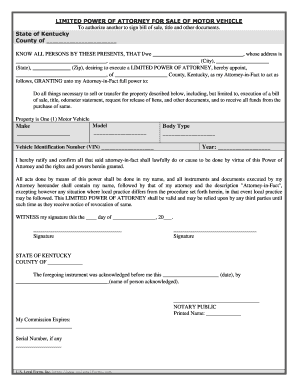
Kentucky Motor Form


What is the Kentucky POA Form
The Kentucky Power of Attorney (POA) form is a legal document that allows an individual, known as the principal, to designate another person, referred to as the agent or attorney-in-fact, to act on their behalf in various matters. This form is essential for managing financial affairs, making health care decisions, or handling real estate transactions when the principal is unable to do so themselves. The Kentucky POA form must meet specific legal requirements to be valid, ensuring that the principal's wishes are honored and that the agent has the authority to act accordingly.
Steps to Complete the Kentucky POA Form
Completing the Kentucky POA form involves several key steps to ensure its validity and effectiveness:
- Choose the type of POA: Determine whether you need a general, durable, or limited power of attorney based on your specific needs.
- Fill out the form: Provide necessary information, including the principal's and agent's names, addresses, and the powers being granted.
- Sign the document: The principal must sign the form in the presence of a notary public to validate the document.
- Distribute copies: Provide copies of the signed form to the agent and any relevant institutions, such as banks or healthcare providers.
Legal Use of the Kentucky POA Form
The Kentucky POA form is legally binding when executed correctly, adhering to state laws. It allows the agent to perform actions as specified in the document, such as managing finances, making medical decisions, or selling property. It is crucial that the principal is of sound mind when signing the form, as any indication of incapacity may invalidate the POA. Additionally, the agent must act in the best interest of the principal, adhering to the powers granted within the form.
How to Obtain the Kentucky POA Form
The Kentucky POA form can be obtained through various sources, including:
- Online resources: Many legal websites offer downloadable templates for the Kentucky POA form.
- Legal offices: Attorneys specializing in estate planning can provide the form and guidance on its completion.
- Government offices: Local county clerk offices may also have the form available for public use.
State-Specific Rules for the Kentucky POA Form
In Kentucky, specific rules govern the execution and use of the POA form. The principal must be at least eighteen years old and mentally competent when signing the document. The form must be notarized to be valid, and it should clearly outline the powers granted to the agent. Additionally, the principal has the right to revoke the POA at any time as long as they are mentally competent. Understanding these state-specific rules is crucial for ensuring the POA's effectiveness and legal standing.
Examples of Using the Kentucky POA Form
The Kentucky POA form can be utilized in various scenarios, such as:
- Financial management: An elderly individual may appoint a trusted family member to manage their finances when they can no longer do so.
- Healthcare decisions: A person undergoing medical treatment may designate someone to make healthcare decisions on their behalf if they become incapacitated.
- Real estate transactions: An individual selling property may use a POA to allow an agent to handle the sale process in their absence.
Quick guide on how to complete kentucky motor form
Effortlessly prepare Kentucky Motor Form on any device
Digital document management has gained traction among organizations and individuals alike. It offers an ideal environmentally friendly alternative to conventional printed and signed documents, allowing you to locate the appropriate form and securely store it online. airSlate SignNow provides you with all the tools necessary to create, modify, and eSign your documents quickly and without complications. Manage Kentucky Motor Form on any device using airSlate SignNow's Android or iOS applications and simplify any document-related process today.
The simplest way to modify and eSign Kentucky Motor Form with ease
- Locate Kentucky Motor Form and click on Get Form to begin.
- Utilize the tools we offer to complete your document.
- Highlight important sections of the documents or redact sensitive information with tools specifically provided by airSlate SignNow for that purpose.
- Create your eSignature using the Sign tool, which takes seconds and holds the same legal validity as a conventional wet ink signature.
- Review all the information and click on the Done button to save your changes.
- Choose your preferred method of sending your form, whether by email, SMS, or invite link, or download it to your computer.
Eliminate the concerns of lost or misplaced documents, cumbersome form navigation, or errors necessitating new printouts. airSlate SignNow addresses all your document management needs in just a few clicks from any device of your choice. Modify and eSign Kentucky Motor Form to ensure excellent communication at every stage of your form preparation process with airSlate SignNow.
Create this form in 5 minutes or less
Create this form in 5 minutes!
People also ask
-
What is a Kentucky POA form?
A Kentucky POA form, or Power of Attorney form, is a legal document that allows you to designate someone to make decisions on your behalf, especially regarding financial or legal matters. Using a proper Kentucky POA form ensures that your chosen agent can act according to your wishes when you're unable to do so.
-
How can I create a Kentucky POA form online?
You can create a Kentucky POA form online using airSlate SignNow, which offers a user-friendly interface for drafting legal documents. Simply select the appropriate form, fill in the required information, and personalize it to meet your specific needs.
-
Is there a cost associated with using the Kentucky POA form from airSlate SignNow?
While you can find free templates for Kentucky POA forms, using airSlate SignNow provides a cost-effective solution that includes advanced features. We offer affordable pricing plans that cater to businesses and individuals looking for a reliable and efficient way to handle document signing.
-
What features does airSlate SignNow offer for creating a Kentucky POA form?
airSlate SignNow offers a range of features for creating a Kentucky POA form, including document templates, eSignature capabilities, and collaborative tools. You'll also benefit from secure cloud storage and the ability to track document status in real-time.
-
What are the benefits of using airSlate SignNow for my Kentucky POA form?
Using airSlate SignNow for your Kentucky POA form streamlines the process and ensures that your document is legally compliant and securely stored. Additionally, the platform allows for quick and easy eSigning, which speeds up the decision-making process.
-
Can I integrate airSlate SignNow with other applications for my Kentucky POA form?
Absolutely! airSlate SignNow provides integrations with various applications, such as Google Drive, Dropbox, and CRM systems, to enhance your workflow when managing a Kentucky POA form. This allows for easier document access and improved efficiency.
-
How secure is my Kentucky POA form when using airSlate SignNow?
Security is a top priority at airSlate SignNow. Your Kentucky POA form is protected with industry-standard encryption, and we comply with strict privacy regulations to ensure your sensitive information remains confidential.
Get more for Kentucky Motor Form
Find out other Kentucky Motor Form
- Electronic signature Doctors PDF Louisiana Now
- How To Electronic signature Massachusetts Doctors Quitclaim Deed
- Electronic signature Minnesota Doctors Last Will And Testament Later
- How To Electronic signature Michigan Doctors LLC Operating Agreement
- How Do I Electronic signature Oregon Construction Business Plan Template
- How Do I Electronic signature Oregon Construction Living Will
- How Can I Electronic signature Oregon Construction LLC Operating Agreement
- How To Electronic signature Oregon Construction Limited Power Of Attorney
- Electronic signature Montana Doctors Last Will And Testament Safe
- Electronic signature New York Doctors Permission Slip Free
- Electronic signature South Dakota Construction Quitclaim Deed Easy
- Electronic signature Texas Construction Claim Safe
- Electronic signature Texas Construction Promissory Note Template Online
- How To Electronic signature Oregon Doctors Stock Certificate
- How To Electronic signature Pennsylvania Doctors Quitclaim Deed
- Electronic signature Utah Construction LLC Operating Agreement Computer
- Electronic signature Doctors Word South Dakota Safe
- Electronic signature South Dakota Doctors Confidentiality Agreement Myself
- How Do I Electronic signature Vermont Doctors NDA
- Electronic signature Utah Doctors Promissory Note Template Secure