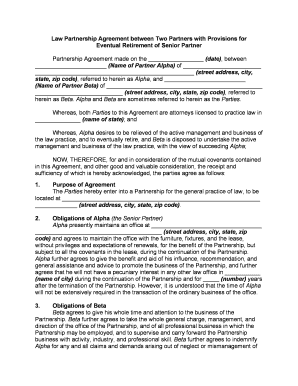
Partnership Documents Form


Understanding Partnership Documents
Partnership documents are essential legal instruments that outline the terms and conditions governing the relationship between partners in a business. These documents typically include the partnership agreement, which details the roles, responsibilities, and profit-sharing arrangements among partners. They also cover aspects such as decision-making processes, dispute resolution, and the procedures for adding or removing partners. Having well-drafted partnership documents is crucial for ensuring clarity and preventing misunderstandings among partners.
Steps to Complete Partnership Documents
Completing partnership documents involves several key steps to ensure that all necessary information is accurately captured. First, partners should gather relevant information, including the names and addresses of all partners, the purpose of the partnership, and the initial capital contributions. Next, partners must outline the terms of the partnership agreement, specifying roles, profit-sharing ratios, and decision-making authority. Once the details are finalized, the document should be reviewed by all partners and possibly a legal professional. Finally, all partners must sign the agreement, ensuring that it is legally binding.
Legal Use of Partnership Documents
Partnership documents serve a vital legal function by establishing the framework for the partnership's operations. They are legally binding agreements that can be enforced in a court of law. To ensure their legal validity, the documents must comply with state-specific laws and regulations governing partnerships. This includes adhering to requirements related to the formation, operation, and dissolution of partnerships. Partners should also ensure that their documents are updated to reflect any changes in the partnership structure or business operations.
Key Elements of Partnership Documents
Key elements of partnership documents include the following:
- Partnership Name: The official name under which the partnership will operate.
- Purpose: A clear statement of the business activities the partnership will engage in.
- Capital Contributions: Details regarding the initial financial contributions made by each partner.
- Profit and Loss Distribution: How profits and losses will be shared among partners.
- Decision-Making Process: Procedures for making business decisions, including voting rights.
- Dispute Resolution: Methods for resolving conflicts that may arise between partners.
- Dissolution Procedures: Steps to be taken if the partnership needs to be dissolved.
Examples of Using Partnership Documents
Partnership documents can be used in various scenarios, such as:
- When starting a new business venture with multiple partners.
- When restructuring an existing partnership to accommodate new partners or changes in roles.
- In situations where partners need to clarify their responsibilities and profit-sharing arrangements.
- During the dissolution of a partnership, to outline the process and responsibilities of each partner.
Eligibility Criteria for Partnership Documents
Eligibility to enter into a partnership agreement typically requires that all partners are of legal age and possess the capacity to enter into contracts. Additionally, partners should not be disqualified from forming a partnership under state laws. It is essential for partners to understand the implications of their roles and responsibilities as outlined in the partnership documents. This ensures that all parties are committed to the partnership's success and compliant with legal requirements.
Quick guide on how to complete partnership documents
Effortlessly complete Partnership Documents on any device
Digital document management has gained signNow traction among companies and individuals alike. It offers an ideal environmentally-friendly substitute for traditional printed and signed paperwork, allowing you to find the correct form and securely store it online. airSlate SignNow equips you with all the tools necessary to create, edit, and electronically sign your documents swiftly without any delays. Manage Partnership Documents on any device using airSlate SignNow’s Android or iOS applications and simplify your document-related tasks today.
How to modify and electronically sign Partnership Documents with ease
- Obtain Partnership Documents and click Get Form to begin.
- Utilize the tools we offer to finalize your form.
- Highlight important sections of the documents or redact sensitive information using tools that airSlate SignNow specifically provides for this purpose.
- Generate your signature with the Sign feature, which takes seconds and carries the same legal validity as a conventional wet ink signature.
- Review the details and select the Done button to save your updates.
- Choose your preferred method to send your form, be it email, SMS, or invitation link, or download it to your computer.
Eliminate concerns about lost or misplaced files, exhausting form searches, or errors that require reprinting documents. airSlate SignNow meets your document management needs in just a few clicks from any device you prefer. Modify and electronically sign Partnership Documents and ensure seamless communication at every stage of the form preparation process with airSlate SignNow.
Create this form in 5 minutes or less
Create this form in 5 minutes!
People also ask
-
What is a partnership agreement retirement?
A partnership agreement retirement is a legal document outlining terms for retiring from a business partnership. It ensures that all partners agree on the procedure and financial aspects of the retirement. This document helps prevent disputes and provides clarity for all parties involved.
-
How can airSlate SignNow help with partnership agreement retirement documents?
airSlate SignNow simplifies the process of creating, sending, and eSigning partnership agreement retirement documents. With its user-friendly interface, you can easily draft agreements and get them signed quickly. This reduces the time spent on paperwork and improves efficiency in managing partnership transitions.
-
What features does airSlate SignNow offer for managing partnership agreement retirement?
airSlate SignNow offers several features that are beneficial for partnership agreement retirement, including customizable templates, secure eSigning, and document tracking. These features ensure that you can create tailored agreements, monitor their status, and keep them secure. This helps streamline the retirement process and enhances document management.
-
Is airSlate SignNow affordable for small businesses handling partnership agreement retirement?
Yes, airSlate SignNow provides a cost-effective solution for small businesses needing partnership agreement retirement services. With flexible pricing plans, businesses can select options that best fit their budget while enjoying powerful features. This allows small firms to manage their documents without incurring high costs.
-
Can I integrate airSlate SignNow with other tools to assist in partnership agreement retirement?
Absolutely! airSlate SignNow integrates seamlessly with various software tools to enhance the management of partnership agreement retirement. Whether it’s CRM systems, cloud storage, or communication platforms, these integrations ensure that your workflow remains efficient and connected. This allows for smoother operations when handling important documents.
-
What are the benefits of using airSlate SignNow for partnership agreement retirement?
Using airSlate SignNow for partnership agreement retirement offers numerous benefits, including time savings and enhanced security. The platform allows you to automate document workflows while maintaining confidentiality with encrypted data. Furthermore, it eliminates the need for physical paperwork, making it an eco-friendly choice.
-
How secure is the partnership agreement retirement process with airSlate SignNow?
The partnership agreement retirement process with airSlate SignNow is highly secure, utilizing data encryption and secure storage. This ensures that all documents are protected from unauthorized access and tampering. You can have peace of mind knowing that your sensitive information related to partnership agreements is safe.
Get more for Partnership Documents
- Virginia poa form
- Virginia termination form
- Virginia lease purchase agreements package form
- Virginia premarital form
- Virginia contractor form 481376199
- Virginia refrigeration contractor package form
- Virginia option to purchase package form
- Washington no fault uncontested agreed divorce package for dissolution of marriage with adult children and with or without form
Find out other Partnership Documents
- eSign Colorado Construction LLC Operating Agreement Simple
- Can I eSign Washington Charity LLC Operating Agreement
- eSign Wyoming Charity Living Will Simple
- eSign Florida Construction Memorandum Of Understanding Easy
- eSign Arkansas Doctors LLC Operating Agreement Free
- eSign Hawaii Construction Lease Agreement Mobile
- Help Me With eSign Hawaii Construction LLC Operating Agreement
- eSign Hawaii Construction Work Order Myself
- eSign Delaware Doctors Quitclaim Deed Free
- eSign Colorado Doctors Operating Agreement Computer
- Help Me With eSign Florida Doctors Lease Termination Letter
- eSign Florida Doctors Lease Termination Letter Myself
- eSign Hawaii Doctors Claim Later
- eSign Idaho Construction Arbitration Agreement Easy
- eSign Iowa Construction Quitclaim Deed Now
- How Do I eSign Iowa Construction Quitclaim Deed
- eSign Louisiana Doctors Letter Of Intent Fast
- eSign Maine Doctors Promissory Note Template Easy
- eSign Kentucky Construction Claim Online
- How Can I eSign Maine Construction Quitclaim Deed