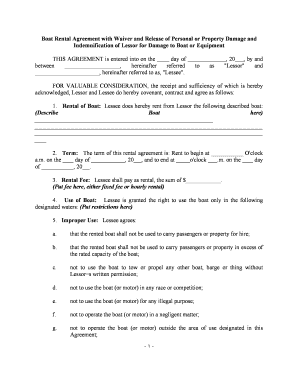
Personal Waiver Property Form


What is the personal waiver property?
The personal waiver property is a legal document that releases one party from liability for any injuries or damages that may occur during the use of equipment or property. This type of waiver is commonly used in various contexts, including recreational activities, rental agreements, and events where participants engage in potentially hazardous activities. By signing a personal waiver, individuals acknowledge the risks involved and agree not to hold the provider of the equipment or property responsible for any resulting injuries or damages.
Key elements of the personal waiver property
Understanding the key elements of a personal waiver property is essential for both parties involved. These elements typically include:
- Identification of parties: Clearly stating who is releasing liability and who is being released.
- Description of activities: Outlining the specific activities or uses of the equipment that the waiver covers.
- Assumption of risk: Acknowledging that the signer understands the risks associated with the activities.
- Indemnification clause: A provision that may require the signer to compensate the provider for any claims arising from their actions.
- Signature and date: The document must be signed and dated by the individual waiving their rights.
Steps to complete the personal waiver property
Completing a personal waiver property involves several important steps to ensure its legality and effectiveness. Follow these steps:
- Identify the parties: Clearly state the names and roles of all parties involved.
- Outline the activities: Provide a detailed description of the activities or equipment covered by the waiver.
- Include risk acknowledgment: Ensure the waiver includes a section where the signer acknowledges understanding the risks.
- Draft the indemnification clause: Include any necessary indemnification language to protect the provider.
- Review and sign: Have all parties review the document before signing and dating it.
Legal use of the personal waiver property
For a personal waiver property to be legally binding, it must adhere to specific legal standards. These include:
- Clarity: The language used must be clear and understandable to avoid ambiguity.
- Voluntary agreement: The signer must enter into the agreement voluntarily, without coercion.
- Capacity: The signer must have the legal capacity to enter into a contract, meaning they are of legal age and mentally competent.
- Compliance with state laws: Ensure the waiver complies with applicable state laws and regulations regarding liability waivers.
Examples of using the personal waiver property
Personal waivers are utilized in various scenarios, including:
- Recreational activities: Waivers are common in sports, adventure parks, and outdoor activities where risks are involved.
- Rental agreements: Equipment rental companies often require waivers to protect against damages or injuries during use.
- Events and gatherings: Organizers may use waivers to limit liability for injuries occurring during events.
State-specific rules for the personal waiver property
Each state has its own rules and regulations governing personal waivers. It is important to be aware of these variations, as they can affect the enforceability of a waiver. Some states may have specific requirements for language, while others may impose limitations on liability waivers in certain contexts, such as for minors or in specific industries. Consulting with a legal professional familiar with local laws can help ensure compliance and effectiveness.
Quick guide on how to complete personal waiver property
Effortlessly Prepare Personal Waiver Property on Any Device
Digital document management has gained immense popularity among businesses and individuals alike. It serves as an ideal eco-friendly substitute for conventional printed and signed documents, allowing you to locate the needed form and securely save it online. airSlate SignNow equips you with all the resources required to create, modify, and eSign your documents swiftly without delays. Handle Personal Waiver Property on any platform using the airSlate SignNow Android or iOS applications and enhance any document-related procedure today.
How to Modify and eSign Personal Waiver Property with Ease
- Obtain Personal Waiver Property and click Get Form to begin.
- Utilize the tools we offer to finalize your document.
- Emphasize important sections of the documents or obscure sensitive information with tools specifically designed by airSlate SignNow for that purpose.
- Create your signature using the Sign tool, which takes mere seconds and holds the same legal validity as a conventional wet ink signature.
- Review all the information and click on the Done button to save your changes.
- Decide how you wish to send your form, whether by email, SMS, or invitation link, or download it to your computer.
Eliminate worries about lost or misplaced documents, tedious form searches, or mistakes that necessitate printing new copies. airSlate SignNow fulfills all your document management needs in just a few clicks from any device you prefer. Modify and eSign Personal Waiver Property to ensure excellent communication at every stage of the form preparation process with airSlate SignNow.
Create this form in 5 minutes or less
Create this form in 5 minutes!
People also ask
-
What is airSlate SignNow and how can it help with injury property documents?
airSlate SignNow is a robust eSigning solution that allows you to quickly send and sign documents, including those related to injury property. By streamlining the signing process, businesses can resolve claims and agreements faster, ensuring that all parties are satisfied and legally protected.
-
How does airSlate SignNow ensure the security of injury property documents?
Security is paramount at airSlate SignNow. We use industry-standard encryption and compliance measures to protect all injury property documents from unauthorized access or tampering. Our secure platform ensures that sensitive information remains confidential throughout the signing process.
-
What features does airSlate SignNow offer for injury property claim processing?
airSlate SignNow offers a variety of features designed to optimize injury property claim processing, such as customizable templates, automated reminders, and real-time tracking of document statuses. These features help you manage your claims more efficiently and stay organized.
-
Is airSlate SignNow cost-effective for managing injury property contracts?
Yes, airSlate SignNow provides a cost-effective solution for managing injury property contracts. With various pricing plans, it caters to businesses of all sizes, allowing you to save on both time and resources while ensuring compliance and proper documentation.
-
Can airSlate SignNow integrate with other applications for injury property workflows?
Absolutely! airSlate SignNow integrates seamlessly with numerous third-party applications, allowing you to enhance your injury property workflows. Whether you're using CRM systems or project management tools, our platform helps streamline processes across your business.
-
How can I start using airSlate SignNow for injury property documents?
Getting started with airSlate SignNow is easy. Simply sign up for a free trial to explore our features specific to injury property documents, and once you see the benefits, you can choose a pricing plan that suits your needs. Our user-friendly interface makes onboarding a breeze.
-
What types of businesses benefit from using airSlate SignNow for injury property practices?
Companies across various industries, including insurance, real estate, and legal services, find value in using airSlate SignNow for injury property practices. The software's versatility allows any business needing to manage contracts, agreements, or claims to improve efficiency and compliance.
Get more for Personal Waiver Property
Find out other Personal Waiver Property
- Sign Indiana Healthcare / Medical Moving Checklist Safe
- Sign Wisconsin Government Cease And Desist Letter Online
- Sign Louisiana Healthcare / Medical Limited Power Of Attorney Mobile
- Sign Healthcare / Medical PPT Michigan Now
- Sign Massachusetts Healthcare / Medical Permission Slip Now
- Sign Wyoming Government LLC Operating Agreement Mobile
- Sign Wyoming Government Quitclaim Deed Free
- How To Sign Nebraska Healthcare / Medical Living Will
- Sign Nevada Healthcare / Medical Business Plan Template Free
- Sign Nebraska Healthcare / Medical Permission Slip Now
- Help Me With Sign New Mexico Healthcare / Medical Medical History
- Can I Sign Ohio Healthcare / Medical Residential Lease Agreement
- How To Sign Oregon Healthcare / Medical Living Will
- How Can I Sign South Carolina Healthcare / Medical Profit And Loss Statement
- Sign Tennessee Healthcare / Medical Business Plan Template Free
- Help Me With Sign Tennessee Healthcare / Medical Living Will
- Sign Texas Healthcare / Medical Contract Mobile
- Sign Washington Healthcare / Medical LLC Operating Agreement Now
- Sign Wisconsin Healthcare / Medical Contract Safe
- Sign Alabama High Tech Last Will And Testament Online