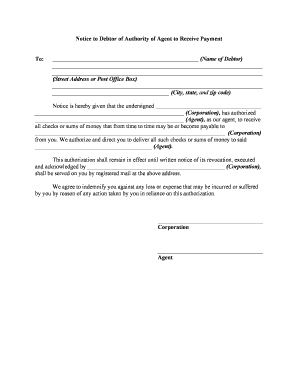
Notice Payment Form


What is the Notice Payment Form
The Notice Payment Form is a legal document used to formally communicate payment obligations. It serves as a notification to a debtor regarding the amount owed and the terms of payment. This form is essential in various financial transactions, ensuring that all parties are aware of their responsibilities. The document typically includes details such as the debtor's information, the amount due, and any relevant deadlines for payment. Understanding the purpose of this form is crucial for both creditors and debtors to maintain clear communication and avoid disputes.
How to use the Notice Payment Form
Using the Notice Payment Form involves a few straightforward steps. First, gather all necessary information, including the debtor's name, contact details, and the specifics of the payment due. Next, fill out the form accurately, ensuring that all fields are completed to avoid any misunderstandings. Once the form is filled, it should be delivered to the debtor through a reliable method, such as certified mail or electronic delivery, to ensure receipt. Keeping a copy for your records is also advisable for future reference.
Steps to complete the Notice Payment Form
Completing the Notice Payment Form requires careful attention to detail. Follow these steps for accurate completion:
- Begin by entering the date at the top of the form.
- Provide the debtor's full name and address, ensuring correct spelling and formatting.
- Clearly state the amount owed, including any interest or fees, if applicable.
- Include a description of the services or goods that led to the debt.
- Specify the payment deadline and any consequences for non-payment.
- Sign and date the form to validate it.
Review the completed form for accuracy before sending it to the debtor.
Legal use of the Notice Payment Form
The legal use of the Notice Payment Form is governed by various regulations that ensure its validity in financial transactions. For a notice to be legally binding, it must meet certain criteria, such as including accurate information and being delivered in a manner that confirms receipt. Compliance with state and federal laws is essential to uphold the enforceability of the document. Utilizing a reliable electronic signature solution can further enhance the legal standing of the form, providing a secure method for both parties to acknowledge the agreement.
Key elements of the Notice Payment Form
Several key elements must be included in the Notice Payment Form to ensure its effectiveness and legal validity. These elements typically include:
- The date of issuance
- The creditor's name and contact information
- The debtor's name and address
- The total amount owed
- A detailed description of the debt
- The payment deadline
- Consequences for failing to pay
Incorporating these elements helps to create a clear and professional document that can facilitate communication between creditors and debtors.
Form Submission Methods
The Notice Payment Form can be submitted through various methods, depending on the preferences of the creditor and the requirements of the situation. Common submission methods include:
- Online submission via secure electronic platforms, which may provide tracking and confirmation features.
- Mailing a physical copy of the form, preferably using certified mail to ensure delivery.
- In-person delivery, which allows for immediate confirmation of receipt.
Choosing the appropriate submission method is crucial for ensuring that the debtor receives the notice and understands their obligations.
Quick guide on how to complete notice payment form
Complete Notice Payment Form effortlessly on any device
Web-based document management has become increasingly popular among businesses and individuals alike. It offers an ideal eco-friendly substitute for conventional printed and signed documents, allowing you to access the necessary forms and securely archive them online. airSlate SignNow equips you with all the resources you need to create, edit, and eSign your documents swiftly without delays. Manage Notice Payment Form on any device with airSlate SignNow's Android or iOS applications and enhance any document-driven process today.
The easiest way to modify and eSign Notice Payment Form with ease
- Locate Notice Payment Form and click Get Form to initiate the process.
- Make use of the tools available to fill out your form.
- Emphasize relevant sections of the documents or obscure sensitive information with tools provided by airSlate SignNow specifically designed for this purpose.
- Generate your signature using the Sign tool, which takes only seconds and carries the same legal validity as a traditional wet ink signature.
- Review all details and then click on the Done button to finalize your changes.
- Select your preferred method to send your form, whether by email, text message (SMS), or invite link, or download it to your computer.
Eliminate worries about lost or misplaced documents, tedious form searches, or mistakes that necessitate reprinting new copies. airSlate SignNow fulfills all your needs in document management within a few clicks from any device you choose. Edit and eSign Notice Payment Form while ensuring excellent communication at every stage of the form preparation process with airSlate SignNow.
Create this form in 5 minutes or less
Create this form in 5 minutes!
People also ask
-
What is a receive payment form and how does it work?
A receive payment form is a digital document that allows businesses to accept payments online efficiently. With airSlate SignNow, you can create customizable forms that your customers can fill out to make payments quickly, ensuring secure transactions. This streamlined process enhances cash flow and simplifies payment collection for various services or products.
-
How can I customize my receive payment form in airSlate SignNow?
Customizing your receive payment form in airSlate SignNow is effortless. You can add your branding elements, customize fields according to your needs, and include any specific instructions for your customers. This flexibility ensures that the form aligns with your business identity and meets customer expectations.
-
Are there any fees associated with using the receive payment form?
While airSlate SignNow offers competitive pricing plans, there may be transaction fees associated with processing payments through your receive payment form. It's advisable to review our pricing structure to understand any additional costs fully. This way, you can choose a plan that best suits your business needs.
-
Can I integrate the receive payment form with my existing systems?
Yes, airSlate SignNow seamlessly integrates with various platforms such as CRMs, invoicing systems, and payment gateways. This allows you to automate workflows and manage payments more effectively. Integration ensures that the entire process from generating a receive payment form to collecting funds is smooth and hassle-free.
-
What security features does airSlate SignNow offer for receive payment forms?
Security is a top priority at airSlate SignNow. Our receive payment forms are protected with industry-standard encryption and comply with data protection regulations. This means you can confidently collect payment information without worrying about data bsignNowes or unauthorized access.
-
How quickly can I start using the receive payment form?
You can start using the receive payment form within minutes after signing up with airSlate SignNow. The user-friendly interface allows you to create and send forms immediately. This quick setup helps you begin accepting payments faster, enhancing your cash flow.
-
Can I track payments made through the receive payment form?
Absolutely! airSlate SignNow provides robust tracking capabilities for payments made through your receive payment form. You can easily view payment statuses, download transaction records, and keep your financial records organized, which is essential for effective business management.
Get more for Notice Payment Form
- Oklahoma warranty deed from husband and wife to husband and wife form
- Warranty general form
- Oklahoma quitclaim deed trust to an individual form
- Oklahoma special warranty deed corporation to individual form
- Mineral trust form
- Ok llc company 481377519 form
- Oklahoma contested form
- Oklahoma power attorney form
Find out other Notice Payment Form
- eSign Nevada Software Development Proposal Template Mobile
- Can I eSign Colorado Mobile App Design Proposal Template
- How Can I eSignature California Cohabitation Agreement
- How Do I eSignature Colorado Cohabitation Agreement
- How Do I eSignature New Jersey Cohabitation Agreement
- Can I eSign Utah Mobile App Design Proposal Template
- eSign Arkansas IT Project Proposal Template Online
- eSign North Dakota IT Project Proposal Template Online
- eSignature New Jersey Last Will and Testament Online
- eSignature Pennsylvania Last Will and Testament Now
- eSign Arkansas Software Development Agreement Template Easy
- eSign Michigan Operating Agreement Free
- Help Me With eSign Nevada Software Development Agreement Template
- eSign Arkansas IT Consulting Agreement Computer
- How To eSignature Connecticut Living Will
- eSign Alaska Web Hosting Agreement Computer
- eSign Alaska Web Hosting Agreement Now
- eSign Colorado Web Hosting Agreement Simple
- How Do I eSign Colorado Joint Venture Agreement Template
- How To eSign Louisiana Joint Venture Agreement Template