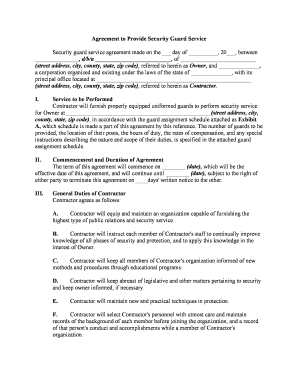
Security Guard Form PDF


What is the Security Guard Form PDF
The Security Guard Form PDF is an official document required for individuals seeking to apply for a security guard license in various states across the United States. This form typically includes personal information, employment history, and background check authorization. It serves as a crucial step in the licensing process, ensuring that applicants meet the necessary legal and regulatory requirements to work as security personnel. The form may vary slightly depending on the state, reflecting local laws and regulations governing security guard licensing.
How to Obtain the Security Guard Form PDF
To obtain the Security Guard Form PDF, individuals can visit the official website of their state’s licensing authority. Many states provide downloadable versions of the form directly on their websites, allowing applicants to access the most current version. Additionally, some local law enforcement agencies may offer the form in person or through their official websites. It is essential to ensure that you are using the correct version of the form specific to your state to avoid delays in the application process.
Steps to Complete the Security Guard Form PDF
Completing the Security Guard Form PDF involves several important steps:
- Download the form from your state’s licensing authority website.
- Carefully read the instructions provided with the form to understand the requirements.
- Fill in your personal information, including your full name, address, and contact details.
- Provide your employment history, detailing previous positions held in security or related fields.
- Sign the form to authorize background checks and affirm the accuracy of the information provided.
Once completed, the form should be submitted according to the guidelines outlined by your state’s licensing authority.
Legal Use of the Security Guard Form PDF
The Security Guard Form PDF is legally binding when completed and submitted correctly. It must comply with state regulations governing the licensing of security personnel. The form serves as a formal request for a security guard license and is utilized by state agencies to assess an applicant’s eligibility. Ensuring that all information is accurate and truthful is vital, as any discrepancies may lead to denial of the application or legal repercussions.
Key Elements of the Security Guard Form PDF
Several key elements are typically included in the Security Guard Form PDF:
- Personal Information: Name, address, date of birth, and contact details.
- Employment History: Previous jobs, including dates of employment and responsibilities.
- Background Check Authorization: Consent for background checks, including criminal history.
- Signature: A declaration affirming the accuracy of the information provided.
Understanding these elements is crucial for completing the form accurately and efficiently.
State-Specific Rules for the Security Guard Form PDF
Each state has its own specific rules and regulations regarding the Security Guard Form PDF. These may include different requirements for background checks, training certifications, and fees associated with the application process. It is important for applicants to familiarize themselves with their state’s specific guidelines to ensure compliance and avoid any potential issues during the licensing process. Checking with the state’s licensing authority can provide clarity on any unique requirements.
Quick guide on how to complete security guard form pdf
Prepare Security Guard Form Pdf seamlessly on any device
Online document management has become increasingly popular among businesses and individuals. It offers a perfect environmentally friendly alternative to traditional printed and signed documents, allowing you to obtain the necessary form and securely store it online. airSlate SignNow provides all the tools you require to create, modify, and electronically sign your documents quickly and without delays. Manage Security Guard Form Pdf on any device using the airSlate SignNow Android or iOS applications and enhance any document-centered workflow today.
How to edit and electronically sign Security Guard Form Pdf effortlessly
- Locate Security Guard Form Pdf and click on Get Form to begin.
- Utilize the tools we provide to complete your document.
- Select important sections of your documents or mask private information with tools specifically provided by airSlate SignNow for that purpose.
- Create your signature using the Sign tool, which takes mere seconds and carries the same legal validity as a traditional ink signature.
- Review the details and click on the Done button to save your modifications.
- Select your preferred method for sending your form, whether by email, SMS, or invite link, or download it to your computer.
Say goodbye to lost or misplaced files, tedious form searching, or mistakes that require printing new copies of documents. airSlate SignNow meets your document management needs in just a few clicks from any device of your choice. Modify and electronically sign Security Guard Form Pdf and ensure outstanding communication at every step of the form preparation process with airSlate SignNow.
Create this form in 5 minutes or less
Create this form in 5 minutes!
People also ask
-
What is the security guard form download provided by airSlate SignNow?
The security guard form download is a customizable template that allows security personnel to document incidents and maintain records efficiently. With airSlate SignNow, this secure and user-friendly form can be downloaded and edited to suit your specific needs without any technical skills.
-
How can I download the security guard form?
To download the security guard form, simply visit the airSlate SignNow website, navigate to the forms section, and select the security guard form. You can easily download it in various formats, ensuring you can access and edit it on your preferred device.
-
Is the security guard form download cost-effective?
Yes, the security guard form download is part of our competitively priced service. airSlate SignNow offers flexible pricing plans that cater to businesses of all sizes, ensuring you access our premium form solutions without breaking the bank.
-
What features does the security guard form offer?
The security guard form includes essential features such as eSignature capabilities, customizable fields, and secure storage options. These features enhance compliance and streamline the documentation process for security professionals.
-
Can I integrate the security guard form download with other software?
Absolutely! airSlate SignNow allows seamless integration with various applications, including CRM and project management tools. This ensures that the security guard form download easily fits into your existing workflows, enhancing overall productivity.
-
What are the benefits of using the security guard form from airSlate SignNow?
Using the security guard form from airSlate SignNow simplifies record-keeping, enhances accuracy, and ensures legal compliance through secure eSignatures. It allows security personnel to focus on their on-site tasks while efficiently managing documentation.
-
Is the security guard form download mobile-friendly?
Yes, the security guard form download is designed to be mobile-friendly, allowing you to complete and access forms on-the-go. This flexibility is crucial for security personnel who often need to document incidents away from their desks.
Get more for Security Guard Form Pdf
- Contract supply agreement form
- Written consent example form
- Puppy contract form
- Real property personal form
- Rental lease agreement form
- Representation agreement 481377667 form
- Contract video form
- Release and waiver of liability given in favor of nonprofit organization regarding allowing minor to ride horses on ranch form
Find out other Security Guard Form Pdf
- How Can I Electronic signature Colorado Prenuptial Agreement Template
- Electronic signature California Divorce Settlement Agreement Template Free
- Electronic signature Virginia Prenuptial Agreement Template Free
- How Do I Electronic signature Maryland Affidavit of Residence
- Electronic signature Florida Child Support Modification Simple
- Electronic signature North Dakota Child Support Modification Easy
- Electronic signature Oregon Child Support Modification Online
- How Can I Electronic signature Colorado Cohabitation Agreement
- Electronic signature Arkansas Leave of Absence Letter Later
- Electronic signature New Jersey Cohabitation Agreement Fast
- Help Me With Electronic signature Alabama Living Will
- How Do I Electronic signature Louisiana Living Will
- Electronic signature Arizona Moving Checklist Computer
- Electronic signature Tennessee Last Will and Testament Free
- Can I Electronic signature Massachusetts Separation Agreement
- Can I Electronic signature North Carolina Separation Agreement
- How To Electronic signature Wyoming Affidavit of Domicile
- Electronic signature Wisconsin Codicil to Will Later
- Electronic signature Idaho Guaranty Agreement Free
- Electronic signature North Carolina Guaranty Agreement Online