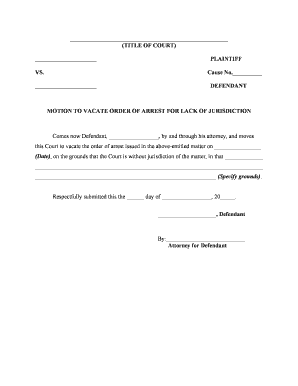
Vacate Order Form


What is the Vacate Order
A vacate order is a legal document issued by a court that nullifies a previous ruling or judgment. This order can be sought for various reasons, including the discovery of new evidence, procedural errors, or lack of jurisdiction. In the context of eviction, a vacate order may allow a tenant to remain in their residence after a landlord has initiated eviction proceedings. Understanding the specific grounds for requesting a vacate order is crucial, as it determines the likelihood of success in court.
How to Obtain the Vacate Order
To obtain a vacate order, individuals typically need to file a motion with the court that issued the original judgment. This process involves completing the appropriate forms, which may vary by state. The motion should clearly outline the reasons for seeking the vacate order, supported by any necessary documentation. After filing, a hearing may be scheduled where both parties can present their arguments. It is advisable to consult with a legal professional to ensure that all procedural requirements are met and to enhance the chances of a favorable outcome.
Steps to Complete the Vacate Order
Completing a motion to vacate involves several key steps:
- Gather necessary information about the original judgment, including case numbers and dates.
- Draft the motion, clearly stating the reasons for vacating the order and including supporting evidence.
- File the motion with the appropriate court, ensuring all required forms are included.
- Serve the motion to all relevant parties, typically the opposing party or their attorney.
- Prepare for the court hearing by organizing evidence and formulating arguments.
Legal Use of the Vacate Order
The legal use of a vacate order is governed by specific statutes and case law, which can vary significantly by jurisdiction. Common legal grounds for filing a motion to vacate include lack of jurisdiction, newly discovered evidence, or procedural irregularities during the original proceedings. Courts typically require a compelling justification for granting a vacate order, as it can disrupt the finality of judgments. It is essential to understand the legal standards applicable in your state to effectively argue your case.
State-Specific Rules for the Vacate Order
Each state has its own rules and procedures regarding vacate orders. For instance, some states may have specific time limits within which a motion to vacate must be filed, while others may require particular forms or additional documentation. Additionally, the grounds for vacating a judgment can differ; some states may allow broader reasons than others. It is important to research your state's laws or consult with a legal expert to ensure compliance with local requirements.
Examples of Using the Vacate Order
Examples of instances where a vacate order may be used include:
- A tenant seeking to overturn an eviction judgment due to improper service of notice.
- A party requesting to vacate a judgment based on newly discovered evidence that could change the outcome of the case.
- A defendant arguing that the court lacked jurisdiction over the matter, thus invalidating the original ruling.
Required Documents
When filing a motion to vacate, certain documents are typically required, including:
- The completed motion form, detailing the grounds for vacating the order.
- Any supporting evidence, such as affidavits or new documentation relevant to the case.
- Proof of service, demonstrating that the motion has been delivered to all parties involved.
Quick guide on how to complete vacate order
Effortlessly Prepare Vacate Order on Any Device
Managing documents online has gained traction among both businesses and individuals. It serves as an ideal environmentally friendly alternative to traditional printed and signed papers, allowing you to acquire the necessary form and securely store it in the cloud. airSlate SignNow equips you with all the tools required to create, edit, and electronically sign your documents quickly without delays. Manage Vacate Order on any platform using the airSlate SignNow apps for Android or iOS and enhance any document-focused process today.
How to Edit and Electronically Sign Vacate Order with Ease
- Find Vacate Order and click on Get Form to begin.
- Utilize the tools we offer to fill in your document.
- Mark important sections of your documents or obscure sensitive information with tools provided specifically for that purpose by airSlate SignNow.
- Create your signature using the Sign tool, which takes just seconds and holds the same legal validity as a conventional ink signature.
- Review the details and click on the Done button to finalize your changes.
- Select how you want to send your form, whether by email, SMS, invite link, or download it to your computer.
Say goodbye to lost or misplaced documents, tedious searches for forms, or errors that require printing new copies. airSlate SignNow addresses all your document management needs in just a few clicks from any device you prefer. Edit and electronically sign Vacate Order and ensure outstanding communication at every stage of the form preparation journey with airSlate SignNow.
Create this form in 5 minutes or less
Create this form in 5 minutes!
People also ask
-
What is a motion vacate?
A motion vacate is a legal request to nullify or set aside a court's judgment or order. It is often used when parties believe that there are valid reasons to overturn a decision. Understanding how to effectively file a motion vacate can be crucial for legal proceedings.
-
How does airSlate SignNow facilitate a motion vacate process?
airSlate SignNow streamlines the motion vacate process by allowing users to easily create, send, and eSign legal documents online. This makes it quicker and more efficient to file necessary paperwork related to your motion vacate. Our platform ensures that all signed documents are legally binding and securely stored.
-
What are the costs associated with airSlate SignNow for filing a motion vacate?
airSlate SignNow offers competitive pricing plans that cater to various business needs, starting with a free trial for new users. The subscription will provide unlimited access to features such as document template creation and eSigning, which are invaluable when preparing a motion vacate. You can choose a plan that fits your budget and requirements.
-
Are there any templates available for a motion vacate?
Yes, airSlate SignNow provides a variety of document templates, including those specifically for motion vacate. These templates help ensure that you include all necessary information while adhering to legal standards. You can customize these templates to fit your case, making the filing process seamless.
-
What features does airSlate SignNow offer to enhance the motion vacate filing process?
AirSlate SignNow offers features like reusable templates, automated workflows, and secure electronic signatures that enhance the motion vacate filing process. Additionally, our platform supports real-time collaboration among multiple parties, making it easier to gather necessary signatures and approvals quickly.
-
Can I integrate airSlate SignNow with other tools for managing a motion vacate?
Absolutely! airSlate SignNow integrates seamlessly with various applications such as Google Workspace, Microsoft Office, and CRM systems. This allows you to manage all aspects of your motion vacate easily without switching between different tools, ensuring a streamlined workflow.
-
Is airSlate SignNow legally compliant for filing a motion vacate?
Yes, airSlate SignNow is designed to comply with legal standards for electronic signatures, ensuring that your motion vacate documents are valid and binding. We prioritize security and compliance, making it a reliable choice for all legal documentation needs.
Get more for Vacate Order
- Assignment interest estate form
- Trust to provide funds for the purchase of birthday presents for members of grantors family to continue after grantors form
- Warehouse and storage agreement 481377704 form
- Agreement technical form
- Custodial parent form
- Agreement engineering contract form
- Unanimous consent form
- Irrevocable master fee protection agreement form
Find out other Vacate Order
- How To eSign Rhode Island Legal Lease Agreement
- How Do I eSign Rhode Island Legal Residential Lease Agreement
- How Can I eSign Wisconsin Non-Profit Stock Certificate
- How Do I eSign Wyoming Non-Profit Quitclaim Deed
- eSign Hawaii Orthodontists Last Will And Testament Fast
- eSign South Dakota Legal Letter Of Intent Free
- eSign Alaska Plumbing Memorandum Of Understanding Safe
- eSign Kansas Orthodontists Contract Online
- eSign Utah Legal Last Will And Testament Secure
- Help Me With eSign California Plumbing Business Associate Agreement
- eSign California Plumbing POA Mobile
- eSign Kentucky Orthodontists Living Will Mobile
- eSign Florida Plumbing Business Plan Template Now
- How To eSign Georgia Plumbing Cease And Desist Letter
- eSign Florida Plumbing Credit Memo Now
- eSign Hawaii Plumbing Contract Mobile
- eSign Florida Plumbing Credit Memo Fast
- eSign Hawaii Plumbing Claim Fast
- eSign Hawaii Plumbing Letter Of Intent Myself
- eSign Hawaii Plumbing Letter Of Intent Fast