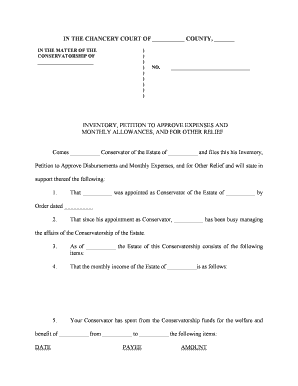
Expenses Form


What is the Expenses Form
The expenses relief form is a crucial document used to report and request reimbursement for various expenses incurred by individuals or businesses. This form typically includes detailed information about the nature of the expenses, the amounts claimed, and the relevant dates. It serves as a formal request for financial relief, allowing organizations to manage their budgets effectively while ensuring compliance with financial regulations.
Steps to Complete the Expenses Form
Completing the expenses relief form involves several key steps to ensure accuracy and compliance. First, gather all necessary documentation, including receipts and invoices that support your claims. Next, fill out the form by providing your personal details, the nature of the expenses, and the total amount being claimed. Be sure to categorize each expense appropriately, as this can affect approval times. Finally, review the completed form for any errors before submission to ensure a smooth processing experience.
Legal Use of the Expenses Form
The expenses relief form must be filled out in accordance with legal guidelines to ensure its validity. This includes adhering to relevant financial regulations and maintaining accurate records of all claimed expenses. It is essential to understand the legal implications of submitting false information, as this can lead to penalties or legal action. By following the established procedures and ensuring all claims are legitimate, users can protect themselves from potential legal issues.
Required Documents
To successfully submit the expenses relief form, certain documents are required. These typically include receipts for all claimed expenses, proof of payment, and any other supporting documentation that verifies the legitimacy of the claims. It is important to keep copies of all submitted documents for your records, as they may be needed for future reference or in case of an audit.
Form Submission Methods
The expenses relief form can be submitted through various methods, depending on the specific requirements of the organization or agency involved. Common submission methods include online submission through a secure portal, mailing a hard copy of the form, or delivering it in person to the appropriate office. Each method may have different processing times, so it is advisable to choose the one that best suits your needs.
Eligibility Criteria
Eligibility for submitting the expenses relief form varies based on the specific guidelines set forth by the organization or agency. Generally, individuals or businesses that have incurred eligible expenses related to their work or operations may qualify. It's important to review the specific criteria outlined by the governing body to ensure that all claims are valid and within the scope of eligibility.
Quick guide on how to complete expenses form
Complete Expenses Form effortlessly on any device
Digital document management has gained signNow traction among businesses and individuals. It offers an ideal eco-friendly alternative to traditional printed and signed documents, allowing you to access the necessary form and securely store it online. airSlate SignNow equips you with all the resources required to create, edit, and electronically sign your documents swiftly and without delays. Manage Expenses Form on any device using the airSlate SignNow Android or iOS applications and enhance any document-related process today.
The easiest method to edit and electronically sign Expenses Form without hassle
- Locate Expenses Form and click on Get Form to begin.
- Utilize the tools we offer to complete your form.
- Emphasize important sections of the documents or redact sensitive information with the tools that airSlate SignNow specifically provides for that purpose.
- Create your eSignature using the Sign tool, which takes mere seconds and holds the same legal validity as a conventional wet signature.
- Review all the details and click on the Done button to save your modifications.
- Choose your preferred method to submit your form, whether by email, SMS, invitation link, or download it to your computer.
Eliminate concerns about lost or misplaced files, tedious form searches, or mistakes that necessitate printing new document copies. airSlate SignNow addresses your document management needs in just a few clicks from any device you choose. Edit and electronically sign Expenses Form and ensure excellent communication at every stage of the form preparation process with airSlate SignNow.
Create this form in 5 minutes or less
Create this form in 5 minutes!
People also ask
-
What is a petition relief form?
A petition relief form is a legal document used to request relief or aid from a governing body or court. With airSlate SignNow, you can create, send, and eSign your petition relief form efficiently, saving you time and ensuring compliance.
-
How can I create a petition relief form with airSlate SignNow?
Creating a petition relief form with airSlate SignNow is straightforward. Simply log in, use our customizable templates, and fill in the necessary details. The platform allows for easy editing to suit your specific requirements.
-
Are there any costs associated with using airSlate SignNow for petition relief forms?
Yes, airSlate SignNow offers several pricing plans that cater to different business needs. Each plan includes features to efficiently create and manage your petition relief form, allowing you to choose the one that best fits your budget.
-
What features does airSlate SignNow offer for petition relief forms?
airSlate SignNow provides features such as customizable templates, real-time collaboration, and secure eSigning for your petition relief form. This ensures you have all the tools necessary to create effective and compliant documents.
-
Can I track the status of my petition relief form?
Yes, with airSlate SignNow, you can easily track the status of your petition relief form. The platform provides notifications and updates, so you are always informed when your document is signed or viewed.
-
Is airSlate SignNow compliant with legal standards for petition relief forms?
Absolutely! airSlate SignNow complies with the legal standards required for electronic signatures and documents, ensuring that your petition relief form is valid and enforceable in a court of law.
-
Can I integrate airSlate SignNow with other applications for my petition relief form?
Yes, airSlate SignNow supports various integrations with popular applications to streamline your workflow. You can easily connect tools you already use, enhancing the efficiency of preparing and managing your petition relief form.
Get more for Expenses Form
Find out other Expenses Form
- Sign Iowa Finance & Tax Accounting Last Will And Testament Mobile
- Sign Maine Finance & Tax Accounting Living Will Computer
- Sign Montana Finance & Tax Accounting LLC Operating Agreement Computer
- How Can I Sign Montana Finance & Tax Accounting Residential Lease Agreement
- Sign Montana Finance & Tax Accounting Residential Lease Agreement Safe
- How To Sign Nebraska Finance & Tax Accounting Letter Of Intent
- Help Me With Sign Nebraska Finance & Tax Accounting Letter Of Intent
- Sign Nebraska Finance & Tax Accounting Business Letter Template Online
- Sign Rhode Island Finance & Tax Accounting Cease And Desist Letter Computer
- Sign Vermont Finance & Tax Accounting RFP Later
- Can I Sign Wyoming Finance & Tax Accounting Cease And Desist Letter
- Sign California Government Job Offer Now
- How Do I Sign Colorado Government Cease And Desist Letter
- How To Sign Connecticut Government LLC Operating Agreement
- How Can I Sign Delaware Government Residential Lease Agreement
- Sign Florida Government Cease And Desist Letter Online
- Sign Georgia Government Separation Agreement Simple
- Sign Kansas Government LLC Operating Agreement Secure
- How Can I Sign Indiana Government POA
- Sign Maryland Government Quitclaim Deed Safe