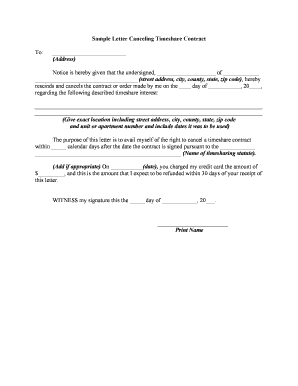
Contract Letter Cancel Form


Understanding the Timeshare Cancellation Letter
A timeshare cancellation letter is a formal document that allows an individual to request the termination of a timeshare agreement. This letter serves as a written notice to the timeshare company, outlining the intent to cancel the contract. It is essential for owners who wish to exit their timeshare obligations, as it provides a legal record of the request. The letter must include specific details such as the owner's name, contact information, timeshare details, and a clear statement of cancellation.
How to Write a Timeshare Cancellation Letter
Writing a timeshare cancellation letter involves several key steps. Begin by addressing the letter to the appropriate timeshare company or management entity. Include your personal information, such as your name and address, followed by the timeshare details, including the property name and contract number. Clearly state your intention to cancel the timeshare agreement and provide any necessary supporting information, such as the reason for cancellation. Finally, sign and date the letter to validate your request.
Key Elements of a Timeshare Cancellation Letter
To ensure your timeshare cancellation letter is effective, it should contain several critical elements. These include:
- Your full name and address: This identifies you as the owner of the timeshare.
- Timeshare details: Include the name of the timeshare property and the contract number.
- Statement of cancellation: Clearly express your desire to cancel the timeshare agreement.
- Reason for cancellation: While not always required, providing a reason can be helpful.
- Date and signature: Sign and date the letter to confirm your request.
Steps to Complete the Timeshare Cancellation Letter
Completing a timeshare cancellation letter involves a systematic approach. Follow these steps:
- Gather your timeshare documentation, including the contract and any correspondence.
- Draft the letter, ensuring all key elements are included.
- Review the letter for clarity and accuracy.
- Sign the letter and make copies for your records.
- Send the letter via certified mail to ensure it is received.
Legal Use of the Timeshare Cancellation Letter
The timeshare cancellation letter is a legally recognized document, provided it meets specific requirements. It serves as a formal request to terminate the contract and can be used in legal proceedings if necessary. To ensure its legality, the letter must comply with state laws governing timeshare cancellations. Additionally, it is advisable to retain copies of the letter and any correspondence with the timeshare company for future reference.
Examples of Timeshare Cancellation Letters
Having a sample timeshare cancellation letter can be beneficial when drafting your own. A typical example includes the following structure:
[Your Name]
[Your Address]
[City, State, Zip Code]
[Email Address]
[Phone Number]
[Date][Timeshare Company Name]
[Company Address]
[City, State, Zip Code]Dear [Timeshare Company],
I am writing to formally request the cancellation of my timeshare agreement for [Property Name], Contract Number [Contract Number]. I wish to terminate this agreement effective immediately.
Thank you for your attention to this matter.
Sincerely,
[Your Signature]
[Your Printed Name]
Quick guide on how to complete contract letter cancel
Effortlessly Complete Contract Letter Cancel on Any Device
Online document management has become increasingly popular among companies and individuals. It offers an ideal eco-friendly alternative to traditional printed and signed documents, as you can easily find the correct form and securely keep it online. airSlate SignNow provides you with all the resources needed to create, modify, and electronically sign your documents quickly without interruptions. Handle Contract Letter Cancel on any device using airSlate SignNow's Android or iOS applications and streamline any document-related process today.
The Easiest Way to Modify and eSign Contract Letter Cancel Seamlessly
- Find Contract Letter Cancel and click on Get Form to begin.
- Utilize the tools we offer to complete your document.
- Emphasize important sections of the documents or obscure sensitive information using the tools provided by airSlate SignNow designed for that purpose.
- Create your eSignature with the Sign tool, which takes just seconds and holds the same legal validity as a conventional wet ink signature.
- Verify all the details and click on the Done button to save your modifications.
- Choose how you would like to send your document, via email, text message (SMS), or invite link, or download it to your computer.
Eliminate the hassle of lost or misplaced documents, tedious form searches, or mistakes that require reprinting new document copies. airSlate SignNow caters to all your document management needs in just a few clicks from any device of your choice. Edit and eSign Contract Letter Cancel to ensure excellent communication throughout the form preparation process with airSlate SignNow.
Create this form in 5 minutes or less
Create this form in 5 minutes!
People also ask
-
What is a timeshare cancellation letter?
A timeshare cancellation letter is a formal document that a timeshare owner uses to communicate their intent to cancel their timeshare agreement. This letter outlines the owner's reasons for cancellation and serves as a legal notice to the timeshare company. Utilizing a professional service like airSlate SignNow can help ensure that your timeshare cancellation letter is effectively prepared and delivered.
-
How can airSlate SignNow assist with writing a timeshare cancellation letter?
airSlate SignNow provides easy-to-use templates and customizable options to help you create a comprehensive timeshare cancellation letter. With our intuitive platform, you can personalize the letter according to your needs and ensure all necessary details are included. Our solution also facilitates eSigning, making the process quick and efficient.
-
Is there a fee for using airSlate SignNow to send a timeshare cancellation letter?
Yes, there is a fee associated with using airSlate SignNow, but it is competitively priced to provide great value for users. Depending on the plan you choose, costs can vary, but you will have access to features that streamline sending and signing your timeshare cancellation letter. Consider the potential savings and convenience in comparison to traditional methods.
-
What are the benefits of sending my timeshare cancellation letter through airSlate SignNow?
Sending your timeshare cancellation letter through airSlate SignNow offers numerous benefits including secure document delivery, tracking of signatures, and access to legal templates. Additionally, our platform ensures that your cancellation letter is stored safely and can be accessed anytime. This simplifies the cancellation process for busy individuals.
-
Can I track the status of my timeshare cancellation letter with airSlate SignNow?
Absolutely! airSlate SignNow provides comprehensive tracking features that allow you to monitor the status of your timeshare cancellation letter. You will receive real-time updates on when the letter is opened, viewed, and signed, ensuring you stay informed throughout the process. This transparency is essential for timely cancellations.
-
Does airSlate SignNow integrate with other software for my timeshare cancellation needs?
Yes, airSlate SignNow offers seamless integrations with various platforms such as Google Drive, Dropbox, and Microsoft Office. This allows you to easily manage your documents and timeshare cancellation letter within the tools you already use. Enhanced integration capabilities make it even easier to organize and execute your cancellation efficiently.
-
What if my timeshare company requires specific formats for the cancellation letter?
airSlate SignNow allows you to format your timeshare cancellation letter according to your timeshare company’s specific requirements. Our platform is flexible and enables customization, ensuring that your letter meets any necessary guidelines or formats the company might specify. This adaptability helps you comply with their requests and increase the chances of a successful cancellation.
Get more for Contract Letter Cancel
Find out other Contract Letter Cancel
- How To Sign Wyoming Non-Profit Business Plan Template
- How To Sign Wyoming Non-Profit Credit Memo
- Sign Wisconsin Non-Profit Rental Lease Agreement Simple
- Sign Wisconsin Non-Profit Lease Agreement Template Safe
- Sign South Dakota Life Sciences Limited Power Of Attorney Mobile
- Sign Alaska Plumbing Moving Checklist Later
- Sign Arkansas Plumbing Business Plan Template Secure
- Sign Arizona Plumbing RFP Mobile
- Sign Arizona Plumbing Rental Application Secure
- Sign Colorado Plumbing Emergency Contact Form Now
- Sign Colorado Plumbing Emergency Contact Form Free
- How Can I Sign Connecticut Plumbing LLC Operating Agreement
- Sign Illinois Plumbing Business Plan Template Fast
- Sign Plumbing PPT Idaho Free
- How Do I Sign Wyoming Life Sciences Confidentiality Agreement
- Sign Iowa Plumbing Contract Safe
- Sign Iowa Plumbing Quitclaim Deed Computer
- Sign Maine Plumbing LLC Operating Agreement Secure
- How To Sign Maine Plumbing POA
- Sign Maryland Plumbing Letter Of Intent Myself