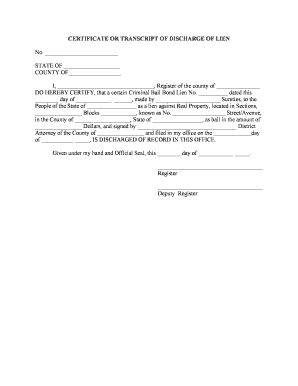
Bail Bond Criminal Form


What is the lien real form?
The lien real form is a legal document used to establish a claim against a property. This form serves as a notice to the public that a creditor has a legal right to the property until a debt is satisfied. It is commonly utilized in real estate transactions, particularly in situations involving mortgages, loans, or other financial obligations. By filing this form, the creditor secures their interest in the property, ensuring that they are compensated if the property is sold or refinanced.
Steps to complete the lien real form
Completing the lien real form involves several key steps to ensure its validity and effectiveness. First, gather all necessary information, including the property owner's details, the property's legal description, and the amount owed. Next, accurately fill out the form, ensuring that all sections are completed clearly. After filling out the form, it must be signed by the appropriate parties, typically the creditor and the property owner. Finally, submit the completed form to the appropriate local government office, such as the county recorder or assessor's office, to officially record the lien.
Legal use of the lien real form
The lien real form is legally binding once it is properly completed and filed. It must adhere to state-specific laws and regulations to be enforceable. This form protects the creditor's rights and ensures that they have a legal claim to the property in case of non-payment. It is essential to understand the legal implications of filing a lien, including how it can affect the property owner's credit and their ability to sell or refinance the property in the future.
Required documents for filing a lien real form
When filing a lien real form, several documents may be required to support the claim. These typically include a copy of the original loan agreement or contract, proof of the debt owed, and any correspondence related to the debt. Additionally, some states may require specific identification documents or forms to be submitted alongside the lien real form. Ensuring that all required documents are included can help prevent delays in processing the lien.
State-specific rules for the lien real form
Each state in the U.S. has its own rules and regulations regarding the lien real form. These can include specific filing procedures, fees, and time limits for filing. It is crucial to research the laws in your state to ensure compliance. Some states may also have particular requirements for the information included in the form, such as additional disclosures or notarization. Understanding these state-specific rules can help avoid potential legal issues and ensure the lien is enforceable.
Penalties for non-compliance with the lien real form
Failure to comply with the regulations surrounding the lien real form can lead to significant penalties. This may include the dismissal of the lien, which would negate the creditor's claim to the property. Additionally, improper filing could result in legal disputes or financial repercussions for the creditor. It is important to adhere to all legal requirements to maintain the validity of the lien and protect one's financial interests.
Quick guide on how to complete bail bond criminal
Effortlessly prepare Bail Bond Criminal on any device
Digital document management has become increasingly popular among businesses and individuals. It offers an ideal eco-friendly substitute for traditional printed and signed documents, allowing you to obtain the appropriate form and securely store it online. airSlate SignNow equips you with all the tools necessary to create, edit, and eSign your documents quickly and without delays. Manage Bail Bond Criminal on any platform with airSlate SignNow Android or iOS applications and enhance your document-centric processes today.
The most efficient way to modify and eSign Bail Bond Criminal with ease
- Locate Bail Bond Criminal and click on Get Form to begin.
- Utilize the tools we provide to fill out your document.
- Highlight important sections of your documents or redact sensitive information using tools that airSlate SignNow provides specifically for that purpose.
- Create your signature with the Sign tool, which takes mere seconds and has the same legal standing as a traditional wet ink signature.
- Review the details and click on the Done button to save your changes.
- Choose your preferred method to send your form, whether by email, SMS, or invitation link, or download it to your computer.
Forget about lost or misplaced files, tedious form searches, or errors that necessitate printing new document copies. airSlate SignNow meets all your document management needs with just a few clicks from your chosen device. Edit and eSign Bail Bond Criminal and ensure effective communication throughout the document preparation process with airSlate SignNow.
Create this form in 5 minutes or less
Create this form in 5 minutes!
People also ask
-
What is a lien real form?
A lien real form is a legal document that establishes a claim on a property until a debt obligation is satisfied. This form is crucial for securing interests in real estate transactions and ensuring proper enforcement of claims.
-
How can airSlate SignNow help with lien real forms?
airSlate SignNow offers a streamlined platform for creating, sending, and eSigning lien real forms. Our user-friendly interface allows you to manage your documents efficiently, ensuring that your forms are signed and filed promptly.
-
What are the pricing options for using airSlate SignNow for lien real forms?
We offer various pricing tiers tailored to meet the needs of businesses dealing with lien real forms. Our plans are designed to be cost-effective while providing the necessary features for both individuals and larger organizations.
-
Are there any special features for lien real forms in airSlate SignNow?
Yes, airSlate SignNow comes equipped with features such as customizable templates for lien real forms, secure eSigning, and document tracking. These tools improve efficiency and help in maintaining compliance throughout the signing process.
-
Can I integrate airSlate SignNow with other software tools for managing lien real forms?
Absolutely! airSlate SignNow supports integrations with various software applications, enabling seamless management of lien real forms alongside your existing workflows. This flexibility enhances productivity and minimizes errors.
-
What are the security measures taken for lien real forms in airSlate SignNow?
Security is a priority at airSlate SignNow. We use advanced encryption protocols and authentication measures to protect your lien real forms and sensitive data from unauthorized access during the signing process.
-
Is it easy to edit lien real forms using airSlate SignNow?
Yes, editing lien real forms is straightforward with airSlate SignNow. Our platform allows users to make real-time changes to their documents, ensuring that you can tailor them to meet your specific legal needs.
Get more for Bail Bond Criminal
- Virginia quitclaim deed for from two individuals to one individual form
- Vermont quitclaim deed from husband and wife to husband and wife form
- Vermont individual form
- Quitclaim deed form 481377932
- Vermont husband form
- Vermont general durable power of attorney for property and finances or financial effective upon disability form
- Washington transfer on death quitclaim deed from individual to individual without provision for successor beneficiary form
- Wa trust 481377936 form
Find out other Bail Bond Criminal
- eSign Arkansas Government Affidavit Of Heirship Easy
- eSign California Government LLC Operating Agreement Computer
- eSign Oklahoma Finance & Tax Accounting Executive Summary Template Computer
- eSign Tennessee Finance & Tax Accounting Cease And Desist Letter Myself
- eSign Finance & Tax Accounting Form Texas Now
- eSign Vermont Finance & Tax Accounting Emergency Contact Form Simple
- eSign Delaware Government Stock Certificate Secure
- Can I eSign Vermont Finance & Tax Accounting Emergency Contact Form
- eSign Washington Finance & Tax Accounting Emergency Contact Form Safe
- How To eSign Georgia Government Claim
- How Do I eSign Hawaii Government Contract
- eSign Hawaii Government Contract Now
- Help Me With eSign Hawaii Government Contract
- eSign Hawaii Government Contract Later
- Help Me With eSign California Healthcare / Medical Lease Agreement
- Can I eSign California Healthcare / Medical Lease Agreement
- How To eSign Hawaii Government Bill Of Lading
- How Can I eSign Hawaii Government Bill Of Lading
- eSign Hawaii Government Promissory Note Template Now
- eSign Hawaii Government Work Order Online