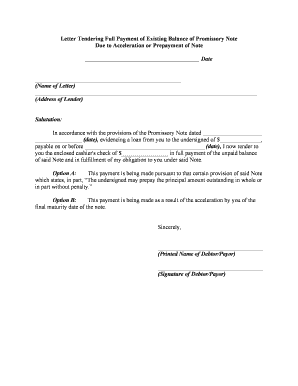
Letter Payment Form


What is the Letter Payment Form
The letter payment form is a legal document that serves as proof of payment for goods or services rendered. It is often referred to as a full payment template or balance paid in full letter. This document outlines the terms of the payment, ensuring that both parties have a clear understanding of the transaction. By using this form, individuals and businesses can protect their interests and maintain accurate records of financial exchanges.
Key Elements of the Letter Payment Form
A well-structured letter payment form should include several essential elements to ensure its effectiveness and legal validity. These elements typically consist of:
- Parties Involved: Names and contact information of both the payer and the payee.
- Payment Details: The amount paid, payment method, and any relevant transaction references.
- Date of Payment: The exact date when the payment was made.
- Signature: The signatures of both parties, confirming the transaction.
Steps to Complete the Letter Payment Form
Completing the letter payment form involves a few straightforward steps to ensure accuracy and compliance. Follow these steps:
- Gather necessary information, including the names of both parties and payment details.
- Fill out the form clearly, ensuring all details are accurate and complete.
- Review the form for any errors or omissions.
- Both parties should sign the document to validate the transaction.
Legal Use of the Letter Payment Form
To ensure that the letter payment form is legally binding, it must comply with specific regulations. In the United States, electronic signatures are recognized under the ESIGN Act and UETA, making eSigned documents valid. It is crucial to use a reputable eSignature platform, like signNow, to maintain compliance and security during the signing process.
How to Obtain the Letter Payment Form
The letter payment form can be obtained from various sources, including legal template websites, accounting software, or directly from financial institutions. Additionally, individuals can create a customized template using word processing software, ensuring it meets their specific needs and complies with relevant legal standards.
Examples of Using the Letter Payment Form
The letter payment form can be utilized in numerous scenarios, such as:
- Settling a debt with a contractor for home renovations.
- Confirming payment for services rendered by a freelancer.
- Documenting a loan repayment between friends or family members.
Quick guide on how to complete letter payment form
Complete Letter Payment Form seamlessly on any gadget
Digital document management has gained traction among businesses and individuals alike. It serves as an ideal environmentally friendly alternative to traditional printed and signed documents, allowing you to obtain the necessary form and securely store it online. airSlate SignNow provides all the resources you need to create, modify, and eSign your documents quickly without any holdups. Manage Letter Payment Form on any gadget using airSlate SignNow for Android or iOS and simplify any document-related process today.
The easiest way to alter and eSign Letter Payment Form without any hassle
- Obtain Letter Payment Form and click on Get Form to initiate the process.
- Utilize the tools we offer to finalize your document.
- Highlight important sections of the documents or redact sensitive information using tools that airSlate SignNow provides specifically for that purpose.
- Generate your eSignature with the Sign tool, which takes mere seconds and carries the same legal validity as a conventional wet ink signature.
- Review the information and hit the Done button to store your changes.
- Choose your preferred method for sending your form, whether by email, SMS, or invitation link, or download it to your computer.
Say goodbye to lost or misplaced files, tedious form navigation, and mistakes that require reprinting document copies. airSlate SignNow meets your document management needs in just a few clicks from any device of your choice. Edit and eSign Letter Payment Form and ensure excellent communication throughout every stage of your form preparation process with airSlate SignNow.
Create this form in 5 minutes or less
Create this form in 5 minutes!
People also ask
-
What is a full payment template in airSlate SignNow?
A full payment template in airSlate SignNow is a pre-designed document that allows users to specify terms for complete payment transactions. It simplifies the process of collecting payments by providing a clear format for both parties. This template ensures compliance and security for online transactions.
-
How can I create a full payment template with airSlate SignNow?
To create a full payment template with airSlate SignNow, simply log into your account, navigate to the template section, and choose 'Create New Template.' You can customize the fields as per your business needs and save it for future use, streamlining your payment processes.
-
What are the benefits of using a full payment template?
Using a full payment template can signNowly enhance your efficiency by reducing the time spent on document preparation. It ensures consistency and accuracy in your payment documentation, minimizes errors, and ultimately fosters trust with your clients. This can lead to faster payment cycles.
-
Are there any pricing plans for using the full payment template feature?
Yes, airSlate SignNow offers various pricing plans that include access to the full payment template feature. Depending on your chosen plan, you can enjoy additional features like document analytics and advanced integrations. It's best to review the pricing page for detailed information on what each plan offers.
-
Can I integrate the full payment template with my existing software?
Absolutely! airSlate SignNow allows for seamless integration with various applications, including CRM systems and accounting software. This means you can easily incorporate a full payment template into your current workflow, enhancing productivity and ensuring data consistency across platforms.
-
Is the full payment template customizable?
Yes, the full payment template is fully customizable to cater to the specific needs of your business. You can adjust wording, add or remove fields, and personalize the design to reflect your brand. This flexibility allows you to create documents that align with your company's requirements.
-
How secure is the full payment template process?
The full payment template process in airSlate SignNow is highly secure, utilizing advanced encryption methods to protect sensitive information. This ensures that both you and your clients can transact with confidence. Additionally, the platform complies with industry standards for data protection.
Get more for Letter Payment Form
- Delaware corporations form
- Delaware commercial building or space lease form
- Florida corporations trial form
- Florida second mortgage non interest bearing second mortgage program assumable form
- Florida limited power of attorney limited powers form
- Florida caveat by creditor form
- Georgia corporations form
- Georgia lease form
Find out other Letter Payment Form
- Sign Illinois Plumbing Business Plan Template Fast
- Sign Plumbing PPT Idaho Free
- How Do I Sign Wyoming Life Sciences Confidentiality Agreement
- Sign Iowa Plumbing Contract Safe
- Sign Iowa Plumbing Quitclaim Deed Computer
- Sign Maine Plumbing LLC Operating Agreement Secure
- How To Sign Maine Plumbing POA
- Sign Maryland Plumbing Letter Of Intent Myself
- Sign Hawaii Orthodontists Claim Free
- Sign Nevada Plumbing Job Offer Easy
- Sign Nevada Plumbing Job Offer Safe
- Sign New Jersey Plumbing Resignation Letter Online
- Sign New York Plumbing Cease And Desist Letter Free
- Sign Alabama Real Estate Quitclaim Deed Free
- How Can I Sign Alabama Real Estate Affidavit Of Heirship
- Can I Sign Arizona Real Estate Confidentiality Agreement
- How Do I Sign Arizona Real Estate Memorandum Of Understanding
- Sign South Dakota Plumbing Job Offer Later
- Sign Tennessee Plumbing Business Letter Template Secure
- Sign South Dakota Plumbing Emergency Contact Form Later