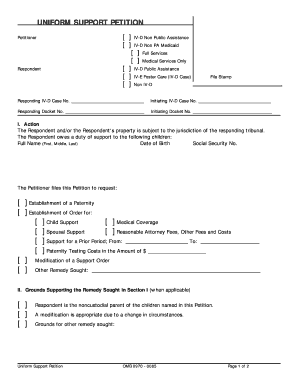
Uniform Support Petition and Instructions


What is the Uniform Support Petition and Instructions
The Uniform Support Petition and Instructions is a legal document used in the United States to request child support or spousal support from a court. This petition is designed to standardize the process across different states, ensuring that individuals can seek support in a clear and consistent manner. The instructions accompanying the petition guide users through the necessary steps to complete and submit the form correctly, making it easier for individuals to navigate the legal system.
How to Use the Uniform Support Petition and Instructions
Using the Uniform Support Petition and Instructions involves several key steps. First, individuals must gather all necessary information regarding their financial situation and the support they are requesting. This includes details about income, expenses, and any other relevant financial documentation. Next, users should carefully read the instructions to understand how to fill out the petition accurately. After completing the form, it must be submitted to the appropriate court, following any specific local rules or requirements for filing.
Steps to Complete the Uniform Support Petition and Instructions
Completing the Uniform Support Petition and Instructions requires careful attention to detail. Here are the main steps:
- Gather all necessary financial documents, including income statements and expense records.
- Read through the instructions thoroughly to understand the requirements.
- Fill out the petition form, ensuring all information is accurate and complete.
- Review the form for any errors or omissions before submission.
- Submit the completed petition to the designated court, either online, by mail, or in person, as per local guidelines.
Legal Use of the Uniform Support Petition and Instructions
The legal use of the Uniform Support Petition and Instructions is grounded in its compliance with established laws governing family support. This petition serves as a formal request to the court, making it essential for individuals to follow the legal guidelines set forth in their state. Properly executing this document ensures that the petition is recognized by the court, allowing for a fair review of the support request.
Key Elements of the Uniform Support Petition and Instructions
Several key elements must be included in the Uniform Support Petition and Instructions to ensure its validity:
- Personal information of the petitioner, including name, address, and contact details.
- Details about the respondent, the individual from whom support is being requested.
- Specifics regarding the amount of support sought and the basis for the request.
- Any relevant financial documentation that supports the claim for support.
- Signature of the petitioner, affirming the accuracy of the information provided.
State-Specific Rules for the Uniform Support Petition and Instructions
Each state may have its own specific rules and regulations regarding the Uniform Support Petition and Instructions. It is crucial for individuals to familiarize themselves with their state's requirements, as these can affect the petition's format, submission process, and any additional documentation needed. Consulting local court resources or legal professionals can provide clarity on these state-specific rules.
Quick guide on how to complete uniform support petition and instructions
Complete Uniform Support Petition And Instructions effortlessly on any device
Online document administration has become widely embraced by businesses and individuals alike. It offers an ideal eco-friendly substitute for traditional printed and signed files, as you can access the necessary form and securely store it online. airSlate SignNow provides all the tools you require to create, modify, and electronically sign your documents quickly without holdups. Manage Uniform Support Petition And Instructions on any platform with airSlate SignNow's Android or iOS apps and enhance any document-driven process today.
How to edit and electronically sign Uniform Support Petition And Instructions with ease
- Find Uniform Support Petition And Instructions and click Get Form to begin.
- Utilize the tools we provide to finish your form.
- Highlight important sections of the documents or mask sensitive information with tools that airSlate SignNow offers specifically for that purpose.
- Create your electronic signature with the Sign feature, which takes mere seconds and carries the same legal validity as a conventional wet ink signature.
- Review all the details and click on the Done button to save your modifications.
- Select your preferred method of sending your form, whether by email, SMS, invite link, or download it to your computer.
Eliminate the hassle of lost or misplaced documents, tedious form searches, or mistakes that necessitate printing new copies. airSlate SignNow caters to your document management needs in just a few clicks from any device of your choice. Edit and electronically sign Uniform Support Petition And Instructions to ensure excellent communication at every phase of your form preparation process with airSlate SignNow.
Create this form in 5 minutes or less
Create this form in 5 minutes!
People also ask
-
What is a Uniform Support Petition and Instructions?
A Uniform Support Petition and Instructions are legal documents designed to initiate a request for child support or spousal support in a standardized format. These documents help streamline the process and ensure that all necessary information is included. By using airSlate SignNow, you can easily fill out and eSign your Uniform Support Petition and Instructions, simplifying the submission process.
-
How does airSlate SignNow assist with the Uniform Support Petition and Instructions?
airSlate SignNow provides a user-friendly platform to create, fill out, and eSign your Uniform Support Petition and Instructions. With intuitive templates and document management features, you can efficiently manage your documents. Recognizing the importance of legal documents, our service ensures that you complete the Uniform Support Petition and Instructions correctly and promptly.
-
Is there a cost associated with using airSlate SignNow for my Uniform Support Petition and Instructions?
Yes, airSlate SignNow offers several pricing plans, which are designed to suit different business needs when managing documents like the Uniform Support Petition and Instructions. Our plans provide affordable solutions without compromising on features, making it accessible for all users. You can choose a subscription that aligns with your requirements for processing legal documents.
-
Can I integrate airSlate SignNow with other applications for managing my Uniform Support Petition and Instructions?
Absolutely! airSlate SignNow offers numerous integrations with popular applications, which can help streamline the workflow for managing your Uniform Support Petition and Instructions. Whether you use CRM systems, cloud storage, or document management tools, our integrations ensure a seamless experience. This capability enhances efficiency while handling important legal documents.
-
What are the benefits of using airSlate SignNow for my legal documents?
Using airSlate SignNow for your legal documents, including the Uniform Support Petition and Instructions, provides numerous benefits. You'll enjoy increased efficiency, reduced completion times, and greater accuracy in document handling. Moreover, our platform enhances security and compliance, ensuring that your sensitive information remains protected.
-
How can I track the status of my Uniform Support Petition and Instructions after sending it with airSlate SignNow?
With airSlate SignNow, you can easily track the status of your Uniform Support Petition and Instructions after sending them out for eSignature. Our platform provides real-time notifications and updates, allowing you to monitor who has received, viewed, and signed your document. This visibility ensures you're always informed about your legal document's progress.
-
Is it easy to make changes to my Uniform Support Petition and Instructions on airSlate SignNow?
Yes, making changes to your Uniform Support Petition and Instructions on airSlate SignNow is straightforward. The platform allows you to edit documents easily until they are finalized and sent for signatures. This flexibility ensures that you can accurately represent your needs without hassle.
Get more for Uniform Support Petition And Instructions
- New york power of attorney for sale of motor vehicle form
- New york special or limited power of attorney for real estate purchase transaction by purchaser form
- Ohio confidentiality form
- Oklahoma agreement form
- Heirship 481378141 form
- Oklahoma vehicle form
- Oregon option to purchase addendum to residential lease lease or rent to own form
- Oregon corporations form
Find out other Uniform Support Petition And Instructions
- How To Electronic signature Washington Government PDF
- How Can I Electronic signature New Mexico Finance & Tax Accounting Word
- How Do I Electronic signature New York Education Form
- How To Electronic signature North Carolina Education Form
- How Can I Electronic signature Arizona Healthcare / Medical Form
- How Can I Electronic signature Arizona Healthcare / Medical Presentation
- How To Electronic signature Oklahoma Finance & Tax Accounting PDF
- How Can I Electronic signature Oregon Finance & Tax Accounting PDF
- How To Electronic signature Indiana Healthcare / Medical PDF
- How Do I Electronic signature Maryland Healthcare / Medical Presentation
- How To Electronic signature Tennessee Healthcare / Medical Word
- Can I Electronic signature Hawaii Insurance PDF
- Help Me With Electronic signature Colorado High Tech Form
- How To Electronic signature Indiana Insurance Document
- Can I Electronic signature Virginia Education Word
- How To Electronic signature Louisiana Insurance Document
- Can I Electronic signature Florida High Tech Document
- Can I Electronic signature Minnesota Insurance PDF
- How Do I Electronic signature Minnesota Insurance Document
- How To Electronic signature Missouri Insurance Form