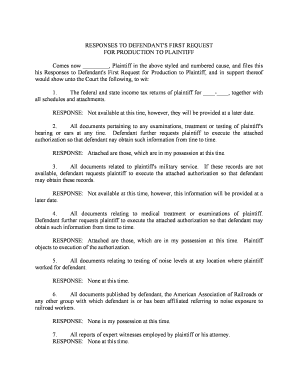
Request Production Form


What is the Request Production Form
The request production form is a legal document used in the discovery phase of litigation. It allows one party, typically the plaintiff, to request specific documents and information from the opposing party, usually the defendant. This form is crucial in gathering evidence that may be relevant to the case. The request for production of documents sample often includes details about the documents sought, such as emails, contracts, and other pertinent records. Understanding this form is essential for parties involved in legal proceedings to ensure that they comply with discovery rules.
How to use the Request Production Form
Using the request production form involves several key steps. First, identify the specific documents or information needed for your case. Next, fill out the form accurately, clearly stating what you are requesting. It is important to be as detailed as possible to avoid ambiguity. Once completed, serve the form to the opposing party, ensuring that you follow any applicable court rules regarding service. Keep a copy of the request for your records, as it may be referenced later in the litigation process.
Steps to complete the Request Production Form
Completing the request production form involves a systematic approach:
- Gather relevant information about the case and the documents needed.
- Clearly label the form with the title "Request for Production of Documents."
- Provide your name, contact information, and the case number at the top of the form.
- List each document request in a numbered format, specifying the type of document and the timeframe for which it is requested.
- Review the form for accuracy and completeness before submission.
Legal use of the Request Production Form
The legal use of the request production form is governed by rules of civil procedure, which vary by jurisdiction. In general, the form must comply with specific guidelines, such as being relevant to the case and not overly broad. Courts typically require that the requests are reasonable and not unduly burdensome to the responding party. Understanding these legal parameters is vital for ensuring that the requests are enforceable and that the discovery process proceeds smoothly.
Key elements of the Request Production Form
Key elements of the request production form include:
- Identification of Parties: Clearly state who is making the request and who it is directed to.
- Case Information: Include the case number and court details.
- Specific Requests: Clearly outline each document or category of documents being requested.
- Timeframe: Specify the time period relevant to the requests.
- Signature: The form must be signed by the requesting party or their attorney.
Examples of using the Request Production Form
Examples of using the request production form can vary depending on the nature of the case. For instance, in a contract dispute, a plaintiff may request copies of all communications related to the contract. In a personal injury case, requests might include medical records and accident reports. Each example illustrates the importance of tailoring the requests to the specifics of the case to ensure relevant evidence is obtained.
Quick guide on how to complete request production form
Complete Request Production Form effortlessly on any gadget
Online document management has gained signNow traction among businesses and individuals. It offers an ideal eco-friendly alternative to traditional printed and signed documentation, enabling you to locate the appropriate form and securely store it online. airSlate SignNow equips you with all the necessary tools to create, modify, and electronically sign your documents quickly and without delays. Handle Request Production Form on any device using airSlate SignNow’s Android or iOS applications and streamline any document-related process today.
The easiest way to modify and electronically sign Request Production Form without stress
- Find Request Production Form and click Get Form to initiate.
- Utilize the tools available to fill out your form.
- Emphasize relevant sections of your documents or conceal sensitive information with tools that airSlate SignNow provides specifically for that purpose.
- Create your electronic signature using the Sign tool, which takes moments and carries the same legal validity as a conventional wet ink signature.
- Review all information and click on the Done button to save your modifications.
- Select your preferred method of delivering your form, either by email, SMS, invitation link, or download it to your computer.
Eliminate worries about lost or mislaid documents, tedious form hunting, or errors that necessitate printing new document copies. airSlate SignNow fulfills all your document management needs in a few clicks from any device you prefer. Alter and electronically sign Request Production Form and ensure excellent communication throughout your form preparation journey with airSlate SignNow.
Create this form in 5 minutes or less
Create this form in 5 minutes!
People also ask
-
What is first request production in the context of eSigning?
First request production refers to the initial process of sending documents that require eSignatures. With airSlate SignNow, businesses can streamline this process, ensuring that documents signNow the right signers efficiently and securely. This feature is designed to enhance productivity and minimize delays.
-
How does airSlate SignNow handle first request production for teams?
AirSlate SignNow offers collaborative tools that make first request production seamless for teams. Different members can collaborate on the document before it goes out for signatures, ensuring all necessary input is considered. This feature helps reduce errors and accelerates the signing process.
-
What are the pricing options for airSlate SignNow focused on first request production?
AirSlate SignNow provides flexible pricing plans to accommodate varying needs for first request production. Plans are tailored to small businesses, enterprises, and everything in between, allowing companies to choose the solution that best fits their budget and requirements. Additionally, there are no hidden fees, making it a cost-effective choice.
-
Are there any specific features that enhance first request production?
Yes, airSlate SignNow includes features that signNowly enhance first request production, such as templates, bulk send options, and automated reminders. These functionalities allow users to initiate the document signing process quickly while keeping all parties informed, ensuring completion in a timely manner.
-
Can airSlate SignNow integrate with other software to improve first request production?
Absolutely! airSlate SignNow integrates with numerous applications and platforms such as Google Drive, Salesforce, and Microsoft to facilitate first request production. These integrations allow users to easily import documents and manage their signing workflows from a single place, boosting efficiency.
-
What benefits does airSlate SignNow provide for first request production?
By utilizing airSlate SignNow for first request production, businesses can signNowly reduce paperwork and streamline their approval processes. The platform's intuitive design ensures that users can send, sign, and manage documents with ease, ultimately improving turnaround times and customer satisfaction.
-
How can I track my first request production in airSlate SignNow?
AirSlate SignNow provides comprehensive tracking features for first request production, allowing users to monitor the status of each document in real time. This includes notifications when a signer has viewed the document and completed the signature process, making it easy to follow up as needed.
Get more for Request Production Form
- Separation property form
- Oregon revised uniform anatomical gift act donation
- Oregon special or limited power of attorney for real estate sales transaction by seller form
- Heirship 481378150 form
- Pennsylvania uniform act
- Attorney real estate form
- South dakota postnuptial agreement form
- Tennessee living will form
Find out other Request Production Form
- eSign Texas Insurance Affidavit Of Heirship Myself
- Help Me With eSign Kentucky Legal Quitclaim Deed
- eSign Louisiana Legal Limited Power Of Attorney Online
- How Can I eSign Maine Legal NDA
- eSign Maryland Legal LLC Operating Agreement Safe
- Can I eSign Virginia Life Sciences Job Description Template
- eSign Massachusetts Legal Promissory Note Template Safe
- eSign West Virginia Life Sciences Agreement Later
- How To eSign Michigan Legal Living Will
- eSign Alabama Non-Profit Business Plan Template Easy
- eSign Mississippi Legal Last Will And Testament Secure
- eSign California Non-Profit Month To Month Lease Myself
- eSign Colorado Non-Profit POA Mobile
- How Can I eSign Missouri Legal RFP
- eSign Missouri Legal Living Will Computer
- eSign Connecticut Non-Profit Job Description Template Now
- eSign Montana Legal Bill Of Lading Free
- How Can I eSign Hawaii Non-Profit Cease And Desist Letter
- Can I eSign Florida Non-Profit Residential Lease Agreement
- eSign Idaho Non-Profit Business Plan Template Free