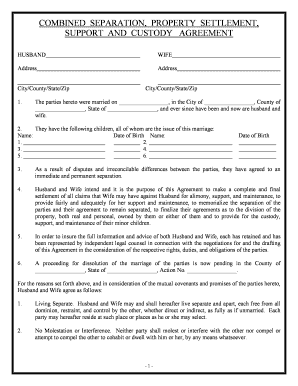
Separation Agreement Sample Form


What is the Separation Agreement Sample
A separation agreement sample is a legal document that outlines the terms and conditions agreed upon by two parties who are separating. This document typically includes details regarding the division of assets, child custody arrangements, support obligations, and other pertinent issues that arise during a separation. It serves as a framework for both parties to clarify their rights and responsibilities, ensuring that all aspects of the separation are addressed in a legally binding manner.
Key elements of the Separation Agreement Sample
When creating a separation agreement sample, it is essential to include several key elements to ensure its effectiveness and legality. These elements typically encompass:
- Identification of Parties: Clearly state the names and addresses of both parties involved.
- Property Division: Outline how assets and debts will be divided, including real estate, bank accounts, and personal property.
- Child Custody and Support: Specify custody arrangements and child support obligations, detailing visitation rights and responsibilities.
- Spousal Support: If applicable, include terms for alimony or spousal support payments.
- Dispute Resolution: Describe the process for resolving any disputes that may arise from the agreement.
- Signatures: Ensure that both parties sign the document, ideally in the presence of a notary public to enhance its legal standing.
Steps to complete the Separation Agreement Sample
Completing a separation agreement sample involves several important steps to ensure that all necessary information is accurately captured. The process typically includes:
- Gather Information: Collect all relevant financial documents, including income statements, asset listings, and any existing agreements.
- Draft the Agreement: Using a separation agreement form sample, fill in the required details, ensuring all key elements are addressed.
- Review the Document: Both parties should review the draft to ensure mutual understanding and agreement on all terms.
- Seek Legal Advice: It may be beneficial to consult with a legal professional to ensure that the agreement complies with state laws and adequately protects both parties' interests.
- Finalize and Sign: Once both parties are satisfied, sign the agreement in the presence of a notary to formalize the document.
Legal use of the Separation Agreement Sample
The legal use of a separation agreement sample is crucial for ensuring that the document holds up in court if disputes arise. For it to be legally binding, the agreement must comply with state laws and include all necessary elements. Additionally, both parties should enter into the agreement voluntarily, without coercion, and with a clear understanding of its terms. Proper execution, including notarization, can further enhance the document's enforceability.
How to use the Separation Agreement Sample
Using a separation agreement sample effectively requires careful consideration of the specific circumstances surrounding the separation. Begin by customizing the sample to reflect the unique situation of both parties. Fill in all relevant details accurately, and ensure that the document addresses all pertinent issues, such as property division and child custody. It is advisable to keep the lines of communication open between both parties throughout the process to facilitate a smoother agreement.
State-specific rules for the Separation Agreement Sample
Each state in the U.S. has its own rules and regulations governing separation agreements. It is essential to familiarize yourself with the specific requirements in your state to ensure compliance. For instance, some states may have specific provisions regarding child custody arrangements or property division. Understanding these rules can help in drafting a separation agreement that is not only fair but also legally enforceable within your jurisdiction.
Quick guide on how to complete separation agreement sample
Complete Separation Agreement Sample effortlessly on any device
Digital document management has gained traction with organizations and individuals alike. It offers an excellent environmentally friendly alternative to conventional printed and signed papers, as you can easily locate the necessary form and safely archive it online. airSlate SignNow equips you with all the tools you need to create, modify, and eSign your documents swiftly without any delays. Manage Separation Agreement Sample on any platform with the airSlate SignNow applications for Android or iOS and streamline any document-related task today.
The simplest way to alter and eSign Separation Agreement Sample with ease
- Obtain Separation Agreement Sample and click Get Form to begin.
- Utilize the tools we provide to fill out your form.
- Emphasize important sections of the documents or obscure sensitive data with tools specifically provided by airSlate SignNow for that purpose.
- Generate your signature using the Sign tool, which takes mere seconds and carries the same legal validity as a traditional wet ink signature.
- Review all the details and click on the Done button to save your changes.
- Choose how you want to send your form, via email, SMS, or invite link, or download it to your PC.
Put an end to lost or misfiled documents, tedious form searching, and mistakes that necessitate printing additional document copies. airSlate SignNow addresses your document management needs in just a few clicks from any device you prefer. Edit and eSign Separation Agreement Sample while ensuring outstanding communication at every stage of the form preparation process with airSlate SignNow.
Create this form in 5 minutes or less
Create this form in 5 minutes!
People also ask
-
What is agreement support custody in airSlate SignNow?
Agreement support custody refers to the secure management and storage of signed agreements and documents within the airSlate SignNow platform. It ensures that all your important agreements are kept safe and organized, making it easy to retrieve and reference them when needed.
-
How does airSlate SignNow enhance agreement support custody?
airSlate SignNow enhances agreement support custody by providing advanced security features, including encryption and secure cloud storage. This ensures that your agreements are protected from unauthorized access while being easily accessible to authorized users.
-
What are the pricing options for airSlate SignNow in relation to agreement support custody?
airSlate SignNow offers various pricing plans that cater to different business needs, all of which include features for effective agreement support custody. You can choose a plan that fits your budget while ensuring that you maintain control and security over your agreements.
-
Can I integrate airSlate SignNow with other systems for better agreement support custody?
Yes, airSlate SignNow offers a range of integrations with popular applications such as CRM systems and cloud storage services. These integrations enhance your agreement support custody by allowing seamless transfer and storage of signed documents across platforms.
-
What are the main features of airSlate SignNow that support custody of agreements?
Key features of airSlate SignNow that support custody of agreements include document tracking, audit trails, and customizable templates. These features ensure that each agreement is accounted for and stored securely while maintaining accessibility for authorized team members.
-
Is airSlate SignNow suitable for small businesses looking for agreement support custody?
Absolutely! airSlate SignNow is designed to be a cost-effective solution for businesses of all sizes, including small businesses, to manage agreement support custody efficiently. Its user-friendly interface and flexible plans make it accessible for small business owners.
-
How does eSigning contribute to effective agreement support custody?
eSigning plays a crucial role in effective agreement support custody by streamlining the signing process and ensuring that each document is legally binding. With airSlate SignNow, you can quickly send, sign, and store agreements electronically, enhancing organization and retrieval.
Get more for Separation Agreement Sample
Find out other Separation Agreement Sample
- How To Electronic signature Pennsylvania Government Document
- Can I Electronic signature Texas Government PPT
- How To Electronic signature Utah Government Document
- How To Electronic signature Washington Government PDF
- How Can I Electronic signature New Mexico Finance & Tax Accounting Word
- How Do I Electronic signature New York Education Form
- How To Electronic signature North Carolina Education Form
- How Can I Electronic signature Arizona Healthcare / Medical Form
- How Can I Electronic signature Arizona Healthcare / Medical Presentation
- How To Electronic signature Oklahoma Finance & Tax Accounting PDF
- How Can I Electronic signature Oregon Finance & Tax Accounting PDF
- How To Electronic signature Indiana Healthcare / Medical PDF
- How Do I Electronic signature Maryland Healthcare / Medical Presentation
- How To Electronic signature Tennessee Healthcare / Medical Word
- Can I Electronic signature Hawaii Insurance PDF
- Help Me With Electronic signature Colorado High Tech Form
- How To Electronic signature Indiana Insurance Document
- Can I Electronic signature Virginia Education Word
- How To Electronic signature Louisiana Insurance Document
- Can I Electronic signature Florida High Tech Document