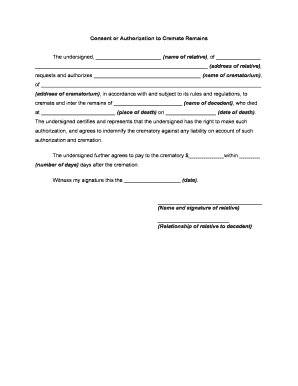
Consent for Release of Information Template


What is the consent authorization form?
The consent authorization form is a legal document that allows individuals to grant permission for specific actions, typically related to the sharing or release of personal information. This form is crucial in various contexts, such as healthcare, legal proceedings, and financial transactions. By signing this form, individuals ensure that their information can be accessed or shared with designated parties, complying with privacy regulations and protecting their rights.
How to use the consent authorization form
Using the consent authorization form involves several straightforward steps. First, identify the purpose of the form and the information that needs to be shared. Next, fill out the required fields accurately, including the names of the parties involved and the specific information being authorized for release. After completing the form, review it for accuracy and clarity. Finally, ensure that all parties sign the document, either physically or electronically, to validate the consent.
Steps to complete the consent authorization form
Completing the consent authorization form requires careful attention to detail. Follow these steps for a successful submission:
- Gather necessary personal information, including names, addresses, and contact details.
- Clearly specify the purpose of the authorization and the type of information to be released.
- Include the duration for which the consent is valid, if applicable.
- Provide spaces for signatures and dates for all parties involved.
- Review the form to ensure all sections are filled out correctly.
- Submit the completed form to the relevant party or organization.
Key elements of the consent authorization form
The consent authorization form should include several key elements to ensure its effectiveness and legality. These elements typically consist of:
- Identifying Information: Names and contact details of the individual granting consent and the recipient of the information.
- Purpose of Authorization: A clear statement outlining why the information is being shared.
- Details of Information: A description of the specific data or documents being authorized for release.
- Duration of Consent: Information on how long the consent remains valid.
- Signatures: Required signatures of all parties involved, along with dates.
Legal use of the consent authorization form
The legal use of the consent authorization form is governed by various laws and regulations that protect personal information. In the United States, compliance with laws such as the Health Insurance Portability and Accountability Act (HIPAA) for medical records and the Family Educational Rights and Privacy Act (FERPA) for educational records is essential. These regulations dictate how consent must be obtained, documented, and maintained, ensuring that individuals' rights are upheld throughout the process.
Examples of using the consent authorization form
There are numerous scenarios where a consent authorization form is applicable. Common examples include:
- Healthcare providers obtaining permission to share patient records with specialists.
- Financial institutions requiring consent to disclose account information to third parties.
- Educational institutions seeking authorization to release student records to parents or guardians.
Each of these examples highlights the importance of clear communication and legal compliance in the sharing of sensitive information.
Quick guide on how to complete consent for release of information template
Complete Consent For Release Of Information Template effortlessly on any device
Digital document management has gained popularity among companies and individuals alike. It offers an ideal environmentally-friendly substitute to traditional printed and signed documents, as you can acquire the correct form and securely store it online. airSlate SignNow equips you with all the necessary tools to create, modify, and eSign your documents quickly and efficiently. Manage Consent For Release Of Information Template on any platform using airSlate SignNow Android or iOS applications and enhance any document-focused activity today.
The simplest method to edit and eSign Consent For Release Of Information Template without stress
- Locate Consent For Release Of Information Template and click on Get Form to begin.
- Utilize the tools we provide to finalize your document.
- Emphasize important sections of your documents or conceal sensitive information with tools that airSlate SignNow specifically offers for that purpose.
- Create your eSignature using the Sign tool, which takes mere seconds and carries the same legal validity as a conventional wet ink signature.
- Review all the details and click on the Done button to save your changes.
- Choose your preferred method to send your form, whether by email, text message (SMS), or invitation link, or download it to your computer.
Say goodbye to lost or misplaced documents, tedious form searches, or mistakes that require printing new document copies. airSlate SignNow meets your document management needs with just a few clicks from any device you prefer. Modify and eSign Consent For Release Of Information Template and ensure excellent communication at every step of your form preparation process with airSlate SignNow.
Create this form in 5 minutes or less
Create this form in 5 minutes!
People also ask
-
What is a consent authorization form and why is it important?
A consent authorization form is a document that allows individuals to give their permission for specific actions or disclosures. It is crucial because it ensures compliance with legal requirements and establishes trust between parties. Using a consent authorization form helps you legally protect sensitive information.
-
How does airSlate SignNow make creating a consent authorization form easier?
airSlate SignNow simplifies the creation of a consent authorization form with its user-friendly interface and customizable templates. You can easily add fields, signatures, and branding elements to create a document that fits your needs. This streamlines the process, making it efficient for all users.
-
What features does airSlate SignNow offer for managing consent authorization forms?
With airSlate SignNow, you can manage consent authorization forms with features like automated reminders, document tracking, and cloud storage. Additionally, the platform supports team collaboration, so multiple users can work on forms together, ensuring efficiency and clarity throughout the process.
-
Can I integrate airSlate SignNow with other applications for managing consent authorization forms?
Yes, airSlate SignNow offers integrations with a variety of applications such as Google Drive, Salesforce, and Dropbox. This allows you to streamline workflows by easily sharing and managing your consent authorization forms across different platforms, enhancing flexibility and productivity.
-
What pricing options are available for airSlate SignNow, especially for businesses needing consent authorization forms?
airSlate SignNow provides various pricing plans tailored to suit different business sizes and needs. All plans include essential features for creating, sending, and managing consent authorization forms, allowing you to choose an option that best meets your budget and requirements.
-
How secure are consent authorization forms created with airSlate SignNow?
Security is a priority at airSlate SignNow, ensuring that your consent authorization forms are protected with robust encryption and compliance with industry standards. This guarantees that all sensitive information remains confidential and secure from unauthorized access.
-
What types of businesses can benefit from using airSlate SignNow for consent authorization forms?
Any business that requires consent authorization forms can benefit from airSlate SignNow, including healthcare providers, legal firms, and educational institutions. The platform's versatility allows organizations across various sectors to efficiently manage consent forms, ensuring compliance and improving communication.
Get more for Consent For Release Of Information Template
- Contract real estate 481378348 form
- Settlement agreement tradename form
- Employment contract with office manager form
- Privacy statement of owner of website form
- Security guard form pdf
- Advertising and consulting services agreement between advertising agency and client general marketing consultant agreement form
- Agreement to sell business by sole proprietorship including right to tradename and business franchise with assignment of form
- Breach of warranty claim form
Find out other Consent For Release Of Information Template
- Can I Electronic signature Michigan General Power of Attorney Template
- Can I Electronic signature Minnesota General Power of Attorney Template
- How Do I Electronic signature California Distributor Agreement Template
- eSignature Michigan Escrow Agreement Simple
- How Do I Electronic signature Alabama Non-Compete Agreement
- How To eSignature North Carolina Sales Receipt Template
- Can I Electronic signature Arizona LLC Operating Agreement
- Electronic signature Louisiana LLC Operating Agreement Myself
- Can I Electronic signature Michigan LLC Operating Agreement
- How Can I Electronic signature Nevada LLC Operating Agreement
- Electronic signature Ohio LLC Operating Agreement Now
- Electronic signature Ohio LLC Operating Agreement Myself
- How Do I Electronic signature Tennessee LLC Operating Agreement
- Help Me With Electronic signature Utah LLC Operating Agreement
- Can I Electronic signature Virginia LLC Operating Agreement
- Electronic signature Wyoming LLC Operating Agreement Mobile
- Electronic signature New Jersey Rental Invoice Template Computer
- Electronic signature Utah Rental Invoice Template Online
- Electronic signature Louisiana Commercial Lease Agreement Template Free
- eSignature Delaware Sales Invoice Template Free