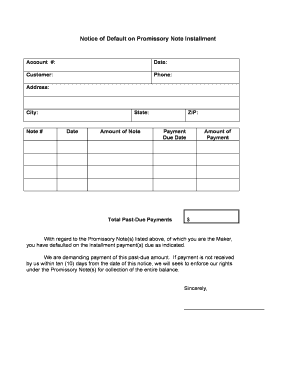
Default of Contract Notice Form


What is the Default of Contract Notice
The Default of Contract Notice is a formal document used to inform a party that they have failed to meet the obligations outlined in a contract. This notice serves as a crucial step in the process of addressing breaches of contract, allowing the non-breaching party to formally communicate the default. It typically includes details about the specific obligations that were not fulfilled, the timeline of events leading to the default, and any actions that may be required to remedy the situation. Understanding this notice is essential for both parties involved in a contractual agreement, as it sets the stage for potential legal actions or negotiations.
Key Elements of the Default of Contract Notice
A well-structured Default of Contract Notice should include several key elements to ensure clarity and legal validity. These elements typically consist of:
- Identification of Parties: Clearly state the names and contact information of all parties involved in the contract.
- Description of the Default: Specify the exact nature of the default, including which contractual obligations were not met.
- Timeline: Outline the timeline of events, including dates when obligations were due and when the default occurred.
- Remedy Request: Indicate what actions the defaulting party must take to remedy the situation, such as making payments or fulfilling specific obligations.
- Consequences of Inaction: Inform the recipient of potential consequences if the default is not addressed, which may include legal action.
Steps to Complete the Default of Contract Notice
Completing a Default of Contract Notice involves several important steps to ensure that the document is effective and legally sound. Follow these steps for proper completion:
- Review the Contract: Examine the contract thoroughly to understand the obligations and identify the specific defaults.
- Gather Relevant Information: Collect all necessary details, including dates, amounts, and any previous communications regarding the default.
- Draft the Notice: Write the notice, incorporating all key elements and ensuring that the language is clear and concise.
- Send the Notice: Deliver the notice to the defaulting party using a method that provides proof of receipt, such as certified mail or email with a read receipt.
- Keep Records: Maintain copies of the notice and any related correspondence for future reference.
Legal Use of the Default of Contract Notice
The Default of Contract Notice is not just a formality; it has significant legal implications. It serves as a documented attempt to resolve a contractual issue before pursuing further legal action. When properly executed, it can strengthen a party's position in any subsequent legal proceedings by demonstrating that they acted in good faith to address the default. Additionally, the notice may be required by law or stipulated in the contract itself, making it essential for compliance with legal standards.
Examples of Using the Default of Contract Notice
There are various scenarios where a Default of Contract Notice may be applicable. For instance:
- Loan Agreements: If a borrower fails to make timely payments, the lender may issue a Default of Contract Notice to initiate the process of recovery.
- Service Contracts: A service provider may send a notice if a client fails to pay for services rendered, outlining the breach and requesting payment.
- Real Estate Transactions: In real estate, a landlord may issue a notice to a tenant who has not paid rent, specifying the terms of the lease that have been violated.
State-Specific Rules for the Default of Contract Notice
Each state in the U.S. may have specific rules and regulations regarding the Default of Contract Notice. It is important to be aware of these variations as they can affect the notice's format, delivery method, and required content. For example, some states may require additional disclosures or a specific timeframe for the defaulting party to respond. Consulting with a legal professional familiar with local laws can ensure compliance and enhance the effectiveness of the notice.
Quick guide on how to complete default of contract notice
Effortlessly prepare Default Of Contract Notice on any device
Managing documents online has become increasingly popular among companies and individuals. It offers an ideal eco-friendly substitute for conventional printed and signed papers, allowing you to locate the right form and securely store it online. airSlate SignNow provides all the tools necessary to create, modify, and electronically sign your documents swiftly without delays. Handle Default Of Contract Notice on any platform with airSlate SignNow's Android or iOS applications and enhance any document-centric process today.
The simplest way to modify and electronically sign Default Of Contract Notice with ease
- Obtain Default Of Contract Notice and click Get Form to get started.
- Utilize the tools we offer to complete your form.
- Emphasize relevant sections of the documents or redact sensitive information using tools designed by airSlate SignNow specifically for this purpose.
- Create your signature with the Sign tool, which takes just seconds and holds the same legal status as a traditional wet ink signature.
- Verify the information and click on the Done button to save your changes.
- Choose how you wish to send your form—via email, SMS, invitation link, or download it to your computer.
Eliminate concerns about lost or misplaced files, tedious form searches, or mistakes that require reprinting new document copies. airSlate SignNow fulfills your document management needs in just a few clicks from any device you prefer. Modify and electronically sign Default Of Contract Notice to ensure effective communication at every stage of the form preparation process with airSlate SignNow.
Create this form in 5 minutes or less
Create this form in 5 minutes!
People also ask
-
What is a notice installment and how can it help my business?
A notice installment is a payment schedule specifying installment details for agreements or debts. By using airSlate SignNow, businesses can easily create and manage notice installments, ensuring clarity and compliance in financial transactions. This helps streamline processes, reduce errors, and improve overall financial communication.
-
How does airSlate SignNow facilitate notice installment agreements?
airSlate SignNow allows businesses to draft, send, and eSign notice installment agreements digitally. This eliminates the need for paperwork, speeds up the process, and provides a secure way to manage agreements. With templates and customizable options, you can tailor notice installments to meet your specific business needs.
-
What are the pricing options for using airSlate SignNow for notice installment processes?
airSlate SignNow offers flexible pricing plans suitable for businesses of all sizes. These plans include features allowing you to manage notice installments efficiently while providing value through cost-effective solutions. You can check our website for detailed pricing tiers to find one that best fits your business operations.
-
Can I integrate airSlate SignNow with my existing software for notice installments?
Yes, airSlate SignNow supports integration with various CRM and accounting software, making it easy to manage notice installments seamlessly. By connecting your current systems, you can streamline operations and ensure all necessary data is in one place. This integration enhances productivity by minimizing manual entry and errors.
-
What are the key features of airSlate SignNow for managing notice installment transactions?
Key features of airSlate SignNow include customizable document templates, secure eSignature capabilities, and real-time tracking of notice installment agreements. These features ensure that your documents are legally binding and allow for easy monitoring of agreement statuses. This comprehensive toolkit boosts your efficiency during the notice installment process.
-
Is airSlate SignNow suitable for small businesses needing notice installment solutions?
Absolutely! airSlate SignNow is designed to be user-friendly and cost-effective, making it ideal for small businesses managing notice installments. Even without extensive legal or technical knowledge, users can create professional documents quickly. This functionality empowers small businesses to handle financial agreements with confidence.
-
What are the advantages of using airSlate SignNow for notice installments compared to traditional methods?
Using airSlate SignNow for notice installments signNowly reduces the time and resources spent on paperwork. Digital management of agreements minimizes the risk of loss or miscommunication inherent in traditional methods. Additionally, eSigning offers a faster turnaround time while maintaining a secure and legally binding process.
Get more for Default Of Contract Notice
- Ak discovery form
- Alaska lien form
- Alaska tenant 481378956 form
- Alaska 3 day notice to tenant of termination for recurring nonpayment of utilities for residential from landlord to tenant form
- Alaska holder form
- Alaska notice of breach of written lease for violating specific provisions of lease with no right to cure for residential form
- Alaska office lease agreement form
- Alaska warning of default on commercial lease form
Find out other Default Of Contract Notice
- Sign West Virginia Business Operations Rental Lease Agreement Now
- How To Sign Colorado Car Dealer Arbitration Agreement
- Sign Florida Car Dealer Resignation Letter Now
- Sign Georgia Car Dealer Cease And Desist Letter Fast
- Sign Georgia Car Dealer Purchase Order Template Mobile
- Sign Delaware Car Dealer Limited Power Of Attorney Fast
- How To Sign Georgia Car Dealer Lease Agreement Form
- How To Sign Iowa Car Dealer Resignation Letter
- Sign Iowa Car Dealer Contract Safe
- Sign Iowa Car Dealer Limited Power Of Attorney Computer
- Help Me With Sign Iowa Car Dealer Limited Power Of Attorney
- Sign Kansas Car Dealer Contract Fast
- Sign Kansas Car Dealer Agreement Secure
- Sign Louisiana Car Dealer Resignation Letter Mobile
- Help Me With Sign Kansas Car Dealer POA
- How Do I Sign Massachusetts Car Dealer Warranty Deed
- How To Sign Nebraska Car Dealer Resignation Letter
- How Can I Sign New Jersey Car Dealer Arbitration Agreement
- How Can I Sign Ohio Car Dealer Cease And Desist Letter
- How To Sign Ohio Car Dealer Arbitration Agreement