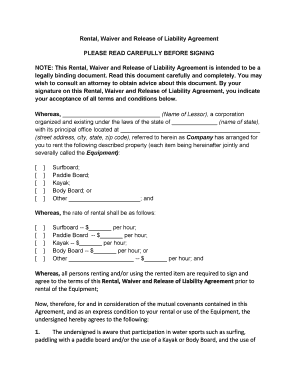
Rental Liability Form


What is the rental liability?
The rental liability refers to the legal responsibility that a tenant assumes when renting a property. This agreement outlines the obligations of both the tenant and the landlord, ensuring that both parties understand their rights and responsibilities. Typically, a rental liability agreement includes terms related to property maintenance, payment of rent, and the consequences of failing to adhere to these terms. This document is crucial in protecting the interests of both parties and minimizing disputes during the rental period.
Key elements of the rental liability
A comprehensive rental liability agreement should contain several essential elements to be effective. These include:
- Identification of parties: Clearly state the names and contact information of both the landlord and tenant.
- Property description: Provide a detailed description of the rental property, including the address and any specific features.
- Rental terms: Outline the duration of the lease, payment schedule, and amount due.
- Responsibilities: Specify the responsibilities of both parties regarding maintenance, repairs, and utilities.
- Termination conditions: Detail the conditions under which the agreement can be terminated by either party.
Steps to complete the rental liability
Completing a rental liability agreement involves several key steps to ensure that it is legally binding and comprehensive. Here’s a straightforward guide:
- Gather information: Collect all necessary details about the property and the parties involved.
- Draft the agreement: Use a reliable template or create a document that includes all key elements.
- Review the terms: Both parties should carefully review the agreement to ensure mutual understanding.
- Sign the agreement: Both landlord and tenant should sign the document, ideally in the presence of a witness.
- Store securely: Keep a signed copy of the agreement in a safe place for future reference.
Legal use of the rental liability
For a rental liability agreement to be legally enforceable, it must comply with local and state laws. This includes adhering to regulations regarding lease terms, security deposits, and tenant rights. It is advisable for both parties to familiarize themselves with applicable laws in their state to avoid potential legal issues. Additionally, using a digital platform for signing can enhance the legality of the document, as it often provides a digital certificate and maintains compliance with relevant eSignature laws.
Examples of using the rental liability
Rental liability agreements can be utilized in various scenarios, including:
- Residential leases: Used by landlords renting out homes or apartments.
- Commercial leases: Applicable for businesses renting office space or retail locations.
- Short-term rentals: Essential for vacation rentals or Airbnb properties to outline terms for guests.
State-specific rules for the rental liability
Each state in the U.S. has its own laws governing rental agreements. These rules can affect various aspects, such as:
- Security deposits: Maximum amounts and conditions for return.
- Notice periods: Required notifications for lease termination or eviction.
- Tenant rights: Legal protections against discrimination and unlawful eviction.
Understanding these state-specific regulations is crucial for both landlords and tenants to ensure compliance and protect their rights.
Quick guide on how to complete rental liability
Effortlessly Prepare Rental Liability on Any Device
Digital document management has gained traction among enterprises and individuals alike. It offers a flawless eco-friendly alternative to conventional printed and signed paperwork, enabling you to locate the appropriate form and securely store it online. airSlate SignNow provides all the tools necessary to create, modify, and eSign your documents swiftly without interruptions. Manage Rental Liability on any platform using airSlate SignNow's Android or iOS applications and enhance any document-related task today.
A Hassle-Free Method to Alter and eSign Rental Liability
- Find Rental Liability and click on Get Form to begin.
- Utilize the tools we provide to finalize your document.
- Emphasize pertinent sections of your documents or redact sensitive information with tools that airSlate SignNow offers specifically for that purpose.
- Generate your signature using the Sign feature, which takes mere seconds and carries the same legal validity as a traditional wet ink signature.
- Review all the details and click on the Done button to save your changes.
- Select your preferred method to send your form, whether through email, text message (SMS), invitation link, or download it to your computer.
Eliminate concerns about lost or misplaced files, tedious form searching, or errors that necessitate reprinting new document copies. airSlate SignNow fulfills your document management needs in just a few clicks from a device of your choice. Modify and eSign Rental Liability and ensure excellent communication at every step of your form preparation process with airSlate SignNow.
Create this form in 5 minutes or less
Create this form in 5 minutes!
People also ask
-
What is a liability agreement sample?
A liability agreement sample is a template that outlines the responsibilities and legal protections between parties in a transaction. It helps to define what liabilities each party accepts, making it a crucial document for businesses to mitigate risks effectively. You can customize our liability agreement samples to suit your specific needs.
-
How can I create a liability agreement sample using airSlate SignNow?
With airSlate SignNow, creating a liability agreement sample is a straightforward process. You can start with our pre-made templates, easily customize them to reflect your requirements, and then utilize our eSigning features for a seamless execution. This makes it efficient for businesses to manage their contractual obligations.
-
Is there a cost associated with using liability agreement samples?
AirSlate SignNow offers a cost-effective solution for businesses looking to utilize liability agreement samples. Our pricing plans are tailored to suit different business sizes and needs, ensuring that you get value for your investment. Explore our pricing page to find the package that works best for you.
-
What features does airSlate SignNow provide for liability agreement samples?
AirSlate SignNow equips you with essential features for handling liability agreement samples, including customizable templates, secure eSigning, and document tracking. Additionally, our platform allows for easy collaboration among multiple partners, enabling you to ensure that all parties are informed and aligned on any agreements made.
-
What are the benefits of using a liability agreement sample?
Using a liability agreement sample signNowly reduces the chances of misunderstandings between parties. It clarifies the terms of liability and protects your business from potential legal disputes, contributing to smoother operations. Overall, utilizing a liability agreement sample can save you time and effort while enhancing legal compliance.
-
Can I integrate airSlate SignNow with other tools for my liability agreements?
Yes, airSlate SignNow seamlessly integrates with various tools and platforms to enhance your usage of liability agreement samples. Whether you're using CRM systems, document storage solutions, or project management software, our integrations ensure that you can streamline your workflows. Check our integration page for a list of supported applications.
-
Are liability agreement samples customizable?
Absolutely! AirSlate SignNow allows you to fully customize your liability agreement samples to reflect your unique business needs. You can add, remove, or edit clauses to ensure that the document accurately represents the agreement between parties. Customization is key to ensuring that the agreement meets legal standards.
Get more for Rental Liability
- Co defendant form
- Colorado estoppel affidavit by individuals giving deed in lieu of foreclosure form
- Deed lieu agreement form
- Common law marriage colorado 481379264 form
- Colorado terminate form
- 38 22 109 form
- Colorado notice of intent not to renew at end of specified term from landlord to tenant for residential property form
- Colorado notice of intent not to renew at end of specified term from landlord to tenant for nonresidential or commercial form
Find out other Rental Liability
- eSignature New York Non-Profit LLC Operating Agreement Mobile
- How Can I eSignature Colorado Orthodontists LLC Operating Agreement
- eSignature North Carolina Non-Profit RFP Secure
- eSignature North Carolina Non-Profit Credit Memo Secure
- eSignature North Dakota Non-Profit Quitclaim Deed Later
- eSignature Florida Orthodontists Business Plan Template Easy
- eSignature Georgia Orthodontists RFP Secure
- eSignature Ohio Non-Profit LLC Operating Agreement Later
- eSignature Ohio Non-Profit LLC Operating Agreement Easy
- How Can I eSignature Ohio Lawers Lease Termination Letter
- Can I eSignature Ohio Lawers Lease Termination Letter
- Can I eSignature Oregon Non-Profit Last Will And Testament
- Can I eSignature Oregon Orthodontists LLC Operating Agreement
- How To eSignature Rhode Island Orthodontists LLC Operating Agreement
- Can I eSignature West Virginia Lawers Cease And Desist Letter
- eSignature Alabama Plumbing Confidentiality Agreement Later
- How Can I eSignature Wyoming Lawers Quitclaim Deed
- eSignature California Plumbing Profit And Loss Statement Easy
- How To eSignature California Plumbing Business Letter Template
- eSignature Kansas Plumbing Lease Agreement Template Myself