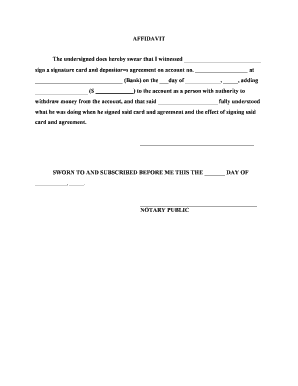
Signature Card Form


What is the Signature Card
The signature card is an essential document used by banks and financial institutions to verify the identity of account holders. It typically includes the account holder's name, address, and signature, which serves as a reference for the bank when processing transactions. This card is crucial for maintaining the security and integrity of banking operations, ensuring that only authorized individuals can access and manage the account.
Key elements of the Signature Card
A bank signature card contains several important elements that help establish the identity of the account holder. These key components include:
- Account Holder Information: Full name, address, and contact details.
- Signature: The account holder's signature, which must match the signature on file for verification.
- Account Number: A unique identifier for the account associated with the signature card.
- Bank Information: The name and contact details of the financial institution.
Steps to complete the Signature Card
Completing a bank signature card is a straightforward process. Follow these steps to ensure accuracy and compliance:
- Obtain the signature card template from your bank or financial institution.
- Fill in your personal information, including your full name and address.
- Sign the card in the designated area, ensuring your signature matches your identification documents.
- Submit the completed card to your bank, either in person or as directed by the institution.
Legal use of the Signature Card
The signature card is legally binding and serves as proof of identity for banking transactions. It is important to ensure that the information provided is accurate and up to date. Misrepresentation or falsification of information on the signature card can lead to legal consequences, including account closure or criminal charges. Compliance with banking regulations and guidelines is essential for maintaining the integrity of the banking system.
How to obtain the Signature Card
To obtain a bank signature card, visit your local bank branch or access your bank's website. Most banks provide a downloadable template that you can fill out online or print for manual completion. If you are opening a new account, the signature card is typically included in the account setup process. Ensure that you have valid identification documents on hand when submitting the card to facilitate the verification process.
Digital vs. Paper Version
In today's digital age, many banks offer the option to complete and submit a signature card online. The digital version provides a convenient and secure way to manage your banking needs. However, some institutions may still require a paper version for certain transactions. Understanding your bank's policies regarding digital and paper signature cards is important for ensuring compliance and smooth account management.
Quick guide on how to complete signature card
Effortlessly Prepare Signature Card on Any Device
The management of online documents has gained popularity among businesses and individuals. It offers a perfect eco-friendly substitute for traditional printed and signed documents, as you can easily locate the required form and securely store it online. airSlate SignNow provides all the tools necessary for you to create, edit, and electronically sign your documents swiftly without any delays. Manage Signature Card on any platform using airSlate SignNow's Android or iOS applications and streamline any document-related operations today.
How to Modify and Electronically Sign Signature Card with Ease
- Locate Signature Card and click on Get Form to begin.
- Utilize the tools we offer to complete your document.
- Mark important sections of the documents or redact sensitive information with tools specifically provided by airSlate SignNow for that purpose.
- Create your signature using the Sign tool, which only takes seconds and holds the same legal validity as a conventional handwritten signature.
- Verify the information and click on the Done button to save your modifications.
- Select your preferred method for delivering your form, whether by email, text message (SMS), or invitation link, or download it to your computer.
Say goodbye to lost or misplaced files, the hassle of browsing forms, or mistakes that require printing new copies. airSlate SignNow meets all your document management needs in just a few clicks from any device you choose. Edit and electronically sign Signature Card, ensuring excellent communication throughout your form preparation process with airSlate SignNow.
Create this form in 5 minutes or less
Create this form in 5 minutes!
People also ask
-
What is an access card form and how does it work?
An access card form is a digital document that allows you to request or manage access to secure resources. With airSlate SignNow, you can easily create, send, and eSign your access card forms, ensuring a smooth and efficient processing experience for both you and your team.
-
How can I create an access card form using airSlate SignNow?
Creating an access card form with airSlate SignNow is simple and straightforward. You can use our intuitive template editor to customize your form according to your needs, including fields for signatures, dates, and other essential information, all while maintaining compliance and security.
-
Is there a cost associated with using the access card form feature?
airSlate SignNow offers competitive pricing options that include access to the access card form feature. Depending on your chosen plan, you may enjoy unlimited eSignature requests and document workflows, making it a cost-effective solution for your business needs.
-
What are the benefits of using an access card form?
Using an access card form streamlines the process of granting access to various areas of your organization. It enhances security, reduces paperwork, and ensures that all access requests are properly documented, ultimately improving operational efficiency and accountability.
-
Can I integrate my access card form with other tools?
Yes, airSlate SignNow supports integration with various tools and platforms, allowing you to seamlessly incorporate your access card form into your existing workflows. Whether you use CRM, project management, or HR software, you can enhance productivity without disrupting your current processes.
-
What types of businesses can benefit from using an access card form?
Any business that manages access to secure areas or resources can benefit from using an access card form. This includes organizations in healthcare, finance, education, and corporate sectors, where securing and tracking access is crucial for operational integrity.
-
How secure are the access card forms created with airSlate SignNow?
Security is a top priority at airSlate SignNow. Our access card forms are created with robust encryption and authentication measures to ensure that your sensitive information remains protected during transmission and storage, compliant with industry standards.
Get more for Signature Card
- Delaware notices resolutions simple stock ledger and certificate form
- Delaware will form
- Florida promissory note in connection with sale of vehicle or automobile 481379371 form
- Florida painting contract for contractor form
- Florida commercial contract form
- Florida brick mason contract for contractor form
- Florida final notice of forfeiture and request to vacate property under contract for deed form
- Summons appear form
Find out other Signature Card
- eSignature Hawaii Managed services contract template Online
- How Can I eSignature Colorado Real estate purchase contract template
- How To eSignature Mississippi Real estate purchase contract template
- eSignature California Renter's contract Safe
- eSignature Florida Renter's contract Myself
- eSignature Florida Renter's contract Free
- eSignature Florida Renter's contract Fast
- eSignature Vermont Real estate sales contract template Later
- Can I eSignature Texas New hire forms
- How Can I eSignature California New hire packet
- How To eSignature South Carolina Real estate document
- eSignature Florida Real estate investment proposal template Free
- How To eSignature Utah Real estate forms
- How Do I eSignature Washington Real estate investment proposal template
- Can I eSignature Kentucky Performance Contract
- eSignature Nevada Performance Contract Safe
- eSignature California Franchise Contract Secure
- How To eSignature Colorado Sponsorship Proposal Template
- eSignature Alabama Distributor Agreement Template Secure
- eSignature California Distributor Agreement Template Later