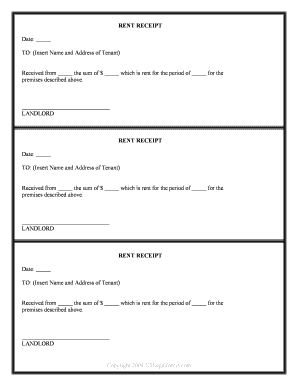
Rent Receipt Download Form


Understanding the Rent Receipt Download
A rent receipt is a crucial document for both landlords and tenants, serving as proof of payment for rent. The rent receipt download allows users to access a standardized format that can be filled out and stored digitally. This document typically includes essential information such as the tenant's name, the landlord's name, the rental property's address, the amount paid, and the payment date. Having a digital version ensures easy access and organization, making it convenient for record-keeping and tax purposes.
Steps to Complete the Rent Receipt Download
Completing a rent receipt download involves a few straightforward steps. First, download the rent receipt template in a suitable format, such as PDF or Word. Next, fill in the required fields, including the tenant's and landlord's details, payment amount, and date of payment. Ensure that the information is accurate to avoid any disputes. Once completed, the document can be printed or saved electronically. For added security, consider using an electronic signature to validate the receipt.
Legal Use of the Rent Receipt Download
The rent receipt download is legally recognized as proof of payment when it meets specific criteria. To ensure its validity, it should include the names of both parties, the rental property address, the payment amount, and the date. Additionally, incorporating a signature from the landlord can enhance its legal standing. Compliance with eSignature laws, such as the ESIGN Act and UETA, ensures that the electronic version holds the same weight as a traditional paper receipt in legal matters.
Key Elements of the Rent Receipt Download
Several key elements are essential for a valid rent receipt. These include:
- Tenant's Name: The full name of the individual renting the property.
- Landlord's Name: The full name of the property owner or management company.
- Property Address: The complete address of the rental unit.
- Payment Amount: The total rent paid for the specified period.
- Date of Payment: The exact date when the payment was made.
- Signature: A signature from the landlord or authorized agent to validate the receipt.
Examples of Using the Rent Receipt Download
There are various scenarios in which a rent receipt download can be utilized effectively. For tenants, it serves as proof of payment for tax deductions or disputes regarding unpaid rent. Landlords can use it to maintain accurate records of payments received, which is beneficial during tax season or when managing multiple properties. Additionally, it can be used in legal proceedings to demonstrate a tenant's payment history.
IRS Guidelines for Rent Receipts
The IRS provides specific guidelines regarding the documentation of rental payments. For tenants, having a rent receipt can help substantiate claims for tax deductions related to rental expenses. Landlords should maintain detailed records of all rent payments received, including receipts, to ensure compliance with tax regulations. This documentation is essential for accurate reporting and can safeguard against potential audits.
Quick guide on how to complete rent receipt download
Effortlessly prepare Rent Receipt Download on any device
Digital document management has gained traction among businesses and individuals alike. It serves as an ideal eco-friendly substitute for traditional printed and signed paperwork, allowing you to obtain the necessary form and securely store it online. airSlate SignNow equips you with all the features required to create, modify, and eSign your documents promptly without any delays. Manage Rent Receipt Download on any platform using airSlate SignNow's Android or iOS applications and simplify any document-related process today.
How to edit and eSign Rent Receipt Download with ease
- Find Rent Receipt Download and click Get Form to begin.
- Employ the tools we offer to complete your form.
- Emphasize important sections of your documents or obscure sensitive details with tools that airSlate SignNow provides specifically for this purpose.
- Create your signature using the Sign tool, which takes mere seconds and holds the same legal validity as a conventional wet ink signature.
- Review the information and click on the Done button to save your changes.
- Choose how you want to send your form, via email, SMS, or invite link, or download it to your computer.
Eliminate concerns about lost or misplaced documents, tedious form navigation, or errors that necessitate printing new document copies. airSlate SignNow meets your document management needs with just a few clicks from your chosen device. Edit and eSign Rent Receipt Download to ensure outstanding communication at every step of the form preparation process with airSlate SignNow.
Create this form in 5 minutes or less
Create this form in 5 minutes!
People also ask
-
What is a rent receipt word doc?
A rent receipt word doc is a customizable document used by landlords to provide tenants with a formal acknowledgment of rent payment. This document serves as a legal record and can be easily modified in Microsoft Word to fit specific needs.
-
How can airSlate SignNow help me create a rent receipt word doc?
With airSlate SignNow, you can quickly generate a rent receipt word doc using our intuitive document creation tools. The platform allows for easy customization, ensuring that your receipt meets all legal requirements and reflects your unique branding.
-
Is there a cost associated with using airSlate SignNow for rent receipt word docs?
airSlate SignNow offers various pricing plans that are designed to fit different business needs and budgets. You can create rent receipt word docs without breaking the bank, making it an affordable solution for businesses of all sizes.
-
What features are included with airSlate SignNow for creating rent receipts?
airSlate SignNow provides powerful features such as eSignature capabilities, customizable templates, and secure cloud storage for your rent receipt word docs. These tools help streamline the documentation process, making it efficient and straightforward for both landlords and tenants.
-
Can I integrate airSlate SignNow with other applications for managing rent receipts?
Yes, airSlate SignNow offers seamless integrations with various applications, including CRM systems and payment processors. This allows you to manage your rent receipt word docs alongside your other business operations, enhancing overall productivity.
-
Is it secure to use airSlate SignNow for rent receipt word docs?
Absolutely! airSlate SignNow prioritizes security, employing advanced encryption measures to ensure that your rent receipt word docs and sensitive information remain protected at all times. You can confidently create and share your documents knowing they are safe.
-
What are the benefits of using a rent receipt word doc compared to traditional methods?
Using a rent receipt word doc provides greater convenience, customization, and accessibility compared to traditional paper methods. It allows for quicker edits, digital record-keeping, and facilitates eSignatures, making the process efficient and environmentally friendly.
Get more for Rent Receipt Download
- Hawaii disclaimer form
- Assignment holder form
- Hawaii assignment of mortgage by corporate mortgage holder form
- Hawaii summons sample form
- Hawaii property manager agreement form
- Hawaii affidavit of surviving spouse or joint survivor form
- Hawaii counterclaim form
- Hawaii motion for issuance of garnishee summons after judgment form
Find out other Rent Receipt Download
- eSign Louisiana Legal Limited Power Of Attorney Online
- How Can I eSign Maine Legal NDA
- eSign Maryland Legal LLC Operating Agreement Safe
- Can I eSign Virginia Life Sciences Job Description Template
- eSign Massachusetts Legal Promissory Note Template Safe
- eSign West Virginia Life Sciences Agreement Later
- How To eSign Michigan Legal Living Will
- eSign Alabama Non-Profit Business Plan Template Easy
- eSign Mississippi Legal Last Will And Testament Secure
- eSign California Non-Profit Month To Month Lease Myself
- eSign Colorado Non-Profit POA Mobile
- How Can I eSign Missouri Legal RFP
- eSign Missouri Legal Living Will Computer
- eSign Connecticut Non-Profit Job Description Template Now
- eSign Montana Legal Bill Of Lading Free
- How Can I eSign Hawaii Non-Profit Cease And Desist Letter
- Can I eSign Florida Non-Profit Residential Lease Agreement
- eSign Idaho Non-Profit Business Plan Template Free
- eSign Indiana Non-Profit Business Plan Template Fast
- How To eSign Kansas Non-Profit Business Plan Template