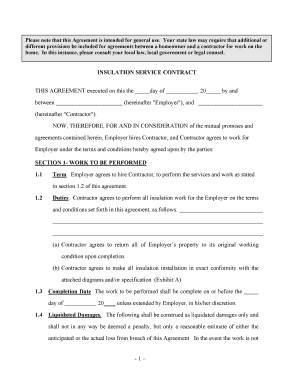
Insulation Services Contract Self Employed Form


What is the Insulation Services Contract Self Employed
The Insulation Services Contract Self Employed is a formal agreement between a self-employed insulation contractor and a client. This document outlines the terms and conditions under which insulation services will be provided. It typically includes details such as the scope of work, payment terms, timelines, and responsibilities of both parties. This contract serves to protect the interests of both the contractor and the client by clearly defining expectations and obligations.
Key elements of the Insulation Services Contract Self Employed
Several critical components must be included in the Insulation Services Contract Self Employed to ensure clarity and legal enforceability. These elements typically consist of:
- Scope of Work: A detailed description of the insulation services to be performed.
- Payment Terms: Information on how and when payments will be made, including any deposits or milestones.
- Timeline: A schedule outlining when the work will commence and when it is expected to be completed.
- Liability and Insurance: Details regarding liability coverage and insurance requirements for the contractor.
- Termination Clause: Conditions under which either party may terminate the contract.
Steps to complete the Insulation Services Contract Self Employed
Completing the Insulation Services Contract Self Employed involves several important steps to ensure that the document is thorough and legally binding. Follow these steps:
- Gather necessary information about the project, including client details and service specifications.
- Draft the contract, incorporating all key elements such as scope of work, payment terms, and timelines.
- Review the contract for clarity and completeness, ensuring all parties understand their obligations.
- Both parties should sign the contract, either in person or digitally, to formalize the agreement.
- Keep a copy of the signed contract for future reference and compliance.
Legal use of the Insulation Services Contract Self Employed
The Insulation Services Contract Self Employed is legally binding when it meets specific criteria. To ensure its legality, the contract must comply with applicable state laws and regulations. This includes having clear terms, mutual consent from both parties, and proper signatures. Additionally, using a reputable digital signing platform can enhance the document's validity by providing a secure and verifiable method of signing.
How to use the Insulation Services Contract Self Employed
Using the Insulation Services Contract Self Employed effectively involves understanding its purpose and application. Once the contract is drafted and signed, it serves as a reference point throughout the project. It helps manage expectations, facilitates communication, and provides a framework for resolving disputes. Both the contractor and client should refer to the contract regularly to ensure compliance with its terms.
Examples of using the Insulation Services Contract Self Employed
There are various scenarios in which the Insulation Services Contract Self Employed can be utilized. For instance:
- A homeowner hires a self-employed insulation contractor to insulate their attic and walls.
- A commercial property manager contracts a self-employed insulation specialist for a renovation project.
- A builder engages a self-employed insulation contractor to meet energy efficiency standards in new construction.
Quick guide on how to complete insulation services contract self employed
Complete Insulation Services Contract Self Employed effortlessly on any device
Digital document management has gained popularity among businesses and individuals. It offers a perfect environmentally friendly alternative to conventional printed and signed documents, as you can obtain the necessary form and securely save it online. airSlate SignNow equips you with all the tools required to create, alter, and sign your documents quickly without any hold-ups. Manage Insulation Services Contract Self Employed on any platform with airSlate SignNow Android or iOS applications and simplify any document-related process today.
The easiest way to alter and sign Insulation Services Contract Self Employed with ease
- Find Insulation Services Contract Self Employed and select Get Form to begin.
- Utilize the tools we offer to complete your form.
- Emphasize important sections of the documents or obscure sensitive information with tools that airSlate SignNow offers specifically for that purpose.
- Create your signature using the Sign tool, which takes just seconds and carries the same legal validity as a traditional handwritten signature.
- Verify all the details and click on the Done button to save your changes.
- Select how you wish to send your form, via email, text message (SMS), or invitation link, or download it to your computer.
Eliminate the hassle of missing or lost documents, cumbersome form navigation, or mistakes that necessitate printing new document copies. airSlate SignNow meets your document management needs in just a few clicks from any device of your choice. Modify and sign Insulation Services Contract Self Employed and ensure excellent communication at any point of the form preparation process with airSlate SignNow.
Create this form in 5 minutes or less
Create this form in 5 minutes!
People also ask
-
What is the Insulation Services Contract for Self Employed individuals?
The Insulation Services Contract for Self Employed individuals is a legally binding document that outlines the terms of service between a self-employed insulation contractor and their clients. It specifies project details, payment terms, and responsibilities, ensuring clarity for both parties. This contract is essential for self-employed professionals to protect their business interests.
-
How do I create an Insulation Services Contract for Self Employed workers?
Creating an Insulation Services Contract for Self Employed individuals is straightforward with airSlate SignNow's user-friendly platform. You can customize templates to fit your specific project needs and easily include terms and conditions. Our solution streamlines the document creation process, making it quick and efficient.
-
What features does airSlate SignNow offer for Insulation Services Contracts Self Employed?
airSlate SignNow provides features such as electronic signatures, template management, and secure storage for your Insulation Services Contracts for Self Employed users. These tools enhance workflow efficiency and ensure that all documents are legally binding and easily accessible anytime. Moreover, automated reminders help keep projects on track.
-
How much does it cost to use airSlate SignNow for Insulation Services Contracts Self Employed?
The pricing for airSlate SignNow depends on the plan you choose, with affordable options designed for self-employed contractors. Our platform offers a free trial so you can explore all features related to Insulation Services Contracts for Self Employed professionals. You can scale your subscription based on usage, ensuring you only pay for what you need.
-
What benefits do I gain from using an Insulation Services Contract Self Employed?
Using an Insulation Services Contract for Self Employed individuals provides legal protection, clear communication, and professionalism in your dealings. It helps prevent misunderstandings by outlining project specifics and payment arrangements, thus fostering trust with clients. This contract also serves as a reference if disputes arise.
-
Can I integrate airSlate SignNow with other tools for managing my Insulation Services Contracts Self Employed?
Yes, airSlate SignNow offers seamless integrations with various business tools that cater to Insulation Services Contracts for Self Employed professionals. Whether you use project management software, CRM systems, or accounting apps, our platform enhances your workflow. This integration capability allows for a more streamlined document management process.
-
Is my Insulation Services Contract Self Employed secure with airSlate SignNow?
Absolutely, airSlate SignNow prioritizes your security. All Insulation Services Contracts for Self Employed users are encrypted, ensuring that your sensitive information is protected. Our platform complies with global security standards, giving you peace of mind when sharing and storing documents.
Get more for Insulation Services Contract Self Employed
Find out other Insulation Services Contract Self Employed
- eSignature New Mexico Doctors Lease Termination Letter Fast
- eSignature New Mexico Doctors Business Associate Agreement Later
- eSignature North Carolina Doctors Executive Summary Template Free
- eSignature North Dakota Doctors Bill Of Lading Online
- eSignature Delaware Finance & Tax Accounting Job Description Template Fast
- How To eSignature Kentucky Government Warranty Deed
- eSignature Mississippi Government Limited Power Of Attorney Myself
- Can I eSignature South Dakota Doctors Lease Agreement Form
- eSignature New Hampshire Government Bill Of Lading Fast
- eSignature Illinois Finance & Tax Accounting Purchase Order Template Myself
- eSignature North Dakota Government Quitclaim Deed Free
- eSignature Kansas Finance & Tax Accounting Business Letter Template Free
- eSignature Washington Government Arbitration Agreement Simple
- Can I eSignature Massachusetts Finance & Tax Accounting Business Plan Template
- Help Me With eSignature Massachusetts Finance & Tax Accounting Work Order
- eSignature Delaware Healthcare / Medical NDA Secure
- eSignature Florida Healthcare / Medical Rental Lease Agreement Safe
- eSignature Nebraska Finance & Tax Accounting Business Letter Template Online
- Help Me With eSignature Indiana Healthcare / Medical Notice To Quit
- eSignature New Jersey Healthcare / Medical Credit Memo Myself