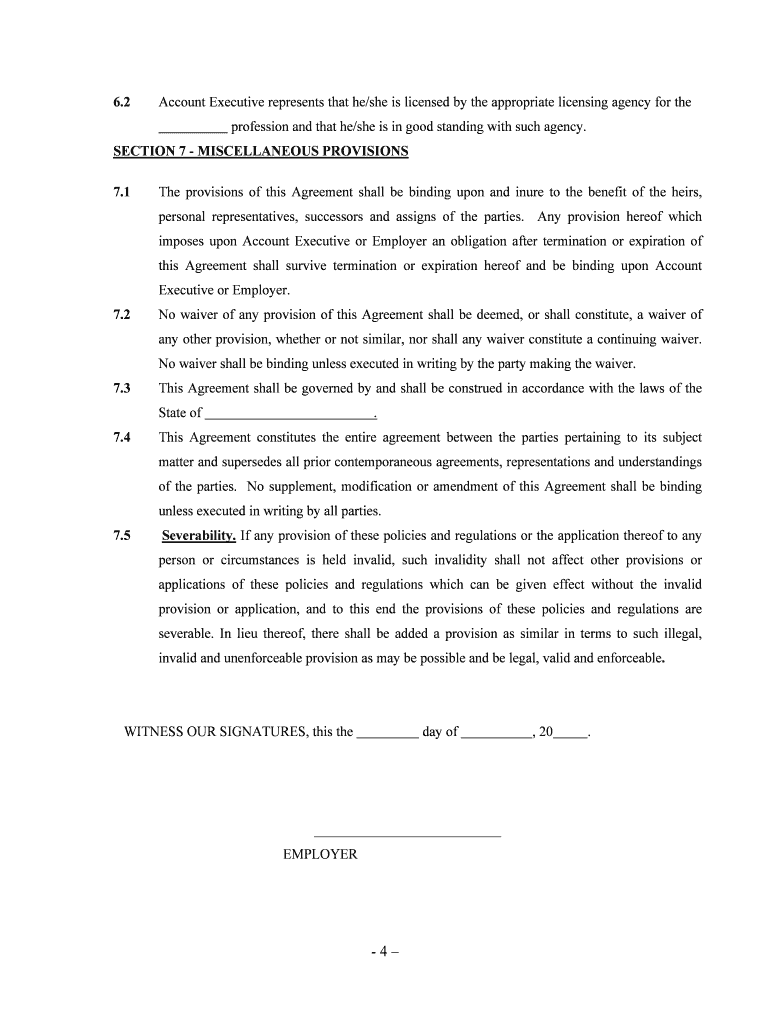
Independent Contractor Agreement Form


What is the Independent Contractor Agreement
The Independent Contractor Agreement is a formal document that outlines the terms and conditions between a business and an independent contractor. This agreement serves to clarify the scope of work, compensation, and the responsibilities of both parties. It is essential for ensuring that both the contractor and the business have a mutual understanding of their obligations. The document typically includes details such as the duration of the contract, payment terms, and confidentiality clauses, making it a critical component of the working relationship.
How to use the Independent Contractor Agreement
Using the Independent Contractor Agreement involves several steps to ensure that it meets legal standards and serves the needs of both parties. First, identify the specific services to be provided and outline them clearly in the agreement. Next, include terms regarding payment, such as rates and deadlines. It is also important to specify any materials or resources that the contractor will need to complete the work. Finally, both parties should review the agreement carefully, sign it, and keep a copy for their records to avoid any misunderstandings in the future.
Steps to complete the Independent Contractor Agreement
Completing the Independent Contractor Agreement requires careful attention to detail. Begin by gathering all necessary information, including the contractor's name, address, and tax identification number. Next, outline the services to be provided and specify the payment structure. Include any deadlines for deliverables and terms for termination of the contract. Once all sections are filled out, both parties should sign and date the document. It is advisable to store the signed agreement in a secure location, whether digitally or in paper form, for future reference.
Key elements of the Independent Contractor Agreement
Several key elements should be included in any Independent Contractor Agreement to ensure its effectiveness and legality. These elements typically consist of:
- Scope of Work: A detailed description of the services to be performed.
- Payment Terms: Clear information on compensation, including rates and payment schedules.
- Duration: The time frame for the agreement, including start and end dates.
- Confidentiality: Clauses that protect sensitive information shared during the contract.
- Termination Conditions: Guidelines on how either party can terminate the agreement.
Legal use of the Independent Contractor Agreement
The legal use of the Independent Contractor Agreement is vital for protecting the rights of both parties involved. To be legally binding, the agreement must comply with federal and state laws governing independent contractors. This includes adhering to tax regulations and ensuring that the contractor is classified correctly to avoid misclassification issues. Additionally, the agreement should be signed by both parties to validate its enforceability in a court of law. Understanding these legal requirements helps prevent disputes and ensures a smooth working relationship.
IRS Guidelines
The IRS provides specific guidelines regarding independent contractors that are crucial for both businesses and contractors to understand. These guidelines help determine whether a worker qualifies as an independent contractor or an employee, which affects tax obligations. Key factors include the degree of control the business has over the worker, the nature of the relationship, and the financial arrangements. It is essential for businesses to follow these guidelines to avoid penalties and ensure proper tax reporting.
Eligibility Criteria
Eligibility criteria for independent contractors can vary based on the nature of the work and the industry. Generally, an individual must possess the necessary skills and qualifications to perform the contracted services. Additionally, they should operate independently, meaning they are not under the direct control of the hiring business. Understanding these criteria is important for both contractors and businesses to ensure compliance with legal standards and to establish a clear working relationship.
Quick guide on how to complete independent contractor agreement 481378542
Complete Independent Contractor Agreement effortlessly on any device
Managing documents online has gained popularity among businesses and individuals alike. It serves as an ideal eco-friendly alternative to conventional printed and signed paperwork, allowing you to locate the right form and securely store it online. airSlate SignNow equips you with all the tools necessary to create, modify, and eSign your documents quickly and efficiently. Handle Independent Contractor Agreement on any device using airSlate SignNow's Android or iOS applications and enhance any document-related task today.
How to modify and eSign Independent Contractor Agreement with ease
- Find Independent Contractor Agreement and click on Get Form to begin.
- Utilize the tools we provide to complete your document.
- Emphasize relevant sections of the documents or obscure sensitive data with tools specifically offered by airSlate SignNow for that purpose.
- Create your eSignature using the Sign tool, which takes just seconds and carries the same legal validity as a traditional handwritten signature.
- Review the information carefully and click the Done button to save your modifications.
- Choose your preferred method to share your form, whether by email, SMS, or invitation link, or download it to your computer.
Eliminate concerns about lost or misplaced documents, tedious form searches, or errors that require printing new document copies. airSlate SignNow meets your document management needs in just a few clicks from any device you choose. Modify and eSign Independent Contractor Agreement and ensure exceptional communication at every stage of your form preparation process with airSlate SignNow.
Create this form in 5 minutes or less
Create this form in 5 minutes!
People also ask
-
What is airSlate SignNow and how can independent contractors get started?
airSlate SignNow is a powerful e-signature platform that allows independent contractors to easily send, sign, and manage documents online. To get started, independent contractors can sign up for a free trial, which enables them to explore the features available and understand how to enhance their document workflows.
-
What features does airSlate SignNow offer for independent contractors?
airSlate SignNow offers comprehensive features tailored for independent contractors, including customizable templates, secure document storage, and in-app notifications. These features ensure that independent contractors get a seamless experience when managing their contracts and agreements.
-
How does pricing work for independent contractors using airSlate SignNow?
airSlate SignNow provides flexible pricing plans that cater specifically to independent contractors. This means independent contractors get the choice of monthly or annual subscriptions, with several tiers based on the number of users and needed features, ensuring they only pay for what they use.
-
Are there any integrations that independent contractors can leverage with airSlate SignNow?
Yes, independent contractors can integrate airSlate SignNow with popular applications such as Google Drive, Dropbox, and Microsoft Teams. These integrations allow independent contractors to get their documents signed and managed directly from their favorite tools, streamlining their workflow.
-
Can independent contractors get legally binding signatures through airSlate SignNow?
Absolutely! Independent contractors can get legally binding signatures through airSlate SignNow, as the platform complies with the e-signature laws in the US and globally. This means that independent contractors can confidently send documents for signatures knowing they hold legal weight.
-
How does airSlate SignNow enhance productivity for independent contractors?
airSlate SignNow enhances productivity for independent contractors by simplifying the document signing process. Independent contractors get to automate workflows, reduce turnaround times for contracts, and eliminate the hassle of paper-based processes, which allows them to focus more on their core business activities.
-
What support options are available for independent contractors using airSlate SignNow?
airSlate SignNow provides comprehensive support options for independent contractors, including online resources, tutorials, and customer service. If independent contractors get stuck, they can access a dedicated help center or signNow out to customer support for real-time assistance.
Get more for Independent Contractor Agreement
- Cash sale estate form
- Louisiana exception form
- Louisiana default form
- Louisiana contract of lease for residential property form
- Louisiana motion discovery form
- Motion discovery form
- Louisiana letter of distinction form
- Louisiana petition for divorce with minor children property restraining order form
Find out other Independent Contractor Agreement
- How To Integrate Sign in Banking
- How To Use Sign in Banking
- Help Me With Use Sign in Banking
- Can I Use Sign in Banking
- How Do I Install Sign in Banking
- How To Add Sign in Banking
- How Do I Add Sign in Banking
- How Can I Add Sign in Banking
- Can I Add Sign in Banking
- Help Me With Set Up Sign in Government
- How To Integrate eSign in Banking
- How To Use eSign in Banking
- How To Install eSign in Banking
- How To Add eSign in Banking
- How To Set Up eSign in Banking
- How To Save eSign in Banking
- How To Implement eSign in Banking
- How To Set Up eSign in Construction
- How To Integrate eSign in Doctors
- How To Use eSign in Doctors