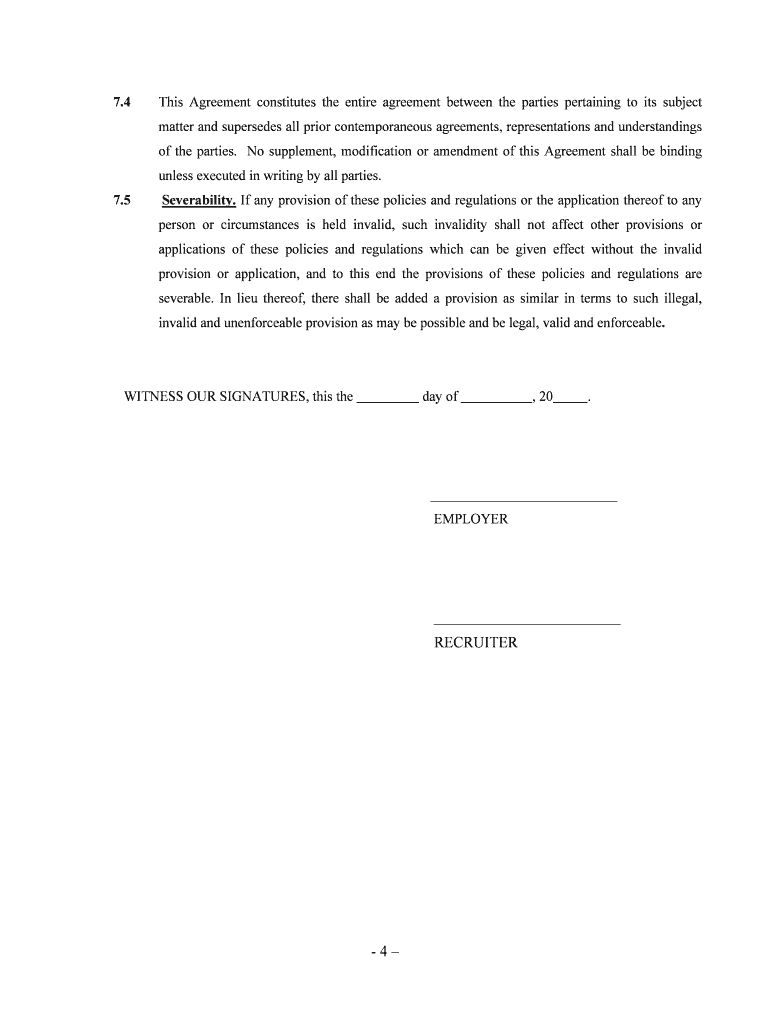
Employment Services Agreement Self Employed Independent Contractor Form


What is the Employment Services Agreement Self Employed Independent Contractor
The Employment Services Agreement for Self Employed Independent Contractors is a legal document that outlines the terms and conditions under which a contractor provides services to a client or business. This agreement serves to clarify the relationship between the contractor and the client, detailing expectations regarding work scope, payment terms, and other essential provisions. It is crucial for establishing the independent status of the contractor, distinguishing them from an employee, and ensuring compliance with relevant labor laws.
Key Elements of the Employment Services Agreement Self Employed Independent Contractor
Several key elements are integral to the Employment Services Agreement for Self Employed Independent Contractors. These include:
- Scope of Work: A detailed description of the services to be provided by the contractor.
- Payment Terms: Information regarding compensation, payment schedules, and any expenses that may be reimbursed.
- Duration of Agreement: The time frame during which the agreement is valid, including start and end dates.
- Confidentiality Clause: Provisions to protect sensitive information shared during the contract.
- Termination Conditions: Circumstances under which either party may terminate the agreement.
Steps to Complete the Employment Services Agreement Self Employed Independent Contractor
Completing the Employment Services Agreement involves several important steps:
- Identify the Parties: Clearly state the names and contact information of both the contractor and the client.
- Define the Scope of Work: Specify the services to be performed, including any deliverables and deadlines.
- Outline Payment Terms: Detail how and when the contractor will be compensated for their work.
- Include Legal Provisions: Add necessary clauses regarding confidentiality, liability, and termination.
- Review and Sign: Both parties should review the agreement thoroughly before signing to ensure mutual understanding and consent.
Legal Use of the Employment Services Agreement Self Employed Independent Contractor
The legal use of the Employment Services Agreement for Self Employed Independent Contractors is governed by federal and state laws. It is essential that the agreement complies with the Fair Labor Standards Act (FLSA) and other relevant regulations to avoid misclassification of workers. This document should be tailored to reflect the specific needs of the parties involved while ensuring that it adheres to legal standards that protect both the contractor and the client.
How to Use the Employment Services Agreement Self Employed Independent Contractor
Using the Employment Services Agreement effectively involves several considerations:
- Customization: Tailor the agreement to fit the specific project and relationship between the contractor and client.
- Digital Signing: Utilize a secure eSignature platform to facilitate easy and legally binding signing of the document.
- Record Keeping: Maintain a copy of the signed agreement for both parties to reference throughout the duration of the contract.
- Regular Reviews: Periodically review the agreement to ensure it remains relevant and compliant with any changes in law or business practices.
State-Specific Rules for the Employment Services Agreement Self Employed Independent Contractor
Each state may have specific regulations and requirements that affect the Employment Services Agreement for Self Employed Independent Contractors. It is important to research and understand these state-specific rules to ensure compliance. This may include variations in tax obligations, licensing requirements, and labor laws that govern independent contractors. Consulting with a legal professional familiar with local laws can help in drafting an agreement that meets all necessary legal criteria.
Quick guide on how to complete employment services agreement self employed independent contractor
Effortlessly Prepare Employment Services Agreement Self Employed Independent Contractor on Any Device
Managing documents online has become increasingly favored by both businesses and individuals. It serves as an ideal environmentally friendly alternative to conventional printed and signed documents, allowing you to access the necessary forms and securely store them online. airSlate SignNow provides you with all the tools required to create, modify, and electronically sign your documents swiftly without any delays. Handle Employment Services Agreement Self Employed Independent Contractor on any device with airSlate SignNow's Android or iOS applications and simplify your document-related processes today.
How to Modify and Electronically Sign Employment Services Agreement Self Employed Independent Contractor with Ease
- Locate Employment Services Agreement Self Employed Independent Contractor and click Get Form to begin.
- Utilize the tools we provide to fill out your document.
- Highlight important sections of the documents or obscure sensitive information with tools that airSlate SignNow offers specifically for that purpose.
- Create your electronic signature using the Sign feature, which takes seconds and carries the same legal validity as a conventional handwritten signature.
- Review the information and click the Done button to save your modifications.
- Choose how you want to share your form: via email, text message (SMS), invitation link, or download it to your computer.
Eliminate concerns about lost or misplaced files, tedious searches for forms, or mistakes that necessitate printing out new document copies. airSlate SignNow effectively addresses all your document management needs in just a few clicks from any device you prefer. Edit and eSign Employment Services Agreement Self Employed Independent Contractor to guarantee excellent communication at any stage of the document preparation process with airSlate SignNow.
Create this form in 5 minutes or less
Create this form in 5 minutes!
People also ask
-
What is an Employment Services Agreement for Self Employed Independent Contractors?
An Employment Services Agreement for Self Employed Independent Contractors outlines the terms and conditions under which a contractor will provide services to a client. This document is crucial as it clarifies responsibilities, payment terms, and deadlines, ensuring both parties are on the same page. airSlate SignNow allows you to easily create, send, and eSign these agreements securely.
-
Why do I need an Employment Services Agreement for Self Employed Independent Contractors?
Having an Employment Services Agreement for Self Employed Independent Contractors is essential for protecting both parties involved in the agreement. It helps prevent misunderstandings by clearly defining the scope of work and payment details. Using airSlate SignNow facilitates the execution of this crucial document, ensuring that it is legally binding and easily accessible.
-
How does airSlate SignNow streamline the process of signing Employment Services Agreements?
airSlate SignNow streamlines the signing process for Employment Services Agreements by allowing users to eSign documents quickly and securely from any device. The platform offers a user-friendly interface, making it easy to upload, edit, and manage agreements. Plus, with real-time tracking, you can monitor the signing process and receive notifications once an agreement is completed.
-
What features does airSlate SignNow offer for managing Employment Services Agreements?
airSlate SignNow provides several features for managing Employment Services Agreements, including customizable templates, automated reminders, and secure storage. These features help users save time and reduce administrative overhead while ensuring that all agreements are compliant and organized. The ease of document management enhances operational efficiency for self-employed independent contractors.
-
Are there any integrations available for Employment Services Agreements with airSlate SignNow?
Yes, airSlate SignNow integrates seamlessly with a variety of popular applications, such as CRM software and project management tools. This integration allows for easy sharing and tracking of Employment Services Agreements within your existing workflows. By leveraging these integrations, self-employed independent contractors can streamline their processes and improve overall productivity.
-
What is the pricing structure for airSlate SignNow when creating Employment Services Agreements?
The pricing for airSlate SignNow is designed to be cost-effective, with various plans that cater to different business needs. Each plan provides access to essential features for managing Employment Services Agreements. You can choose a plan that suits your volume of agreements and necessary functionalities, ensuring you get the best value for your investment.
-
Can I customize my Employment Services Agreement for Self Employed Independent Contractors using airSlate SignNow?
Absolutely! airSlate SignNow allows you to fully customize your Employment Services Agreement for Self Employed Independent Contractors, ensuring it meets your specific requirements. You can adjust clauses, add branding elements, and modify templates according to your business needs. This flexibility ensures that your agreements reflect the unique terms of your engagements.
Get more for Employment Services Agreement Self Employed Independent Contractor
Find out other Employment Services Agreement Self Employed Independent Contractor
- Electronic signature California Business partnership agreement Myself
- Electronic signature Wisconsin Business associate agreement Computer
- eSignature Colorado Deed of Indemnity Template Safe
- Electronic signature New Mexico Credit agreement Mobile
- Help Me With Electronic signature New Mexico Credit agreement
- How Do I eSignature Maryland Articles of Incorporation Template
- How Do I eSignature Nevada Articles of Incorporation Template
- How Do I eSignature New Mexico Articles of Incorporation Template
- How To Electronic signature Georgia Home lease agreement
- Can I Electronic signature South Carolina Home lease agreement
- Can I Electronic signature Wisconsin Home lease agreement
- How To Electronic signature Rhode Island Generic lease agreement
- How Can I eSignature Florida Car Lease Agreement Template
- How To eSignature Indiana Car Lease Agreement Template
- How Can I eSignature Wisconsin Car Lease Agreement Template
- Electronic signature Tennessee House rent agreement format Myself
- How To Electronic signature Florida House rental agreement
- eSignature Connecticut Retainer Agreement Template Myself
- How To Electronic signature Alaska House rental lease agreement
- eSignature Illinois Retainer Agreement Template Free