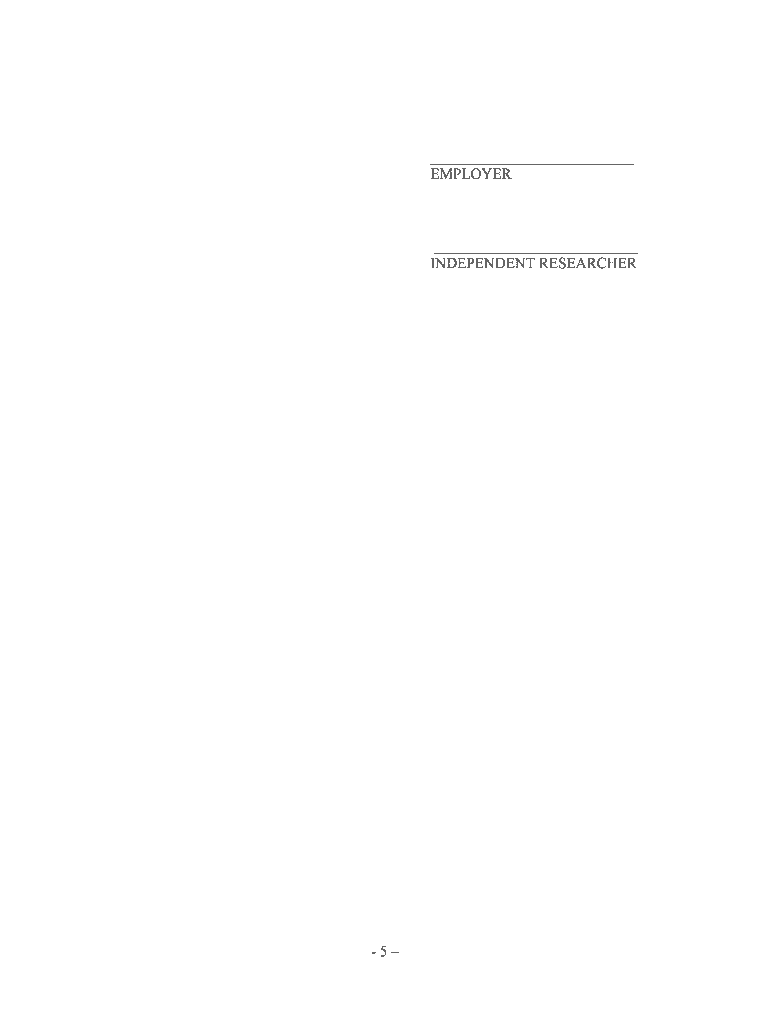
Agreement Independent Contractor Form


What is the Agreement Independent Contractor
The agreement independent contractor is a formal document that outlines the terms and conditions between a business and an independent contractor. This agreement clarifies the nature of the working relationship, detailing the scope of work, payment terms, and other essential provisions. It serves to protect both parties by ensuring that expectations are clearly defined and legally enforceable. The independent contractor form PDF is often used in various industries, allowing for flexibility while maintaining compliance with relevant laws.
How to use the Agreement Independent Contractor
Using the agreement independent contractor involves several key steps. First, both parties should review the terms to ensure mutual understanding. Next, the document must be filled out with accurate information regarding the contractor's services, payment structure, and deadlines. After completing the form, both parties should sign it, preferably using a secure eSignature platform to ensure legal validity. This process helps establish a clear working relationship and protects the rights of both the contractor and the business.
Steps to complete the Agreement Independent Contractor
Completing the agreement independent contractor involves the following steps:
- Gather necessary information, including names, addresses, and specific services to be provided.
- Clearly define the payment terms, including rates and payment schedules.
- Outline the scope of work, including deadlines and deliverables.
- Include any confidentiality or non-compete clauses if applicable.
- Review the document for accuracy and clarity.
- Sign the agreement electronically to ensure compliance with eSignature laws.
Legal use of the Agreement Independent Contractor
The legal use of the agreement independent contractor is crucial for ensuring that both parties adhere to the terms outlined in the document. It is important to comply with federal and state regulations regarding independent contractors, including tax obligations and labor laws. The agreement should clearly specify the contractor's status as an independent worker, which differentiates them from employees. This distinction helps avoid potential legal issues related to misclassification and ensures that both parties understand their rights and responsibilities.
Key elements of the Agreement Independent Contractor
Several key elements should be included in the agreement independent contractor to ensure its effectiveness:
- Scope of Work: A detailed description of the services to be performed.
- Payment Terms: Clear information on compensation, including rates and payment schedules.
- Duration: The length of the agreement and any renewal terms.
- Confidentiality: Provisions to protect sensitive information.
- Termination Clause: Conditions under which the agreement can be terminated by either party.
IRS Guidelines
The Internal Revenue Service (IRS) provides specific guidelines regarding independent contractors, which are essential for compliance. These guidelines clarify the tax obligations for both the contractor and the hiring business. Independent contractors are responsible for their own taxes, including self-employment tax. Businesses must issue a Form 1099-NEC for payments made to contractors exceeding a certain threshold. Understanding these guidelines helps ensure that both parties fulfill their tax responsibilities and avoid penalties.
Quick guide on how to complete agreement independent contractor 481378548
Prepare Agreement Independent Contractor effortlessly on any device
The management of online documents has gained popularity among companies and individuals. It serves as an ideal eco-friendly alternative to traditional printed and signed paperwork, allowing you to obtain the correct format and securely store it online. airSlate SignNow equips you with all the resources necessary to create, modify, and electronically sign your documents quickly without delays. Handle Agreement Independent Contractor on any device with airSlate SignNow's Android or iOS applications and enhance any document-centric procedure today.
How to modify and electronically sign Agreement Independent Contractor effortlessly
- Locate Agreement Independent Contractor and click on Get Form to commence.
- Utilize the tools provided to fill out your form.
- Emphasize pertinent portions of the documents or obscure sensitive details using tools offered by airSlate SignNow specifically for this purpose.
- Generate your signature using the Sign feature, which takes mere seconds and carries the same legal authority as a conventional wet ink signature.
- Review all the details and click on the Done button to store your amendments.
- Choose how you wish to send your form, whether by email, text message (SMS), invitation link, or download it to your computer.
Leave behind the issues of lost or mislaid documents, laborious form searches, or errors that necessitate printing new document copies. airSlate SignNow fulfills all your document management needs in just a few clicks from your preferred device. Alter and electronically sign Agreement Independent Contractor and guarantee effective communication at any stage of the form preparation process with airSlate SignNow.
Create this form in 5 minutes or less
Create this form in 5 minutes!
People also ask
-
What is the best way to research independent contractor agreements?
To effectively research independent contractor agreements, it's important to understand the key elements involved, such as scope of work, payment terms, and termination clauses. Utilizing airSlate SignNow allows businesses to create and customize these documents, ensuring compliance while saving time. The platform offers templates that streamline the research independent contractor process and provides guidance on legal requirements.
-
How can airSlate SignNow help me manage independent contractor relationships?
airSlate SignNow is designed to simplify the management of independent contractor relationships through its user-friendly eSigning features. You can send contracts and receive signatures swiftly, which enhances communication and reduces delays. By using this platform, you can focus more on your projects rather than paperwork as you research independent contractor interactions.
-
What features does airSlate SignNow offer for researching independent contractors?
airSlate SignNow provides a variety of features that are beneficial for researching independent contractors, including document templates, real-time collaboration, and notification alerts. These features ensure that you can promptly access necessary information and make informed decisions. Furthermore, the platform facilitates streamlined contract signing, which is essential when engaging with independent contractors.
-
Is airSlate SignNow a cost-effective solution for independent contractor documentation?
Yes, airSlate SignNow offers a cost-effective solution for creating and managing independent contractor documentation. With pricing plans tailored to fit various business sizes, it allows teams to efficiently eSign documents without incurring high costs. This affordability can signNowly enhance your ability to research independent contractor needs and agreements without breaking the bank.
-
What integrations does airSlate SignNow support for contractor management?
airSlate SignNow seamlessly integrates with a variety of applications that can facilitate contractor management. You can sync it with tools like CRM systems, project management software, and cloud storage solutions, enhancing your workflow. These integrations enable more efficient data handling as you research independent contractors and collaborate with team members.
-
Can I customize documents for independent contractors using airSlate SignNow?
Absolutely! airSlate SignNow allows users to fully customize documents for independent contractors to meet specific needs and requirements. This customization feature is ideal for tailoring agreements based on the nature of the work and the contractor's expertise. When you research independent contractor terms, you can ensure your documents reflect accurate and relevant agreements.
-
How does airSlate SignNow ensure the security of independent contractor documents?
Security is a top priority for airSlate SignNow. The platform utilizes advanced encryption methods to protect all documents related to independent contractors, ensuring that sensitive information remains confidential. As you research independent contractor agreements and share documents, you can trust that airSlate SignNow keeps your data safe and secure.
Get more for Agreement Independent Contractor
- Child care services package idaho form
- Special or limited power of attorney for real estate sales transaction by seller idaho form
- Closing real estate transaction 497305868 form
- Limited power of attorney where you specify powers with sample powers included idaho form
- Limited power of attorney for stock transactions and corporate powers idaho form
- Special durable power of attorney for bank account matters idaho form
- Idaho small business startup package idaho form
- Idaho property management package idaho form
Find out other Agreement Independent Contractor
- How Do I Electronic signature Washington Police Promissory Note Template
- Electronic signature Wisconsin Police Permission Slip Free
- Electronic signature Minnesota Sports Limited Power Of Attorney Fast
- Electronic signature Alabama Courts Quitclaim Deed Safe
- How To Electronic signature Alabama Courts Stock Certificate
- Can I Electronic signature Arkansas Courts Operating Agreement
- How Do I Electronic signature Georgia Courts Agreement
- Electronic signature Georgia Courts Rental Application Fast
- How Can I Electronic signature Hawaii Courts Purchase Order Template
- How To Electronic signature Indiana Courts Cease And Desist Letter
- How Can I Electronic signature New Jersey Sports Purchase Order Template
- How Can I Electronic signature Louisiana Courts LLC Operating Agreement
- How To Electronic signature Massachusetts Courts Stock Certificate
- Electronic signature Mississippi Courts Promissory Note Template Online
- Electronic signature Montana Courts Promissory Note Template Now
- Electronic signature Montana Courts Limited Power Of Attorney Safe
- Electronic signature Oklahoma Sports Contract Safe
- Electronic signature Oklahoma Sports RFP Fast
- How To Electronic signature New York Courts Stock Certificate
- Electronic signature South Carolina Sports Separation Agreement Easy