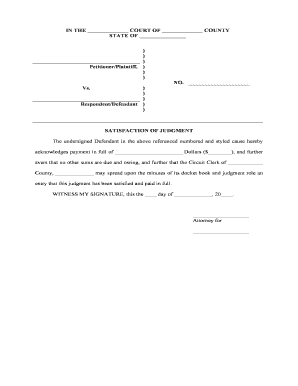
Satisfaction of Judgment Form


What is the Satisfaction of Judgment Form
The Satisfaction of Judgment Form is a legal document used to confirm that a judgment has been fully paid or satisfied. This form is essential in civil trials, as it serves to officially notify the court and the parties involved that the obligations set forth in the judgment have been met. By filing this form, the creditor acknowledges that the debtor has fulfilled their financial responsibilities, effectively releasing the debtor from further claims related to that judgment.
How to Use the Satisfaction of Judgment Form
To use the Satisfaction of Judgment Form, individuals must first ensure that the judgment has been fully satisfied. This includes confirming that all payments have been made according to the terms of the judgment. Once verified, the form should be completed with accurate details, including the case number, names of the parties, and the date of satisfaction. After completing the form, it must be filed with the appropriate court to officially record the satisfaction of the judgment.
Steps to Complete the Satisfaction of Judgment Form
Completing the Satisfaction of Judgment Form involves several key steps:
- Gather necessary information, including the case number, names of the creditor and debtor, and details of the judgment.
- Indicate the date when the judgment was satisfied.
- Sign and date the form to verify its accuracy.
- File the completed form with the court where the original judgment was issued.
It is important to keep a copy of the filed form for personal records, as this serves as proof that the judgment has been satisfied.
Legal Use of the Satisfaction of Judgment Form
The Satisfaction of Judgment Form holds legal significance as it officially marks the end of a debtor's obligation under a specific judgment. Filing this form is crucial for protecting the debtor's rights and preventing any future claims related to the same judgment. Courts may require this documentation to update their records, ensuring that all parties are aware that the judgment has been resolved.
Key Elements of the Satisfaction of Judgment Form
Several key elements must be included in the Satisfaction of Judgment Form to ensure its validity:
- Case Number: The unique identifier assigned to the court case.
- Names of Parties: Full legal names of both the creditor and debtor.
- Date of Satisfaction: The date when the judgment was fully paid or satisfied.
- Signature: The signature of the creditor or their representative, confirming the satisfaction.
Including all these elements is essential for the form to be processed correctly by the court.
Who Issues the Form
The Satisfaction of Judgment Form is typically issued by the court where the original judgment was entered. In some cases, the creditor may provide a template for the form, but it must still be filed with the court to have legal standing. Courts may have specific requirements for the format and content of the form, so it is advisable to consult local court rules or seek legal advice if needed.
Quick guide on how to complete satisfaction of judgment form
Effortlessly Prepare Satisfaction Of Judgment Form on Any Device
Digital document management has gained traction among businesses and individuals alike. It offers an ideal environmentally friendly substitute for conventional printed and signed documents, allowing you to obtain the necessary form and securely save it online. airSlate SignNow equips you with all the tools you need to create, modify, and electronically sign your documents quickly and without holdups. Manage Satisfaction Of Judgment Form on any device using airSlate SignNow's Android or iOS applications and streamline your document-related processes today.
How to Edit and Electronically Sign Satisfaction Of Judgment Form with Ease
- Find Satisfaction Of Judgment Form and click Get Form to begin.
- Utilize the tools at your disposal to fill out your form.
- Highlight important sections of your documents or obscure sensitive information using tools provided by airSlate SignNow specifically for this purpose.
- Create your signature with the Sign functionality, which only takes seconds and carries the same legal validity as a conventional wet ink signature.
- Review the information and click the Done button to save your changes.
- Select your preferred method for sharing your form via email, SMS, invitation link, or download it to your computer.
Eliminate the issues of lost or misfiled documents, tedious form searches, or mistakes that require the reprinting of new document copies. airSlate SignNow addresses your document management needs in just a few clicks from any device of your preference. Edit and eSign Satisfaction Of Judgment Form, ensuring effective communication throughout every phase of your form preparation process with airSlate SignNow.
Create this form in 5 minutes or less
Create this form in 5 minutes!
People also ask
-
What is a satisfaction judgment form?
A satisfaction judgment form is a legal document used to confirm that a judgment has been fulfilled or satisfied. By utilizing airSlate SignNow, businesses can easily create, send, and eSign this form, streamlining the process and ensuring compliance with legal requirements.
-
How can I create a satisfaction judgment form using airSlate SignNow?
Creating a satisfaction judgment form with airSlate SignNow is simple. Users can utilize customizable templates available on our platform, making it easy to input the necessary information. Once completed, you can quickly send it for eSignature, ensuring a fast and efficient workflow.
-
Is airSlate SignNow cost-effective for managing satisfaction judgment forms?
Yes, airSlate SignNow offers a cost-effective solution for managing your satisfaction judgment forms. With flexible pricing plans, you can choose the one that fits your business needs without sacrificing quality or features, ensuring you get the best value for your investment.
-
What features does airSlate SignNow offer for satisfaction judgment forms?
airSlate SignNow provides several features for handling satisfaction judgment forms, including customizable templates, real-time tracking of signed documents, and integrated cloud storage. These functionalities enhance document management and ensure you stay updated on the status of your form.
-
Can I integrate airSlate SignNow with other applications for my satisfaction judgment forms?
Absolutely! airSlate SignNow seamlessly integrates with various applications such as Google Drive, Dropbox, and Salesforce. This integration enhances your workflow for managing satisfaction judgment forms, allowing you to connect your existing tools for maximum efficiency.
-
What are the benefits of using airSlate SignNow for satisfaction judgment forms?
Using airSlate SignNow for satisfaction judgment forms offers numerous benefits, including faster processing times and reduced paperwork. Our electronic signature solution improves overall efficiency and helps ensure that documents are legally binding and easily retrievable.
-
Is there support available for creating satisfaction judgment forms with airSlate SignNow?
Yes, airSlate SignNow provides robust customer support to assist you in creating satisfaction judgment forms. Whether you need help with the platform features or have specific questions about legal compliance, our support team is ready to help you navigate the process.
Get more for Satisfaction Of Judgment Form
- Legallife multistate guide and handbook for selling or buying real estate alaska form
- Subcontractors agreement alaska form
- Option to purchase addendum to residential lease lease or rent to own alaska form
- Alaska prenuptial premarital agreement with financial statements alaska form
- Alaska prenuptial premarital agreement without financial statements alaska form
- Amendment to prenuptial or premarital agreement alaska form
- Financial statements only in connection with prenuptial premarital agreement alaska form
- Revocation of premarital or prenuptial agreement alaska form
Find out other Satisfaction Of Judgment Form
- How To Sign Nebraska Healthcare / Medical Living Will
- Sign Nevada Healthcare / Medical Business Plan Template Free
- Sign Nebraska Healthcare / Medical Permission Slip Now
- Help Me With Sign New Mexico Healthcare / Medical Medical History
- Can I Sign Ohio Healthcare / Medical Residential Lease Agreement
- How To Sign Oregon Healthcare / Medical Living Will
- How Can I Sign South Carolina Healthcare / Medical Profit And Loss Statement
- Sign Tennessee Healthcare / Medical Business Plan Template Free
- Help Me With Sign Tennessee Healthcare / Medical Living Will
- Sign Texas Healthcare / Medical Contract Mobile
- Sign Washington Healthcare / Medical LLC Operating Agreement Now
- Sign Wisconsin Healthcare / Medical Contract Safe
- Sign Alabama High Tech Last Will And Testament Online
- Sign Delaware High Tech Rental Lease Agreement Online
- Sign Connecticut High Tech Lease Template Easy
- How Can I Sign Louisiana High Tech LLC Operating Agreement
- Sign Louisiana High Tech Month To Month Lease Myself
- How To Sign Alaska Insurance Promissory Note Template
- Sign Arizona Insurance Moving Checklist Secure
- Sign New Mexico High Tech Limited Power Of Attorney Simple