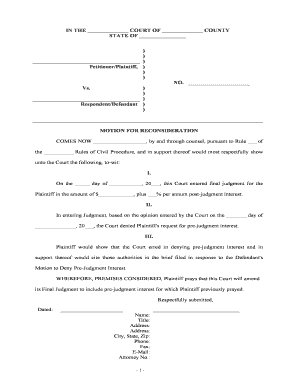
Motion for Reconsideration Form


Understanding the Motion for Reconsideration
The motion for reconsideration is a legal request filed to ask a court to review and potentially change its previous decision. This motion is typically used when a party believes that the court has overlooked important facts or legal principles that could affect the outcome of the case. In California, specific rules govern how this motion must be filed, including deadlines and required content. Understanding these elements is crucial for anyone looking to utilize this legal remedy effectively.
Steps to Complete the Motion for Reconsideration
Completing a motion for reconsideration involves several key steps to ensure that it meets legal standards. First, gather all relevant documents, including the original ruling and any supporting evidence. Next, draft the motion clearly articulating the reasons for reconsideration, referencing specific legal grounds and facts that warrant a review. After drafting, review the motion for compliance with California court rules, ensuring it is formatted correctly and includes all necessary signatures. Finally, file the motion with the appropriate court and serve copies to all parties involved in the case.
Key Elements of the Motion for Reconsideration
When preparing a motion for reconsideration, certain key elements must be included to enhance its chances of success. These elements typically include:
- Grounds for Reconsideration: Clearly state the legal basis for the motion, such as new evidence or a change in the law.
- Supporting Evidence: Attach any documents or affidavits that support your claims.
- Legal Arguments: Provide a detailed explanation of how the overlooked facts or legal principles impact the case.
- Conclusion: Summarize your request for the court to reconsider its prior decision.
State-Specific Rules for the Motion for Reconsideration
California has specific rules regarding the filing and processing of motions for reconsideration. These rules dictate the time frame within which a motion must be filed, typically within ten days of the court's decision. Additionally, the motion must be supported by a declaration that outlines the facts and evidence supporting the request. Familiarizing yourself with these state-specific rules is essential to ensure compliance and avoid dismissal of the motion.
Required Documents for Filing
To file a motion for reconsideration in California, certain documents are necessary. These typically include:
- The Motion: A formal document outlining the request for reconsideration.
- Supporting Declaration: A sworn statement detailing the facts and evidence relevant to the motion.
- Proof of Service: Documentation showing that all parties have been served with the motion.
Ensuring that all required documents are complete and properly formatted is vital for the motion's acceptance by the court.
Examples of Using the Motion for Reconsideration
Examples of situations where a motion for reconsideration may be appropriate include cases where new evidence emerges after a ruling, or when a party believes the court misapplied the law. For instance, if a court denies a summary judgment based on a misunderstanding of the facts, the affected party may file a motion for reconsideration to clarify the evidence and seek a different outcome. These examples illustrate the practical application of the motion in various legal contexts.
Quick guide on how to complete motion for reconsideration
Complete Motion For Reconsideration seamlessly on any gadget
Managing documents online has gained popularity among businesses and individuals. It offers an excellent eco-friendly alternative to conventional printed and signed documents, allowing you to obtain the correct form and securely store it in the cloud. airSlate SignNow equips you with all the tools needed to create, modify, and eSign your documents quickly without delays. Manage Motion For Reconsideration on any gadget with airSlate SignNow Android or iOS applications and simplify any document-related task today.
How to modify and eSign Motion For Reconsideration effortlessly
- Find Motion For Reconsideration and click Get Form to begin.
- Utilize the tools we provide to complete your document.
- Mark relevant sections of your documents or obscure sensitive information with tools that airSlate SignNow specifically provides for that purpose.
- Create your signature with the Sign feature, which takes mere seconds and holds the same legal validity as a traditional wet ink signature.
- Verify the details and click on the Done button to save your changes.
- Select your preferred method of delivering your form, either by email, text message (SMS), or invitation link, or download it to your computer.
Say goodbye to lost or misplaced files, tedious form searches, or mistakes that necessitate printing new document copies. airSlate SignNow meets your document management needs in just a few clicks from any device you choose. Revise and eSign Motion For Reconsideration and ensure exceptional communication throughout the form preparation process with airSlate SignNow.
Create this form in 5 minutes or less
Create this form in 5 minutes!
People also ask
-
What form is needed for a motion for reconsideration?
To initiate a motion for reconsideration, the primary document required is the motion itself, which must comply with the specific rules of the court. Depending on the jurisdiction, additional forms may be necessary, such as a notice of motion or supporting affidavits. It’s essential to verify the exact requirements to ensure your filing is complete.
-
How does airSlate SignNow assist with motions for reconsideration?
airSlate SignNow provides an efficient platform for eSigning and sending documents, making it easier to prepare and submit the required motion. Users can create, customize, and send the motion for reconsideration within minutes, improving workflow and saving valuable time on legal processes. Additionally, the solution enhances document security and tracking.
-
Is there a cost to use airSlate SignNow for preparing legal documents?
Yes, airSlate SignNow offers various pricing plans to accommodate different business needs, including options for individual users and larger teams. The cost is competitive and reflects the value of a comprehensive eSigning solution that simplifies document creation, storage, and collaboration, especially for motions for reconsideration.
-
What features does airSlate SignNow offer for legal professionals?
airSlate SignNow includes features like customizable templates, secure document storage, and real-time tracking of document status. These features cater specifically to legal professionals needing to manage forms like motions for reconsideration efficiently. The platform also allows easy collaboration among team members and clients.
-
Can airSlate SignNow integrate with other legal software?
Absolutely! airSlate SignNow integrates seamlessly with various legal and productivity software, allowing users to streamline their processes. This includes popular tools commonly used in law firms, which can signNowly enhance workflow when handling motions for reconsideration or any legal documents.
-
How secure is my data when using airSlate SignNow?
Data security is a top priority at airSlate SignNow. The platform employs advanced encryption methods and complies with regulatory standards to protect sensitive information related to motions for reconsideration and other documents. Users can confidently manage their legal data knowing it is safe and secure.
-
What kind of support does airSlate SignNow provide?
airSlate SignNow offers comprehensive customer support, including live chat, email, and phone assistance. Their support team can assist users with questions about completing forms, including motions for reconsideration. Additionally, there are numerous resources available like tutorials and FAQs to help users get the most out of the platform.
Get more for Motion For Reconsideration
- Alaska postnuptial agreement form
- Quitclaim deed from husband and wife to an individual alaska form
- Warranty deed from husband and wife to an individual alaska form
- Quitclaim deed from trust to an individual alaska form
- Notice of a right to claim lien corporation or llc alaska form
- Alaska disclaimer form
- Alaska notice form
- Warranty deed from individual to individual alaska form
Find out other Motion For Reconsideration
- How To eSign Virginia Business Operations Presentation
- How To eSign Hawaii Construction Word
- How Can I eSign Hawaii Construction Word
- How Can I eSign Hawaii Construction Word
- How Do I eSign Hawaii Construction Form
- How Can I eSign Hawaii Construction Form
- How To eSign Hawaii Construction Document
- Can I eSign Hawaii Construction Document
- How Do I eSign Hawaii Construction Form
- How To eSign Hawaii Construction Form
- How Do I eSign Hawaii Construction Form
- How To eSign Florida Doctors Form
- Help Me With eSign Hawaii Doctors Word
- How Can I eSign Hawaii Doctors Word
- Help Me With eSign New York Doctors PPT
- Can I eSign Hawaii Education PDF
- How To eSign Hawaii Education Document
- Can I eSign Hawaii Education Document
- How Can I eSign South Carolina Doctors PPT
- How Can I eSign Kansas Education Word