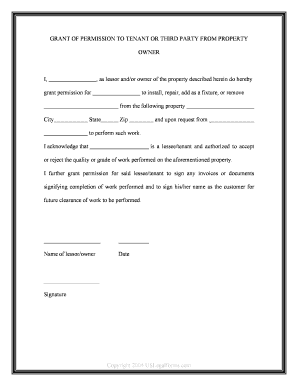
Permission Tenant Form


What is the Permission Tenant
The Permission Tenant is a legal document that allows a property owner to grant specific rights to a tenant. This form is essential for establishing clear boundaries and permissions regarding the use of the property. It can cover various aspects, including the ability to make modifications, conduct business activities, or allow third parties access to the property. Understanding the Permission Tenant is crucial for both landlords and tenants to ensure that all parties are aware of their rights and responsibilities.
How to use the Permission Tenant
Using the Permission Tenant involves several steps to ensure that the document serves its intended purpose. First, the property owner must clearly outline the permissions being granted to the tenant. This may include details such as the duration of the permission, any specific activities allowed, and any limitations. Once the details are established, both parties should review the document to ensure mutual understanding. Finally, both the property owner and the tenant should sign the document, ideally in the presence of a witness or notary, to enhance its legal validity.
Steps to complete the Permission Tenant
Completing the Permission Tenant involves a systematic approach to ensure accuracy and legal compliance. Here are the key steps:
- Identify the parties: Clearly state the names and addresses of the property owner and the tenant.
- Define the permissions: Specify what rights are being granted, including any limitations or conditions.
- Set the duration: Indicate how long the permissions will remain in effect.
- Include signatures: Ensure both parties sign the document, ideally with a date and witness signatures.
- Store securely: Keep a copy of the signed document in a safe place for future reference.
Legal use of the Permission Tenant
The legal use of the Permission Tenant is governed by state laws and regulations. It is important for property owners and tenants to understand that this document must comply with local laws to be enforceable. The Permission Tenant should clearly outline the rights granted and any obligations of the tenant. In some cases, it may be advisable to consult with a legal professional to ensure that the document meets all legal requirements and adequately protects the interests of both parties.
Key elements of the Permission Tenant
Several key elements must be included in the Permission Tenant to ensure its effectiveness and legal standing. These elements include:
- Identification of parties: Names and addresses of both the property owner and the tenant.
- Description of the property: A clear description of the property involved, including any specific areas covered by the permission.
- Scope of permission: Detailed information on what the tenant is allowed to do, including any restrictions.
- Duration of permission: The time frame during which the permissions are valid.
- Signatures: Signatures of both parties, along with dates and any required witness signatures.
Examples of using the Permission Tenant
There are various scenarios where a Permission Tenant may be utilized. For example:
- A property owner may grant a tenant permission to make renovations to a rental unit, specifying the types of modifications allowed.
- A commercial property owner might allow a tenant to host events on the premises, detailing the frequency and nature of the events.
- A homeowner may permit a neighbor to access their property for maintenance purposes, outlining the specific tasks allowed.
Quick guide on how to complete permission tenant
Prepare Permission Tenant effortlessly on any device
Managing documents online has gained popularity among businesses and individuals. It offers an excellent environmentally friendly substitute for conventional printed and signed papers, allowing you to locate the proper form and securely store it online. airSlate SignNow equips you with all the necessary tools to swiftly create, modify, and eSign your documents without delays. Handle Permission Tenant on any platform using the airSlate SignNow Android or iOS applications and simplify any document-related process today.
The easiest way to modify and eSign Permission Tenant smoothly
- Locate Permission Tenant and click on Get Form to begin.
- Utilize the tools provided to submit your document.
- Emphasize important sections of the documents or obscure sensitive information with tools specifically designed for that purpose by airSlate SignNow.
- Create your eSignature using the Sign tool, which takes mere seconds and carries the same legal validity as a traditional wet ink signature.
- Review all the information and click on the Done button to save your modifications.
- Choose how you wish to send your form, via email, text message (SMS), or an invitation link, or download it to your computer.
Eliminate the hassle of lost or misplaced documents, tedious form searches, or errors that require new document copies to be printed. airSlate SignNow meets your document management needs in just a few clicks from any device you prefer. Modify and eSign Permission Tenant while ensuring outstanding communication at every stage of the form preparation process with airSlate SignNow.
Create this form in 5 minutes or less
Create this form in 5 minutes!
People also ask
-
What is a permission tenant in airSlate SignNow?
A permission tenant in airSlate SignNow is a designated section within the platform that allows organizations to manage user access and document permissions effectively. This feature ensures that only authorized individuals can view, edit, or sign documents, enhancing security and compliance.
-
How can I set up user permissions within my permission tenant?
To set up user permissions in your permission tenant, log into your airSlate SignNow account and navigate to the settings menu. From there, you can assign roles and specify access levels for each user, ensuring they have the appropriate permissions to work with documents as needed.
-
Are there any costs associated with using a permission tenant in airSlate SignNow?
The use of a permission tenant in airSlate SignNow may incur additional costs, depending on your subscription plan. Review the pricing page on our website to understand the various options available and how they relate to user access and document management features.
-
What are the benefits of using a permission tenant?
Utilizing a permission tenant in airSlate SignNow helps streamline document workflows and enhances security by allowing granular control over user permissions. This not only mitigates the risk of unauthorized access but also boosts collaboration among teams by ensuring everyone has the right access to the documents they need.
-
Can I customize permissions for different departments within my organization?
Yes, airSlate SignNow allows you to customize permissions for different departments within your organization through the permission tenant feature. You can create user groups and establish specific access rights that cater to the distinct needs of each department, enhancing operational efficiency.
-
Does airSlate SignNow integrate with other software while using a permission tenant?
Absolutely! airSlate SignNow integrates seamlessly with various software applications even when utilizing a permission tenant. This enables you to maintain your document workflows alongside your other business tools without compromising on efficiency or security.
-
How does a permission tenant ensure document security?
A permission tenant enhances document security in airSlate SignNow by restricting user access based on predefined roles and permissions. By configuring these settings, you can ensure that sensitive information is only accessible to authorized users, thereby minimizing the risk of data bsignNowes.
Get more for Permission Tenant
- Notice of breach of written lease for violating specific provisions of lease with no right to cure for nonresidential property form
- Alaska notice intent form
- Demand for revocation of stop lending notice individual alaska form
- Demand for revocation of stop lending notice corporation or llc alaska form
- Notice of extension individual alaska form
- Notice of extension corporation or llc alaska form
- Ak lis pendens form
- Ak lis pendens 497293966 form
Find out other Permission Tenant
- Sign Kentucky Sports Stock Certificate Later
- How Can I Sign Maine Real Estate Separation Agreement
- How Do I Sign Massachusetts Real Estate LLC Operating Agreement
- Can I Sign Massachusetts Real Estate LLC Operating Agreement
- Sign Massachusetts Real Estate Quitclaim Deed Simple
- Sign Massachusetts Sports NDA Mobile
- Sign Minnesota Real Estate Rental Lease Agreement Now
- How To Sign Minnesota Real Estate Residential Lease Agreement
- Sign Mississippi Sports Confidentiality Agreement Computer
- Help Me With Sign Montana Sports Month To Month Lease
- Sign Mississippi Real Estate Warranty Deed Later
- How Can I Sign Mississippi Real Estate Affidavit Of Heirship
- How To Sign Missouri Real Estate Warranty Deed
- Sign Nebraska Real Estate Letter Of Intent Online
- Sign Nebraska Real Estate Limited Power Of Attorney Mobile
- How Do I Sign New Mexico Sports Limited Power Of Attorney
- Sign Ohio Sports LLC Operating Agreement Easy
- Sign New Jersey Real Estate Limited Power Of Attorney Computer
- Sign New Mexico Real Estate Contract Safe
- How To Sign South Carolina Sports Lease Termination Letter