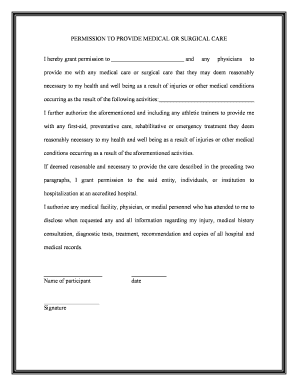
Surgical Consent Form


What is the permission medical template?
The permission medical template is a formal document that grants healthcare providers the authority to perform specific medical procedures or treatments on a patient. This form is essential in ensuring that patients are informed about the procedures and any associated risks. It typically includes details such as the patient's name, the specific procedure being authorized, and the signatures of both the patient and the healthcare provider. By using this template, healthcare facilities can streamline the process of obtaining consent while ensuring compliance with legal and ethical standards.
Key elements of the permission medical template
A comprehensive permission medical template should include several critical components to ensure clarity and legality:
- Patient Information: Full name, date of birth, and contact details.
- Procedure Details: A clear description of the medical procedure or treatment being authorized.
- Risks and Benefits: An outline of potential risks, benefits, and alternatives to the procedure.
- Consent Statement: A statement indicating that the patient understands the information provided and consents to the procedure.
- Signatures: Spaces for the patient’s signature and the healthcare provider’s signature, along with the date.
Steps to complete the permission medical template
Completing the permission medical template involves several straightforward steps:
- Gather Information: Collect all necessary patient information and details about the procedure.
- Fill Out the Template: Enter the patient’s information and the specifics of the procedure in the designated fields.
- Review the Document: Ensure that all information is accurate and that the risks and benefits are clearly stated.
- Obtain Signatures: Have the patient review the document and sign it, followed by the healthcare provider.
- Store the Document: Keep a copy of the signed template in the patient’s medical record for future reference.
Legal use of the permission medical template
The legal use of the permission medical template is crucial in protecting both the patient and the healthcare provider. In the United States, consent forms must comply with state and federal regulations, including the Health Insurance Portability and Accountability Act (HIPAA). These regulations ensure that patients' rights are upheld and that they are fully informed before consenting to any medical procedure. A properly executed permission medical template can help mitigate legal risks and provide evidence of informed consent in case of disputes.
How to obtain the permission medical template
Obtaining a permission medical template is a straightforward process. Healthcare facilities often have standardized templates that can be customized for specific procedures. Additionally, templates can be accessed online through various medical and legal resources. It is essential to ensure that the template used is up-to-date and compliant with current legal standards. Consulting with legal counsel or a healthcare compliance expert can also provide guidance on obtaining and using the correct template.
Digital vs. Paper Version of the permission medical template
Both digital and paper versions of the permission medical template have their advantages. Digital templates offer convenience, allowing for easy editing, storage, and sharing. They can be signed electronically, which enhances efficiency and reduces paperwork. On the other hand, paper versions may be preferred in certain situations where physical signatures are required or where electronic systems are not available. It is important to choose the version that best suits the needs of the healthcare facility and complies with applicable laws.
Quick guide on how to complete surgical consent form
Effortlessly Prepare Surgical Consent Form on Any Device
Digital document management has gained traction among businesses and individuals. It offers an ideal eco-friendly alternative to traditional printed and signed documents, allowing you to obtain the correct form and securely store it online. airSlate SignNow provides all the tools necessary to create, edit, and electronically sign your documents promptly without any delays. Handle Surgical Consent Form on any device using airSlate SignNow's Android or iOS applications, streamlining any document-driven task today.
Easily Modify and eSign Surgical Consent Form with Minimal Effort
- Obtain Surgical Consent Form and click on Get Form to begin.
- Utilize the tools we provide to fill out your form.
- Emphasize important sections of the documents or obscure sensitive information with the tools that airSlate SignNow specifically offers for that purpose.
- Create your eSignature using the Sign tool, which takes mere seconds and carries the same legal validity as a conventional wet ink signature.
- Verify all the details and click on the Done button to save your modifications.
- Select your preferred method for delivering your form, whether by email, SMS, invitation link, or download it to your computer.
Eliminate concerns about lost or misplaced documents, tedious form searches, or mistakes that necessitate printing new copies. airSlate SignNow fulfills all your document management needs with just a few clicks from any device of your choice. Modify and eSign Surgical Consent Form and ensure outstanding communication throughout your form preparation process with airSlate SignNow.
Create this form in 5 minutes or less
Create this form in 5 minutes!
People also ask
-
What is a permission medical template?
A permission medical template is a predefined document that allows healthcare providers to seek consent from patients for medical procedures. With airSlate SignNow, you can easily create, customize, and send these templates for electronic signature, ensuring a streamlined process for both providers and patients.
-
How does the permission medical template enhance workflow efficiency?
Using a permission medical template through airSlate SignNow reduces the time spent on paperwork, allowing healthcare professionals to focus on patient care. The automation of document generation and eSignatures speeds up the approval process and minimizes errors, ultimately enhancing workflow efficiency.
-
Is the permission medical template customizable?
Yes, the permission medical template is fully customizable within airSlate SignNow. Users can modify fields, add branding elements, and tailor the content to suit their specific medical practice, ensuring that it meets all regulatory requirements and patient needs.
-
What are the benefits of using airSlate SignNow for permission medical templates?
AirSlate SignNow offers a secure, user-friendly platform for handling permission medical templates. Benefits include quick document turnaround, legally binding eSignatures, and integration with other systems, making it a premium choice for healthcare providers seeking efficiency and compliance.
-
Can I integrate my current systems with the permission medical template?
Absolutely! airSlate SignNow allows seamless integration with various healthcare systems and platforms, ensuring that your permission medical template works in conjunction with existing software. This integration helps maintain consistency and improves overall workflow across your medical practice.
-
What is the pricing structure for permission medical templates on airSlate SignNow?
AirSlate SignNow offers flexible pricing options tailored to different business needs. You can choose from various plans that allow access to permission medical templates, ensuring your investment aligns with your budget while providing comprehensive eSignature solutions.
-
How secure is the permission medical template process in airSlate SignNow?
Security is a top priority at airSlate SignNow. The platform utilizes advanced encryption and compliance measures to protect sensitive patient information while processing permission medical templates, ensuring that both healthcare providers and patients can trust the system.
Get more for Surgical Consent Form
- Awair program for small construction employers minnesota dli mn form
- Excelsior scholarship contract form
- Ofx service change request intuit form
- Opwdd region 1 universal application for family reimbursement services wnyil form
- New account form bnortherncontoursbbcomb
- Cf2r 2016 2019 form
- Lease vrlta k1354 form
- Emergency care plan volusia county schools form
Find out other Surgical Consent Form
- Sign Texas Prenuptial Agreement Template Online
- Sign Utah Prenuptial Agreement Template Mobile
- Sign West Virginia Postnuptial Agreement Template Myself
- How Do I Sign Indiana Divorce Settlement Agreement Template
- Sign Indiana Child Custody Agreement Template Now
- Sign Minnesota Divorce Settlement Agreement Template Easy
- How To Sign Arizona Affidavit of Death
- Sign Nevada Divorce Settlement Agreement Template Free
- Sign Mississippi Child Custody Agreement Template Free
- Sign New Jersey Child Custody Agreement Template Online
- Sign Kansas Affidavit of Heirship Free
- How To Sign Kentucky Affidavit of Heirship
- Can I Sign Louisiana Affidavit of Heirship
- How To Sign New Jersey Affidavit of Heirship
- Sign Oklahoma Affidavit of Heirship Myself
- Sign Washington Affidavit of Death Easy
- Help Me With Sign Pennsylvania Cohabitation Agreement
- Sign Montana Child Support Modification Online
- Sign Oregon Last Will and Testament Mobile
- Can I Sign Utah Last Will and Testament