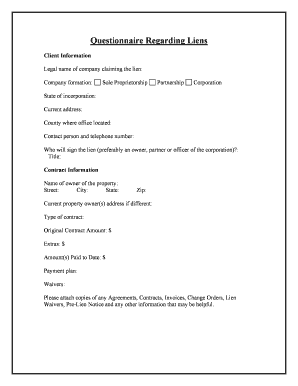
Questionnaire Form


What is the Questionnaire Form
The questionnaire form is a structured document used to gather specific information from individuals or entities. It is often employed in various contexts, including legal, tax, and business environments. The form typically includes a series of questions that the respondent must answer, providing essential data that can be analyzed or used for decision-making purposes. In the context of general liens, the questionnaire form may be utilized to assess the financial obligations of a debtor or to gather information relevant to the lien process.
How to use the Questionnaire Form
Using the questionnaire form effectively involves several key steps. First, ensure that you have the correct version of the form, as different purposes may require different formats. Next, read through the questions carefully to understand what information is being requested. It is important to provide accurate and complete answers to avoid any delays or complications. After filling out the form, review your responses for clarity and correctness before submitting it as per the specified guidelines.
Steps to complete the Questionnaire Form
Completing the questionnaire form requires a systematic approach to ensure accuracy and compliance. Follow these steps:
- Obtain the latest version of the questionnaire form.
- Read all instructions carefully to understand the requirements.
- Gather any necessary documentation or information needed to answer the questions.
- Fill out the form, ensuring that all sections are completed.
- Review your answers for accuracy and completeness.
- Submit the form through the designated method, whether online, by mail, or in person.
Legal use of the Questionnaire Form
The legal use of the questionnaire form is crucial, particularly in contexts involving general liens. To ensure that the form is legally binding, it must comply with applicable laws and regulations. This includes adhering to local and federal guidelines regarding disclosures and privacy. Proper execution of the form, including obtaining necessary signatures, is essential for it to hold up in legal proceedings. Additionally, retaining copies of the completed forms can provide protection and evidence of compliance.
Examples of using the Questionnaire Form
There are several scenarios in which the questionnaire form is utilized. For instance, in the context of general liens, a creditor may use the form to gather information about a debtor's assets and liabilities. This information can be critical in determining the feasibility of pursuing a lien. Other examples include using the form for tax assessments, where individuals provide financial information to the IRS, or in business settings where companies collect data from clients or employees for various purposes.
Required Documents
When completing the questionnaire form, certain documents may be required to support the information provided. Commonly required documents include:
- Identification documents, such as a driver's license or passport.
- Financial statements or tax returns to verify income and assets.
- Legal documents related to any existing liens or obligations.
- Any other documentation specified in the form instructions.
Form Submission Methods (Online / Mail / In-Person)
The questionnaire form can typically be submitted through various methods, depending on the requirements of the issuing authority. Common submission methods include:
- Online submission via a designated website or portal.
- Mailing the completed form to the specified address.
- Delivering the form in person to the relevant office or agency.
Quick guide on how to complete questionnaire form
Complete Questionnaire Form effortlessly on any device
Online document management has become increasingly popular among businesses and individuals. It serves as an excellent eco-friendly alternative to traditional printed and signed documents, since you can access the necessary form and securely store it online. airSlate SignNow provides you with all the tools required to create, modify, and eSign your documents swiftly without any delays. Manage Questionnaire Form on any device using airSlate SignNow's Android or iOS applications and streamline any document-related procedure today.
How to alter and eSign Questionnaire Form with ease
- Find Questionnaire Form and click on Get Form to begin.
- Utilize the tools we provide to complete your form.
- Emphasize important sections of the documents or obscure sensitive information with tools that airSlate SignNow offers specifically for that purpose.
- Generate your eSignature with the Sign tool, which takes a matter of seconds and carries the same legal validity as a conventional wet ink signature.
- Review the information and click on the Done button to apply your changes.
- Choose how you wish to send your form, via email, text message (SMS), invite link, or download it to your computer.
Say goodbye to lost or misplaced documents, tedious form searching, or errors that necessitate printing new copies. airSlate SignNow meets your document management needs in just a few clicks from any device you prefer. Edit and eSign Questionnaire Form and ensure exceptional communication at any stage of the form preparation process with airSlate SignNow.
Create this form in 5 minutes or less
Create this form in 5 minutes!
People also ask
-
What are general liens, and how does airSlate SignNow help manage them?
General liens are legal claims against a debtor's property, allowing creditors to secure payment. airSlate SignNow streamlines document management, enabling you to effortlessly generate, send, and eSign agreements related to general liens. By simplifying the process, our platform helps you stay organized and compliant.
-
How much does airSlate SignNow cost for managing general liens documents?
airSlate SignNow offers competitive pricing plans tailored for businesses of all sizes. Our cost-effective solution ensures that you can effectively manage general liens documents within your budget. Explore our pricing plans to find the perfect fit for your business needs.
-
What features does airSlate SignNow provide for handling general liens?
Our platform offers robust features for managing general liens, including customizable templates, automated workflows, and secure eSigning. These tools enhance your efficiency and ensure that your documents related to general liens are executed swiftly and securely.
-
Can I integrate airSlate SignNow with other tools for managing general liens?
Yes, airSlate SignNow integrates seamlessly with a variety of applications, allowing you to create a more cohesive workflow for managing general liens. Whether you use CRM systems, cloud storage or other business tools, our integrations can enhance your document management process.
-
What are the benefits of using airSlate SignNow for general liens?
Using airSlate SignNow for general liens provides numerous benefits, including reduced processing time, enhanced security, and improved compliance. Our user-friendly platform ensures that your documents are handled efficiently, allowing you to focus on core business activities.
-
Is airSlate SignNow suitable for small businesses dealing with general liens?
Absolutely! airSlate SignNow is designed to cater to businesses of all sizes, including small enterprises managing general liens. Our affordable pricing and user-friendly interface make it an ideal choice for small businesses looking to streamline their document processes.
-
How secure is airSlate SignNow when handling documents related to general liens?
Security is a top priority at airSlate SignNow. We employ advanced encryption and data protection measures to ensure that your documents related to general liens are safe from unauthorized access. You can confidently manage sensitive information while using our platform.
Get more for Questionnaire Form
- Assignment of lease and rent from borrower to lender alaska form
- Assignment of lease from lessor with notice of assignment alaska form
- Letter from landlord to tenant as notice of abandoned personal property alaska form
- Guaranty or guarantee of payment of rent alaska form
- Letter from landlord to tenant as notice of default on commercial lease alaska form
- Residential or rental lease extension agreement alaska form
- Commercial rental lease application questionnaire alaska form
- Apartment lease rental application questionnaire alaska form
Find out other Questionnaire Form
- How To Sign Texas Education Profit And Loss Statement
- Sign Vermont Education Residential Lease Agreement Secure
- How Can I Sign Washington Education NDA
- Sign Wisconsin Education LLC Operating Agreement Computer
- Sign Alaska Finance & Tax Accounting Purchase Order Template Computer
- Sign Alaska Finance & Tax Accounting Lease Termination Letter Free
- Can I Sign California Finance & Tax Accounting Profit And Loss Statement
- Sign Indiana Finance & Tax Accounting Confidentiality Agreement Later
- Sign Iowa Finance & Tax Accounting Last Will And Testament Mobile
- Sign Maine Finance & Tax Accounting Living Will Computer
- Sign Montana Finance & Tax Accounting LLC Operating Agreement Computer
- How Can I Sign Montana Finance & Tax Accounting Residential Lease Agreement
- Sign Montana Finance & Tax Accounting Residential Lease Agreement Safe
- How To Sign Nebraska Finance & Tax Accounting Letter Of Intent
- Help Me With Sign Nebraska Finance & Tax Accounting Letter Of Intent
- Sign Nebraska Finance & Tax Accounting Business Letter Template Online
- Sign Rhode Island Finance & Tax Accounting Cease And Desist Letter Computer
- Sign Vermont Finance & Tax Accounting RFP Later
- Can I Sign Wyoming Finance & Tax Accounting Cease And Desist Letter
- Sign California Government Job Offer Now