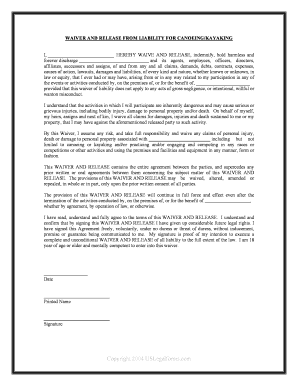
Release Liability Form


What is the release adult form?
The release adult form is a legal document that allows an adult to relinquish their rights or claims against another party. This form is often used in various contexts, such as waiving liability for participation in activities or acknowledging that certain risks are involved. It serves to protect the party receiving the release from future legal action related to the specified activity or situation.
How to use the release adult form
To effectively use the release adult form, individuals should first understand the context in which it is needed. This typically involves identifying the specific activity or event for which the release is being signed. After determining the purpose, the individual must fill out the form accurately, ensuring that all relevant details are included, such as names, dates, and the nature of the release. Once completed, both parties should sign the document to validate it legally.
Steps to complete the release adult form
Completing the release adult form involves several key steps:
- Read the entire document carefully to understand the implications of signing.
- Fill in personal information, including full name, address, and contact details.
- Clearly describe the activity or situation related to the release.
- Include any specific terms or conditions that apply to the release.
- Sign and date the form, ensuring that all parties involved do the same.
Legal use of the release adult form
The legal use of the release adult form is governed by state laws and regulations. It is essential to ensure that the form complies with applicable legal standards to be enforceable in a court of law. This includes using clear language, providing adequate consideration, and ensuring that the signer is of sound mind and not under duress when signing the document. Legal advice may be beneficial to confirm compliance with local requirements.
Key elements of the release adult form
Several key elements must be included in the release adult form for it to be effective:
- Identification of parties: Clearly state the names and roles of all parties involved.
- Description of the activity: Provide a detailed account of the activity or situation that the release pertains to.
- Waiver of liability: Explicitly state that the signer waives any claims against the other party.
- Signatures: Ensure that all parties sign and date the form to validate it.
Examples of using the release adult form
Release adult forms are commonly used in various scenarios, such as:
- Recreational activities, like skydiving or rock climbing, where participants acknowledge risks.
- Sports events, where athletes release organizers from liability for injuries.
- Workshops or classes, where participants agree not to hold instructors liable for accidents.
Quick guide on how to complete release liability form 481378933
Accomplish Release Liability Form effortlessly on any device
Digital document management has become favored by enterprises and individuals alike. It offers an ideal eco-friendly substitute to traditional printed and signed files, allowing you to locate the necessary form and securely keep it online. airSlate SignNow provides all the tools you need to construct, modify, and electronically sign your documents swiftly without delays. Handle Release Liability Form on any device with airSlate SignNow's Android or iOS applications and streamline any document-oriented task today.
The easiest way to adjust and electronically sign Release Liability Form without stress
- Obtain Release Liability Form and click Get Form to begin.
- Utilize the tools we provide to fill out your document.
- Emphasize important sections of the documents or redact sensitive information with tools that airSlate SignNow specifically offers for that purpose.
- Generate your eSignature using the Sign tool, which takes mere seconds and carries the same legal validity as a traditional handwritten signature.
- Review the details and click the Done button to save your updates.
- Choose how you wish to submit your form, via email, SMS, or invitation link, or download it to your computer.
Put an end to lost or misplaced documents, tedious form searches, or errors that necessitate printing new document copies. airSlate SignNow addresses your document management needs in just a few clicks from a device of your choice. Modify and electronically sign Release Liability Form and ensure outstanding communication at any point in the form completion process with airSlate SignNow.
Create this form in 5 minutes or less
Create this form in 5 minutes!
People also ask
-
What does 'release adult form' mean in the context of airSlate SignNow?
The term 'release adult form' refers to the process of finalizing and executing adult consent forms electronically using airSlate SignNow. This efficient method allows for secure signatures, ensuring legal compliance while streamlining document management.
-
How can airSlate SignNow help me with adult consent forms?
airSlate SignNow offers a simple interface to create, send, and manage adult consent forms. With features like customized templates and digital signatures, you can efficiently release adult form documents while ensuring all necessary legal standards are met.
-
What are the pricing options for using airSlate SignNow?
airSlate SignNow provides flexible pricing plans tailored to meet various business needs. Depending on your requirements for document management and the volume of adult forms you process, you can choose the plan that best suits your budget and need to release adult form documents.
-
Are there any integrations available with airSlate SignNow?
Yes, airSlate SignNow integrates seamlessly with a variety of popular platforms like Google Drive, Salesforce, and Dropbox. This capability enhances your workflow efficiency by allowing you to easily manage and release adult form documents within your existing systems.
-
What features can I expect from airSlate SignNow?
airSlate SignNow includes a wide array of features such as document templates, mobile access, and real-time tracking for document statuses. These features facilitate the process of creating and managing adult form releases effectively and securely.
-
How does airSlate SignNow ensure the security of my documents?
Security is a top priority for airSlate SignNow, which employs state-of-the-art encryption and authentication methods. This ensures that when you release adult form documents, sensitive information remains protected throughout the signing process.
-
Can I customize adult forms using airSlate SignNow?
Absolutely! airSlate SignNow allows you to customize adult forms to fit your specific requirements. You can add fields, logos, and instructions, making it easy to create a tailored experience when you need to release adult form documents.
Get more for Release Liability Form
- Essential legal life documents for new parents alaska form
- General power of attorney for care and custody of child or children alaska form
- Small business accounting package alaska form
- Company employment policies and procedures package alaska form
- Ak power attorney form
- Newly divorced individuals package alaska form
- Disposition document form
- Contractors forms package alaska
Find out other Release Liability Form
- How Can I eSign Texas Real Estate Form
- How To eSign Tennessee Real Estate Document
- How Can I eSign Wyoming Real Estate Form
- How Can I eSign Hawaii Police PDF
- Can I eSign Hawaii Police Form
- How To eSign Hawaii Police PPT
- Can I eSign Hawaii Police PPT
- How To eSign Delaware Courts Form
- Can I eSign Hawaii Courts Document
- Can I eSign Nebraska Police Form
- Can I eSign Nebraska Courts PDF
- How Can I eSign North Carolina Courts Presentation
- How Can I eSign Washington Police Form
- Help Me With eSignature Tennessee Banking PDF
- How Can I eSignature Virginia Banking PPT
- How Can I eSignature Virginia Banking PPT
- Can I eSignature Washington Banking Word
- Can I eSignature Mississippi Business Operations Document
- How To eSignature Missouri Car Dealer Document
- How Can I eSignature Missouri Business Operations PPT