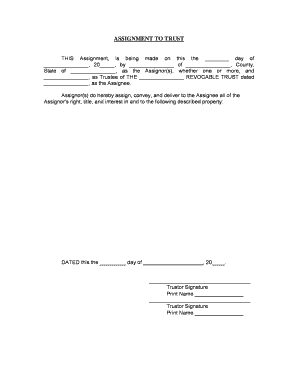
Alaska Assignment Form


What is the Alaska Assignment
The Alaska Assignment is a legal document that allows individuals to transfer their rights or interests in a property or asset to another party. This form is particularly relevant in real estate transactions, where property owners may wish to assign their lease or ownership rights to a new tenant or buyer. Understanding this form is crucial for ensuring that the transfer of rights is executed correctly and legally binding.
How to use the Alaska Assignment
Using the Alaska Assignment involves several steps to ensure that the transfer of rights is valid. First, the assignor, or the original rights holder, must complete the form accurately, detailing the rights being assigned and the details of the assignee, or the new rights holder. Both parties should review the document to confirm that all information is correct. Once completed, the form should be signed by both parties, ideally in the presence of a witness or notary to enhance its legal standing.
Steps to complete the Alaska Assignment
Completing the Alaska Assignment requires careful attention to detail. Here are the steps to follow:
- Gather necessary information about the property or asset being assigned.
- Fill out the Alaska Assignment form, ensuring all details are accurate.
- Include the names and addresses of both the assignor and assignee.
- Clearly specify the rights or interests being assigned.
- Sign the document in the presence of a witness or notary.
- Keep a copy of the completed form for your records.
Legal use of the Alaska Assignment
The legal use of the Alaska Assignment hinges on compliance with state laws and regulations. For the assignment to be considered valid, it must meet specific legal requirements, including proper execution and notarization. Additionally, it is essential that the assignor has the legal authority to transfer the rights in question. Failure to adhere to these legal standards can result in disputes or invalidation of the assignment.
Key elements of the Alaska Assignment
Several key elements must be present in the Alaska Assignment for it to be legally effective. These include:
- The names and contact information of both the assignor and assignee.
- A clear description of the rights or interests being assigned.
- The date of the assignment.
- Signatures of both parties, preferably witnessed or notarized.
State-specific rules for the Alaska Assignment
Each state may have unique rules governing the use of assignment forms, including the Alaska Assignment. In Alaska, it is essential to follow the state's guidelines regarding property transfers, which may include specific language that must be included in the form. Additionally, understanding local laws can help avoid potential legal issues and ensure that the assignment is enforceable in court.
Quick guide on how to complete alaska assignment
Effortlessly prepare Alaska Assignment on any device
Digital document management has gained traction among companies and individuals. It offers an ideal environmentally friendly alternative to traditional printed and signed papers, allowing you to obtain the correct form and securely store it online. airSlate SignNow equips you with all the tools necessary to create, modify, and electronically sign your documents swiftly without unnecessary delays. Manage Alaska Assignment on any device with airSlate SignNow's Android or iOS applications and simplify any document-related tasks today.
How to modify and electronically sign Alaska Assignment with ease
- Locate Alaska Assignment and then click Get Form to begin.
- Use the tools we offer to fill out your form.
- Highlight pertinent sections of the documents or obscure sensitive details with tools that airSlate SignNow provides specifically for that purpose.
- Create your signature using the Sign tool, which takes seconds and holds the same legal validity as a traditional ink signature.
- Review the details and then click on the Done button to save your modifications.
- Choose how you want to share your form, whether by email, SMS, or invitation link, or download it to your computer.
Forget about lost or misplaced files, tedious form navigation, or errors that require printing new document copies. airSlate SignNow fulfills all your document management needs in just a few clicks from any device of your preference. Modify and electronically sign Alaska Assignment and ensure excellent communication at every stage of your form preparation process with airSlate SignNow.
Create this form in 5 minutes or less
Create this form in 5 minutes!
People also ask
-
What is an Alaska assignment in airSlate SignNow?
An Alaska assignment in airSlate SignNow refers to the ability to electronically sign and manage documents specific to conditions and regulations in the state of Alaska. This feature ensures users comply with local laws while benefiting from a streamlined document management process. By utilizing airSlate SignNow, users can easily handle assignments tailored to Alaskan requirements.
-
How does airSlate SignNow handle pricing for Alaska assignments?
airSlate SignNow offers flexible pricing plans designed to accommodate various business needs, including those focused on Alaska assignments. Users can choose from different tiers, allowing access to a range of features specifically beneficial for managing assignments securely. This ensures that every business can find a plan that offers both value and the capabilities needed for their Alaska assignment workflows.
-
What features does airSlate SignNow offer for Alaska assignments?
For Alaska assignments, airSlate SignNow provides features such as template creation, real-time tracking, and secure eSigning. These tools are designed to facilitate efficient document management while ensuring compliance with Alaska’s legal standards. Additionally, businesses can easily customize their document workflows to meet specific Alaska assignment needs.
-
Can I integrate airSlate SignNow with other tools for Alaska assignments?
Yes, airSlate SignNow integrates seamlessly with numerous applications to enhance your Alaska assignment experience. This includes CRM systems, cloud storage services, and productivity tools. Leveraging these integrations allows businesses to create a cohesive workflow that simplifies the management of Alaska assignments and improves overall efficiency.
-
What are the benefits of using airSlate SignNow for Alaska assignments?
Using airSlate SignNow for Alaska assignments offers signNow benefits, such as increased efficiency, reduced paperwork, and improved security. The platform enables businesses to expedite the signing process while maintaining compliance with state regulations. Additionally, its user-friendly interface makes it easy for everyone involved, ensuring a smooth experience when handling Alaska assignments.
-
Is airSlate SignNow legally compliant for Alaska assignments?
Absolutely! airSlate SignNow is designed to comply with all relevant regulations concerning Alaska assignments, ensuring that eSignatures are legally binding and secure. The platform adheres to both state and federal laws, providing businesses with peace of mind when managing their assignments. This commitment to compliance allows users to execute documents confidently throughout Alaska.
-
How can I get support for Alaska assignment queries?
airSlate SignNow offers dedicated support for any questions regarding Alaska assignments. Users can access comprehensive help resources, including tutorials and FAQs on the website. For more personalized assistance, the support team is readily available via email or chat to address any specific concerns regarding Alaska assignments.
Get more for Alaska Assignment
- Warranty deed from corporation to corporation alabama form
- Quitclaim deed from corporation to two individuals alabama form
- Warranty deed from corporation to two individuals alabama form
- Warranty deed from individual to a trust alabama form
- Warranty deed from husband and wife to a trust alabama form
- Warranty deed from husband to himself and wife alabama form
- Alabama husband wife form
- Quitclaim deed from husband and wife to husband and wife alabama form
Find out other Alaska Assignment
- Electronic signature Texas Education Separation Agreement Fast
- Electronic signature Idaho Insurance Letter Of Intent Free
- How To Electronic signature Idaho Insurance POA
- Can I Electronic signature Illinois Insurance Last Will And Testament
- Electronic signature High Tech PPT Connecticut Computer
- Electronic signature Indiana Insurance LLC Operating Agreement Computer
- Electronic signature Iowa Insurance LLC Operating Agreement Secure
- Help Me With Electronic signature Kansas Insurance Living Will
- Electronic signature Insurance Document Kentucky Myself
- Electronic signature Delaware High Tech Quitclaim Deed Online
- Electronic signature Maine Insurance Quitclaim Deed Later
- Electronic signature Louisiana Insurance LLC Operating Agreement Easy
- Electronic signature West Virginia Education Contract Safe
- Help Me With Electronic signature West Virginia Education Business Letter Template
- Electronic signature West Virginia Education Cease And Desist Letter Easy
- Electronic signature Missouri Insurance Stock Certificate Free
- Electronic signature Idaho High Tech Profit And Loss Statement Computer
- How Do I Electronic signature Nevada Insurance Executive Summary Template
- Electronic signature Wisconsin Education POA Free
- Electronic signature Wyoming Education Moving Checklist Secure