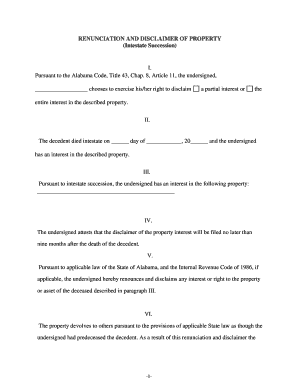
Intestate Succession Alabama Form


What is the intestate succession Alabama?
Intestate succession in Alabama refers to the legal process that determines how a deceased person's assets are distributed when they die without a valid will. In such cases, the state's intestacy laws dictate the distribution of property among surviving relatives. The hierarchy typically prioritizes spouses, children, and other close relatives, ensuring that the deceased's estate is handled according to familial relationships. Understanding these laws is crucial for individuals navigating the complexities of estate planning and inheritance in Alabama.
Steps to complete the intestate succession Alabama
Completing the intestate succession process in Alabama involves several key steps:
- Identify the deceased's assets and liabilities. This includes real estate, bank accounts, and any debts owed.
- Determine the heirs according to Alabama intestacy laws. This may involve gathering documentation of familial relationships.
- File a petition for probate in the appropriate probate court. This legal action initiates the process of settling the estate.
- Notify all interested parties, including heirs and creditors, about the probate proceedings.
- Administer the estate, which includes managing assets, paying debts, and distributing property to heirs.
- Close the estate once all assets have been distributed and obligations fulfilled, ensuring compliance with legal requirements.
Key elements of the intestate succession Alabama
Several key elements define the intestate succession process in Alabama:
- Hierarchy of heirs: The law outlines a specific order of inheritance, starting with the surviving spouse and children.
- Community property considerations: In Alabama, property acquired during marriage may be subject to community property rules.
- Exempt property: Certain assets may be exempt from distribution under intestate succession laws, such as specific personal belongings.
- Debts and liabilities: Before distribution, the estate must settle any outstanding debts, ensuring creditors are paid.
Legal use of the intestate succession Alabama
The legal use of intestate succession in Alabama is essential for ensuring that the distribution of a deceased person's estate adheres to state laws. When individuals die without a will, intestate succession provides a structured framework for asset distribution, minimizing disputes among heirs. It is vital for executors and administrators to understand these laws to effectively manage the estate and fulfill their legal obligations.
Who issues the form for intestate succession Alabama?
In Alabama, the probate court is responsible for overseeing the intestate succession process. The court issues the necessary forms for filing a petition for probate and other related documents. Individuals seeking to initiate intestate succession should contact their local probate court to obtain the appropriate forms and guidance on the filing process.
Required documents for intestate succession Alabama
To initiate intestate succession in Alabama, several documents are typically required:
- Death certificate: A certified copy of the deceased's death certificate is necessary to verify the individual's passing.
- Petition for probate: This form outlines the request to open probate proceedings and must be filed with the probate court.
- List of assets and liabilities: A comprehensive inventory of the deceased's property and debts is essential for the probate process.
- Heirship documentation: Evidence of familial relationships, such as birth certificates or marriage licenses, may be required to establish the rights of heirs.
Quick guide on how to complete intestate succession alabama
Effortlessly Prepare Intestate Succession Alabama on Any Device
Digital document management has gained popularity among companies and individuals alike. It serves as an ideal eco-friendly alternative to traditional printed and signed documents, allowing you to find the necessary form and securely store it online. airSlate SignNow provides you with all the tools required to create, modify, and electronically sign your documents quickly and without delays. Handle Intestate Succession Alabama on any device using airSlate SignNow's Android or iOS applications and streamline any document-related process today.
Effortlessly Modify and Electronically Sign Intestate Succession Alabama
- Find Intestate Succession Alabama and click Get Form to begin.
- Make use of the tools we provide to fill out your document.
- Highlight important sections of your documents or obscure sensitive information with tools specifically offered by airSlate SignNow for that purpose.
- Create your signature using the Sign tool, which takes only seconds and carries the same legal significance as a conventional wet ink signature.
- Review all the information and click on the Done button to save your changes.
- Select your preferred method for delivering your form, whether by email, SMS, invitation link, or download to your computer.
Say goodbye to lost or misplaced documents, tedious form searching, or errors that necessitate printing new copies. airSlate SignNow caters to your document management needs in just a few clicks from any device you choose. Modify and electronically sign Intestate Succession Alabama to ensure smooth communication at every step of the form preparation process with airSlate SignNow.
Create this form in 5 minutes or less
Create this form in 5 minutes!
People also ask
-
What is Alabama succession and how does it relate to airSlate SignNow?
Alabama succession refers to the legal process of transferring assets after a person's death within the state of Alabama. airSlate SignNow provides tools to help streamline this process through secure electronic signatures, ensuring that all necessary documents related to Alabama succession can be signed efficiently and legally.
-
How much does it cost to use airSlate SignNow for Alabama succession documents?
airSlate SignNow offers various pricing plans designed to accommodate different needs, including small businesses and larger enterprises. For those handling Alabama succession documents, the cost-effective plans ensure that you get the features you need without breaking the bank.
-
What features does airSlate SignNow provide for Alabama succession documentation?
airSlate SignNow offers comprehensive features for managing Alabama succession documents, including customizable templates, real-time tracking, and secure signing options. These features help ensure that all documents are properly prepared and executed in compliance with Alabama's legal requirements.
-
Can airSlate SignNow integrate with other systems or tools for Alabama succession?
Yes, airSlate SignNow integrates with various applications and tools to enhance your workflow for Alabama succession. By connecting to platforms like Google Drive, Dropbox, and others, you can streamline your document management process and efficiently handle all aspects of succession planning.
-
Is it legally accepted to use airSlate SignNow for Alabama succession?
Absolutely! Documents signed using airSlate SignNow are legally binding and compliant with Alabama's e-signature laws. This means you can confidently use our platform for all your Alabama succession documentation without worrying about legal challenges.
-
What are the benefits of using airSlate SignNow for Alabama succession processes?
Using airSlate SignNow for Alabama succession speeds up the process, reduces physical paperwork, and enhances security. You can easily track the status of documents, ensuring timely responses from signers and a more efficient succession process.
-
How does airSlate SignNow ensure the security of Alabama succession documents?
airSlate SignNow prioritizes the security of your Alabama succession documents through advanced encryption and compliance with data protection regulations. You can trust that your sensitive information is safeguarded while using our platform for electronic signatures.
Get more for Intestate Succession Alabama
- Indiana proceedings supplemental form
- Notice of furnishing original construction corporation or llc indiana form
- Quitclaim deed from individual to two individuals in joint tenancy indiana form
- Indiana notice 497306774 form
- Quitclaim deed by two individuals to husband and wife indiana form
- Warranty deed from two individuals to husband and wife indiana form
- Quitclaim deed two individuals or husband and wife as grantors both by attorney in fact to an individual grantee indiana form
- Warranty deed two individuals or husband and wife as grantors both by attorney in fact to an individual grantee indiana form
Find out other Intestate Succession Alabama
- How Do I eSign New Mexico Healthcare / Medical Word
- How To eSign Washington High Tech Presentation
- Help Me With eSign Vermont Healthcare / Medical PPT
- How To eSign Arizona Lawers PDF
- How To eSign Utah Government Word
- How Can I eSign Connecticut Lawers Presentation
- Help Me With eSign Hawaii Lawers Word
- How Can I eSign Hawaii Lawers Document
- How To eSign Hawaii Lawers PPT
- Help Me With eSign Hawaii Insurance PPT
- Help Me With eSign Idaho Insurance Presentation
- Can I eSign Indiana Insurance Form
- How To eSign Maryland Insurance PPT
- Can I eSign Arkansas Life Sciences PDF
- How Can I eSign Arkansas Life Sciences PDF
- Can I eSign Connecticut Legal Form
- How Do I eSign Connecticut Legal Form
- How Do I eSign Hawaii Life Sciences Word
- Can I eSign Hawaii Life Sciences Word
- How Do I eSign Hawaii Life Sciences Document