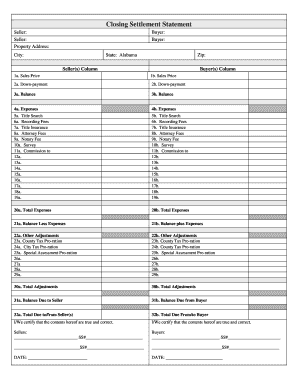
Alabama Closing Form


What is the Alabama Closing
The Alabama closing refers to the formal process of finalizing a real estate transaction in Alabama. This process typically involves the preparation and signing of various documents, including the closing statement form and settlement statement form. These documents detail the financial aspects of the transaction, including the purchase price, closing costs, and any adjustments. Understanding the Alabama closing is essential for both buyers and sellers, as it ensures that all legal requirements are met and that the transfer of property is conducted smoothly.
Steps to complete the Alabama Closing
Completing the Alabama closing involves several key steps that must be followed to ensure a successful transaction. These steps include:
- Reviewing the purchase agreement to confirm terms and conditions.
- Gathering necessary documents, such as the Alabama statement form and proof of identity.
- Conducting a title search to ensure the property is free of liens or encumbrances.
- Preparing the closing statement form, which outlines all financial details.
- Signing all required documents, ensuring all parties are present.
- Transferring funds and recording the deed with the local government office.
Following these steps helps ensure that the closing process adheres to legal standards and protects the interests of all parties involved.
Key elements of the Alabama Closing
Several key elements are essential for a successful Alabama closing. These include:
- Closing Statement Form: This document summarizes the financial details of the transaction, including costs and credits.
- Settlement Statement Form: Similar to the closing statement, this form provides a detailed breakdown of all fees and expenses.
- Signatures: All parties involved must sign the necessary documents to validate the transaction.
- Title Insurance: This protects the buyer from potential disputes over property ownership.
- Transfer of Funds: Ensuring that all financial obligations are met before the property changes hands.
Understanding these elements is crucial for ensuring that the closing process is legally binding and secure.
Legal use of the Alabama Closing
The legal use of the Alabama closing is governed by state laws and regulations. To ensure compliance, it is important to follow these guidelines:
- Ensure that all documents are prepared in accordance with Alabama law.
- Utilize a licensed attorney or qualified closing agent to oversee the process.
- Maintain accurate records of all transactions and communications.
- Adhere to federal regulations regarding eSignatures and electronic document submissions.
By following these legal requirements, parties can protect their rights and ensure the validity of the closing process.
How to obtain the Alabama Closing
Obtaining the Alabama closing involves several steps to ensure that all necessary documents are prepared and filed correctly. Here’s how to obtain the required forms:
- Contact a local real estate agent or attorney who specializes in property transactions.
- Request the Alabama statement form and any other necessary documentation.
- Gather all required information, including property details and buyer/seller information.
- Complete the forms accurately, ensuring all information is correct and up to date.
By following these steps, you can effectively obtain the necessary documents for the Alabama closing.
Form Submission Methods for the Alabama Closing
Submitting the necessary forms for the Alabama closing can be done through various methods, depending on the requirements of the local jurisdiction. Common submission methods include:
- Online Submission: Many counties offer online portals for submitting closing documents electronically.
- Mail: Forms can be mailed to the appropriate county office for processing.
- In-Person: Visiting the local government office to submit documents directly is also an option.
Choosing the appropriate submission method can help streamline the closing process and ensure timely processing of documents.
Quick guide on how to complete alabama closing
Effortlessly Prepare Alabama Closing on Any Device
Digital document management has gained popularity among companies and individuals alike. It presents an ideal eco-friendly substitute to traditional printed and signed documents, allowing you to acquire the necessary form and securely keep it online. airSlate SignNow equips you with all the necessary tools to create, modify, and eSign your documents swiftly without any delays. Manage Alabama Closing across any platform with the airSlate SignNow Android or iOS applications and enhance any document-based task today.
How to Edit and eSign Alabama Closing with Ease
- Obtain Alabama Closing and select Get Form to begin.
- Utilize the tools available to complete your document.
- Emphasize relevant sections of your documents or redact sensitive details using tools specifically designed for that purpose by airSlate SignNow.
- Create your eSignature with the Sign feature, which takes mere seconds and has the same legal validity as a conventional wet ink signature.
- Review all the details and click the Done button to finalize your changes.
- Select your preferred method to send your form, whether by email, text message (SMS), invite link, or download it to your computer.
Eliminate concerns about lost or misfiled documents, tedious form searching, or errors that necessitate printing new copies. airSlate SignNow addresses all your document management needs in just a few clicks from any device you choose. Edit and eSign Alabama Closing and ensure excellent communication at every stage of your document preparation process with airSlate SignNow.
Create this form in 5 minutes or less
Create this form in 5 minutes!
People also ask
-
What is airSlate SignNow and how does it facilitate Alabama closing?
airSlate SignNow is a comprehensive eSigning solution designed to streamline the document signing process. For Alabama closing, it empowers businesses to send and securely eSign important documents quickly, ensuring compliance and efficiency in real estate transactions.
-
How much does airSlate SignNow cost for Alabama closing services?
airSlate SignNow offers competitive pricing packages tailored for Alabama closing services. Pricing is transparent and designed to suit various business needs, making it a cost-effective choice for managing your document workflows.
-
What key features does airSlate SignNow provide for Alabama closing?
airSlate SignNow includes features such as customizable templates, real-time tracking, and automated reminders, perfect for Alabama closing. These tools enhance efficiency and help ensure that all documents are signed on time, providing a seamless experience.
-
Can I integrate airSlate SignNow with other software for Alabama closing?
Yes, airSlate SignNow integrates with various applications such as CRM systems and document management tools, making it convenient for Alabama closing transactions. This integration simplifies the workflow and helps maintain your existing processes.
-
How does airSlate SignNow ensure security for Alabama closing documents?
Security is a top priority for airSlate SignNow, especially for sensitive Alabama closing documents. The platform uses TLS encryption for data transmission and complies with industry standards to protect your documents and ensure confidentiality.
-
What are the benefits of using airSlate SignNow for Alabama closing?
Using airSlate SignNow for Alabama closing offers numerous benefits, including faster document turnaround, reduced paper usage, and improved tracking of the signing process. This leads to increased efficiency and enhances the overall closure experience for all parties involved.
-
Is there a mobile app available for airSlate SignNow for Alabama closing?
Yes, airSlate SignNow has a user-friendly mobile app that allows users to manage Alabama closing documents on the go. This app ensures that you can send, sign, and access documents anytime, making it a versatile tool for real estate professionals.
Get more for Alabama Closing
- Bill of sale without warranty by corporate seller alabama form
- Chapter 13 plan alabama form
- Chapter 13 plan alabama 497295908 form
- Chapter 13 plan summary alabama form
- Chapter 13 plan alabama 497295910 form
- Reaffirmation agreement alabama form
- Verification creditors form
- Verification of creditors matrix alabama form
Find out other Alabama Closing
- How Can I Electronic signature Ohio Insurance Document
- Can I Electronic signature South Dakota Insurance PPT
- How Can I Electronic signature Maine Lawers PPT
- How To Electronic signature Maine Lawers PPT
- Help Me With Electronic signature Minnesota Lawers PDF
- How To Electronic signature Ohio High Tech Presentation
- How Can I Electronic signature Alabama Legal PDF
- How To Electronic signature Alaska Legal Document
- Help Me With Electronic signature Arkansas Legal PDF
- How Can I Electronic signature Arkansas Legal Document
- How Can I Electronic signature California Legal PDF
- Can I Electronic signature Utah High Tech PDF
- How Do I Electronic signature Connecticut Legal Document
- How To Electronic signature Delaware Legal Document
- How Can I Electronic signature Georgia Legal Word
- How Do I Electronic signature Alaska Life Sciences Word
- How Can I Electronic signature Alabama Life Sciences Document
- How Do I Electronic signature Idaho Legal Form
- Help Me With Electronic signature Arizona Life Sciences PDF
- Can I Electronic signature Colorado Non-Profit Form