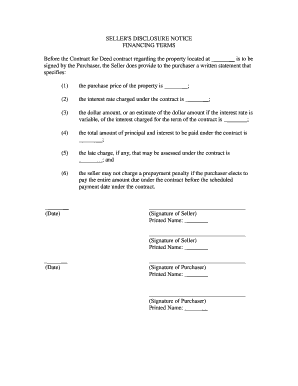
Sellers Disclosure Form


What is the Sellers Disclosure Form
The Sellers Disclosure Form is a crucial document in real estate transactions, particularly in Arkansas. It requires sellers to disclose any known issues or defects related to the property being sold. This form helps protect buyers by providing transparency about the property's condition, allowing them to make informed decisions. The form typically includes information about structural issues, plumbing, electrical systems, and any past pest infestations. By completing this form, sellers fulfill their legal obligation to disclose material facts that could affect the property's value or desirability.
How to use the Sellers Disclosure Form
Using the Sellers Disclosure Form involves several steps to ensure compliance and accuracy. First, sellers should carefully review the form to understand all required disclosures. It is essential to provide honest and complete information about the property's condition. Sellers can fill out the form digitally or by hand, ensuring that all sections are completed. Once filled out, the form should be provided to potential buyers during the negotiation process. This transparency fosters trust and can facilitate a smoother transaction.
Steps to complete the Sellers Disclosure Form
Completing the Sellers Disclosure Form requires attention to detail. Here are the steps to follow:
- Gather all relevant information about the property, including past repairs, maintenance records, and any known issues.
- Fill out each section of the form, ensuring that all questions are answered accurately and honestly.
- Review the completed form for any omissions or inaccuracies before submitting it.
- Provide the form to potential buyers as part of the property listing or during negotiations.
Legal use of the Sellers Disclosure Form
The legal use of the Sellers Disclosure Form is essential in protecting both buyers and sellers. In Arkansas, failing to disclose known issues can lead to legal repercussions for the seller, including potential lawsuits. The form serves as a legal record of disclosures made, which can be referenced in case of disputes. It is crucial for sellers to understand their obligations under state law to avoid penalties and ensure a fair transaction.
Key elements of the Sellers Disclosure Form
Key elements of the Sellers Disclosure Form typically include:
- Property address and description
- Disclosure of known defects or issues
- Information about past repairs and maintenance
- Details on environmental hazards, such as lead paint or asbestos
- Signature of the seller, indicating that the information provided is accurate
State-specific rules for the Sellers Disclosure Form
In Arkansas, specific rules govern the use of the Sellers Disclosure Form. Sellers are legally required to disclose known defects and issues that could affect a buyer's decision. The state provides a standardized form to ensure consistency and compliance with local laws. It is important for sellers to familiarize themselves with these rules to avoid potential legal complications and to ensure that all necessary disclosures are made.
Quick guide on how to complete sellers disclosure form 481379048
Effortlessly Prepare Sellers Disclosure Form on Any Device
Online document management has gained popularity among businesses and individuals alike. It serves as an ideal eco-friendly substitute for traditional printed and signed documents, allowing you to find the necessary form and securely store it online. airSlate SignNow provides all the tools required to create, modify, and electronically sign your documents swiftly without delays. Manage Sellers Disclosure Form on any device using the airSlate SignNow Android or iOS applications and streamline your document-related tasks today.
How to Modify and Electronically Sign Sellers Disclosure Form with Ease
- Find Sellers Disclosure Form and click Get Form to commence.
- Utilize the tools we provide to complete your form.
- Highlight pertinent sections of your documents or redact sensitive information using tools specifically designed for that purpose by airSlate SignNow.
- Create your signature with the Sign tool, which takes mere seconds and holds the same legal validity as a conventional ink signature.
- Review the information and click on the Done button to save your amendments.
- Select your preferred method of delivering your form, whether by email, text message (SMS), or invitation link, or download it to your computer.
Eliminate concerns about lost or misfiled documents, tedious form searches, or mistakes that necessitate reprinting new document copies. airSlate SignNow addresses your document management needs in just a few clicks from any device you choose. Modify and electronically sign Sellers Disclosure Form to ensure effective communication throughout your form preparation process with airSlate SignNow.
Create this form in 5 minutes or less
Create this form in 5 minutes!
People also ask
-
What is the Arkansas disclosure property form?
The Arkansas disclosure property form is a legal document required by law for sellers to disclose certain information about the property they are selling. This includes details about the property's condition, any known issues, and other critical information that potential buyers should be aware of. Using airSlate SignNow, you can easily create, send, and eSign this document, streamlining your real estate transactions.
-
How does airSlate SignNow support Arkansas disclosure property requirements?
airSlate SignNow provides templates specifically designed to meet Arkansas disclosure property requirements. Our platform allows you to customize these templates to ensure all necessary information is included, ensuring compliance with state regulations. With our intuitive interface, managing these disclosures becomes a hassle-free experience.
-
Is airSlate SignNow cost-effective for managing Arkansas disclosure property forms?
Absolutely! airSlate SignNow offers a cost-effective solution for managing all your document signing needs, including Arkansas disclosure property forms. With flexible pricing plans, businesses can choose a plan that fits their budget while benefiting from our robust eSignature capabilities, reducing costs and improving efficiency.
-
What features does airSlate SignNow offer for eSigning Arkansas disclosure property forms?
airSlate SignNow includes a variety of features that simplify the eSigning process for Arkansas disclosure property forms. Users can easily add signatures, initials, and dates, ensuring that all necessary legal requirements are met. Additionally, our platform provides real-time tracking and notifications, keeping everyone informed throughout the signing process.
-
Can I integrate airSlate SignNow with other tools for handling Arkansas disclosure property transactions?
Yes, airSlate SignNow seamlessly integrates with various tools and platforms that real estate professionals frequently use. This includes CRM systems, project management tools, and document storage solutions, allowing for a streamlined workflow when managing Arkansas disclosure property paperwork. These integrations enhance productivity and ensure all your documents are organized.
-
What benefits does using airSlate SignNow provide for Arkansas disclosure property management?
Using airSlate SignNow for Arkansas disclosure property management expedites the sales process while ensuring compliance and accuracy. With our cloud-based solution, documents can be accessed and signed from anywhere, facilitating remote transactions. Furthermore, our secure storage means that all critical information is kept safe and easily retrievable.
-
How secure is airSlate SignNow for Arkansas disclosure property transactions?
Security is paramount at airSlate SignNow, especially for sensitive documents like Arkansas disclosure property forms. Our platform employs bank-level encryption and advanced security protocols to protect your data throughout the signing process. Users can also utilize audit trails to track document activity, ensuring transparency and accountability.
Get more for Sellers Disclosure Form
Find out other Sellers Disclosure Form
- Sign Mississippi New Hire Onboarding Simple
- Sign Indiana Software Development Proposal Template Easy
- Sign South Dakota Working Time Control Form Now
- Sign Hawaii IT Project Proposal Template Online
- Sign Nebraska Operating Agreement Now
- Can I Sign Montana IT Project Proposal Template
- Sign Delaware Software Development Agreement Template Now
- How To Sign Delaware Software Development Agreement Template
- How Can I Sign Illinois Software Development Agreement Template
- Sign Arkansas IT Consulting Agreement Computer
- Can I Sign Arkansas IT Consulting Agreement
- Sign Iowa Agile Software Development Contract Template Free
- How To Sign Oregon IT Consulting Agreement
- Sign Arizona Web Hosting Agreement Easy
- How Can I Sign Arizona Web Hosting Agreement
- Help Me With Sign Alaska Web Hosting Agreement
- Sign Alaska Web Hosting Agreement Easy
- Sign Arkansas Web Hosting Agreement Simple
- Sign Indiana Web Hosting Agreement Online
- Sign Indiana Web Hosting Agreement Easy