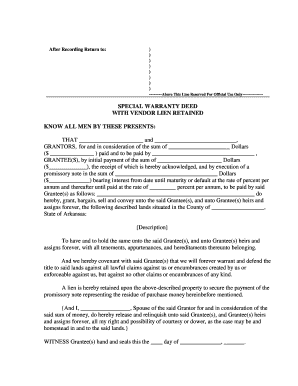
Arkansas Deed Form


What is the Arkansas Deed
The Arkansas deed is a legal document used to transfer ownership of real property from one party to another within the state of Arkansas. It serves as an official record of the transaction and outlines the rights and responsibilities associated with the property. The special warranty deed, in particular, provides a limited guarantee from the seller, ensuring that they have not incurred any title defects during their ownership period. This type of deed is often utilized in real estate transactions where the seller wants to assure the buyer of the property's title status while limiting their liability for any potential issues that may arise from prior ownership.
Key elements of the Arkansas Deed
Understanding the key elements of the Arkansas deed is essential for both buyers and sellers. The main components include:
- Grantor and Grantee Information: The names and addresses of the seller (grantor) and buyer (grantee) must be clearly stated.
- Property Description: A detailed description of the property being transferred, including its legal description, is required.
- Consideration: The amount of money or other value exchanged for the property must be included.
- Signature of the Grantor: The document must be signed by the grantor to validate the transfer.
- Notarization: A notary public must witness the signing to ensure the document's authenticity.
Steps to complete the Arkansas Deed
Completing the Arkansas deed involves several important steps to ensure that the transfer of ownership is legally binding. Follow these steps:
- Gather necessary information, including the names of the grantor and grantee, property details, and consideration amount.
- Select the appropriate type of deed, such as a special warranty deed, based on your needs.
- Fill out the deed form accurately, ensuring all required elements are included.
- Have the grantor sign the deed in the presence of a notary public.
- File the completed deed with the appropriate county clerk's office to officially record the transfer.
Legal use of the Arkansas Deed
The legal use of the Arkansas deed is governed by state law, which outlines the requirements for valid property transfers. A special warranty deed is legally binding when executed correctly, providing certain protections to the grantee. It is essential to ensure that the deed complies with Arkansas statutes, including proper notarization and recording. Failure to adhere to legal requirements may result in disputes over property ownership or title issues.
How to use the Arkansas Deed
Using the Arkansas deed effectively requires understanding its purpose and how to fill it out correctly. The deed should be utilized during property transactions to formally document the transfer of ownership. When preparing the deed, ensure that all information is accurate and complete to avoid complications. After execution, the deed must be recorded with the local county clerk to make the transfer official and protect the rights of the new owner.
Required Documents
When preparing to complete an Arkansas deed, certain documents are typically required to facilitate the process. These may include:
- Proof of identity for the grantor and grantee.
- Previous deed or title documents showing the grantor's ownership.
- Property survey or legal description of the property.
- Any relevant disclosures or agreements related to the property.
Quick guide on how to complete arkansas deed 481379064
Effortlessly Prepare Arkansas Deed on Any Device
Digital document management has become increasingly popular among businesses and individuals. It serves as an ideal eco-friendly alternative to conventional printed and signed paperwork, enabling you to obtain the appropriate form and securely store it online. airSlate SignNow provides all the tools required to create, edit, and electronically sign your documents quickly and without delays. Manage Arkansas Deed on any device using the airSlate SignNow Android or iOS applications and enhance any document-related process today.
How to Edit and Electronically Sign Arkansas Deed with Ease
- Locate Arkansas Deed and click on Get Form to begin.
- Utilize the tools we offer to fill out your form.
- Highlight pertinent sections of the documents or redact confidential information using the tools specifically provided by airSlate SignNow for this purpose.
- Generate your electronic signature with the Sign feature, which takes mere seconds and carries the same legal validity as a traditional handwritten signature.
- Review the details and then click the Done button to save your modifications.
- Select how you wish to send your form, whether by email, text message (SMS), invitation link, or download it to your computer.
Eliminate concerns over lost or misplaced documents, tedious form hunting, or errors that necessitate printing new document copies. airSlate SignNow meets your document management needs with just a few clicks from any chosen device. Edit and electronically sign Arkansas Deed to ensure excellent communication at every stage of the form preparation process with airSlate SignNow.
Create this form in 5 minutes or less
Create this form in 5 minutes!
People also ask
-
What is a special warranty deed vendor lien?
A special warranty deed vendor lien is a type of legal document that conveys property ownership while limiting the seller's liability for claims against the property. This deed provides specific warranties regarding the title, which can provide assurance to buyers that the property is free from encumbrances during the seller's ownership. Using airSlate SignNow, you can easily create and sign special warranty deed vendor lien documents with confidence.
-
How does airSlate SignNow facilitate the signing of a special warranty deed vendor lien?
With airSlate SignNow, you can streamline the signing process of a special warranty deed vendor lien. The platform allows for easy document upload, secure electronic signatures, and real-time tracking of document status. This ensures that all parties can efficiently sign and manage their special warranty deed vendor lien without the hassle of physical paperwork.
-
Are there any costs associated with creating a special warranty deed vendor lien using airSlate SignNow?
Yes, while using airSlate SignNow is cost-effective, there are subscription plans that include features for creating and managing documents like a special warranty deed vendor lien. Each plan offers different functionalities to suit various business needs, allowing you to choose what best fits your budget and requirements. Overall, it's designed to provide value for your investment in document management.
-
What are the benefits of using airSlate SignNow for a special warranty deed vendor lien?
Using airSlate SignNow for a special warranty deed vendor lien brings numerous benefits, including enhanced security and compliance. You can rest assured that your documents are encrypted and legally binding, providing a safe space to manage your real estate transactions. Additionally, the platform's user-friendly interface simplifies the process, saving time and reducing errors.
-
Can I integrate airSlate SignNow with other software for my special warranty deed vendor lien processes?
Yes, airSlate SignNow offers integrations with a variety of software solutions to enhance your workflow for special warranty deed vendor lien documentation. Whether you're using CRM systems, cloud storage, or other business applications, these integrations help streamline your operations. This interoperability can signNowly improve how you manage real estate transactions.
-
Is it legal to use electronic signatures on a special warranty deed vendor lien?
Yes, electronic signatures are legally recognized for most documents, including a special warranty deed vendor lien, under the Uniform Electronic Transactions Act (UETA) and the Electronic Signatures in Global and National Commerce Act (ESIGN). With airSlate SignNow, you can ensure your electronic signatures comply with these regulations, making your transactions valid and enforceable. This makes it easy for businesses to adopt modern signing methods.
-
What types of documents can I create related to a special warranty deed vendor lien using airSlate SignNow?
airSlate SignNow allows you to create a variety of documents related to a special warranty deed vendor lien, including the deed itself, acknowledgment forms, and related contracts. This flexibility enables you to handle all necessary documentation related to property transfer efficiently. You can easily tailor these documents to meet the specific requirements of your transaction.
Get more for Arkansas Deed
- Legal last will and testament form for single person with no children alabama
- Legal last will and testament form for a single person with minor children alabama
- Legal last will and testament form for single person with adult and minor children alabama
- Legal last will and testament form for single person with adult children alabama
- Legal last will and testament for married person with minor children from prior marriage alabama form
- Legal last will and testament form for married person with adult children from prior marriage alabama
- Legal last will and testament form for divorced person not remarried with adult children alabama
- Legal last will and testament form for divorced person not remarried with no children alabama
Find out other Arkansas Deed
- How Can I eSignature Idaho Non-Profit Business Plan Template
- eSignature Mississippi Life Sciences Lease Agreement Myself
- How Can I eSignature Mississippi Life Sciences Last Will And Testament
- How To eSignature Illinois Non-Profit Contract
- eSignature Louisiana Non-Profit Business Plan Template Now
- How Do I eSignature North Dakota Life Sciences Operating Agreement
- eSignature Oregon Life Sciences Job Offer Myself
- eSignature Oregon Life Sciences Job Offer Fast
- eSignature Oregon Life Sciences Warranty Deed Myself
- eSignature Maryland Non-Profit Cease And Desist Letter Fast
- eSignature Pennsylvania Life Sciences Rental Lease Agreement Easy
- eSignature Washington Life Sciences Permission Slip Now
- eSignature West Virginia Life Sciences Quitclaim Deed Free
- Can I eSignature West Virginia Life Sciences Residential Lease Agreement
- eSignature New York Non-Profit LLC Operating Agreement Mobile
- How Can I eSignature Colorado Orthodontists LLC Operating Agreement
- eSignature North Carolina Non-Profit RFP Secure
- eSignature North Carolina Non-Profit Credit Memo Secure
- eSignature North Dakota Non-Profit Quitclaim Deed Later
- eSignature Florida Orthodontists Business Plan Template Easy