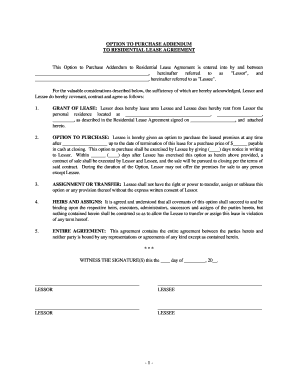
Ca Addendum Lease Form


Understanding the California Addendum Lease
The California addendum lease is a crucial document that modifies or adds specific terms to a residential lease agreement in California. It is designed to address unique circumstances or requirements that may not be covered in the standard lease. This addendum can include provisions related to rent increases, pet policies, or maintenance responsibilities. Understanding its purpose helps both landlords and tenants ensure compliance with state laws and protect their rights.
Steps to Complete the California Addendum Lease
Completing the California addendum lease involves several key steps to ensure accuracy and legality:
- Review the existing lease agreement to identify areas that require modification or additional terms.
- Clearly outline the specific changes or additions in the addendum, making sure they comply with California rental laws.
- Include the names of all parties involved, the property address, and the effective date of the addendum.
- Ensure that both the landlord and tenant sign and date the document for it to be legally binding.
- Distribute copies of the signed addendum to all parties for their records.
Key Elements of the California Addendum Lease
When drafting a California addendum lease, certain key elements must be included to ensure its effectiveness:
- Identification of Parties: Clearly state the names of the landlord and tenant.
- Property Description: Include the address and any specific details about the rental property.
- Amendments to the Lease: Specify the exact changes or additions to the original lease terms.
- Signatures: Both parties must sign the document to validate the changes.
- Date: Indicate the date when the addendum takes effect.
Legal Use of the California Addendum Lease
The legal use of the California addendum lease is governed by state laws that dictate what can and cannot be included in lease agreements. It is essential for both landlords and tenants to understand that any terms added must not violate California's landlord-tenant laws. For instance, terms that impose illegal fees or violate tenant rights can render the addendum unenforceable. Consulting with a legal professional can ensure that the addendum complies with all applicable laws.
Examples of Using the California Addendum Lease
There are various scenarios where a California addendum lease may be utilized:
- Pet Policy Addendum: A landlord may require a pet addendum to outline rules regarding pet ownership in the rental unit.
- Rent Increase Addendum: If a landlord plans to increase rent, they may use an addendum to specify the new rate and effective date.
- Maintenance Responsibilities: An addendum can clarify which party is responsible for specific maintenance tasks, such as lawn care or repairs.
Obtaining the California Addendum Lease
Obtaining a California addendum lease can be done through various means. Many landlords and property management companies provide standard templates that can be customized to fit specific needs. Additionally, legal websites and resources often offer downloadable versions of the addendum. It is advisable to ensure that any template used complies with California laws and is tailored to the unique circumstances of the rental agreement.
Quick guide on how to complete ca addendum lease
Accomplish Ca Addendum Lease effortlessly on any device
Web-based document management has surged in popularity among businesses and individuals alike. It offers an ideal environmentally friendly alternative to conventional printed and signed paperwork, allowing you to locate the necessary form and securely archive it online. airSlate SignNow equips you with all the tools essential for creating, modifying, and electronically signing your documents swiftly without any hold-ups. Handle Ca Addendum Lease on any device using airSlate SignNow's Android or iOS applications and enhance any document-related activity today.
The most efficient way to modify and electronically sign Ca Addendum Lease without any hassle
- Find Ca Addendum Lease and then click Get Form to initiate.
- Utilize the tools we provide to complete your document.
- Emphasize pertinent sections of the documents or obscure sensitive information using the tools that airSlate SignNow specifically provides for that purpose.
- Generate your electronic signature with the Sign tool, which takes seconds and carries the same legal validity as a traditional handwritten signature.
- Review the information and then click on the Done button to save your changes.
- Select your preferred method to send your form, whether by email, SMS, invite link, or download it to your computer.
Put an end to lost or mislaid documents, tedious form searches, or errors that necessitate printing new document copies. airSlate SignNow meets your needs in document management in just a few clicks from any device you choose. Modify and electronically sign Ca Addendum Lease and ensure effective communication at every stage of the document preparation process with airSlate SignNow.
Create this form in 5 minutes or less
Create this form in 5 minutes!
People also ask
-
What is a California addendum residential?
A California addendum residential is a legal document used to add specific terms or conditions to a residential real estate contract. It helps clarify agreements between parties and protects both buyers and sellers. Understanding this addendum is crucial when navigating residential transactions in California.
-
How does airSlate SignNow support California addendum residential?
With airSlate SignNow, you can easily create, modify, and eSign a California addendum residential document online. Our platform provides a user-friendly interface that ensures compliance and accuracy, streamlining the signing process. This saves valuable time and enhances convenience for all parties involved.
-
What are the pricing options for using airSlate SignNow for California addendum residential documents?
AirSlate SignNow offers flexible pricing plans designed to fit the needs of individuals and businesses. You can choose from monthly or annual subscriptions, with costs remaining competitive. Given the efficiency and time savings with California addendum residential documents, the subscription often pays for itself.
-
Are there any features specifically designed for California addendum residential documents?
Yes, airSlate SignNow includes features tailored for managing California addendum residential documents. These include templates for quick creation, collaboration tools for stakeholder engagement, and secure storage options. With these features, you can streamline document management effectively.
-
What are the benefits of using airSlate SignNow for California addendum residential?
Using airSlate SignNow for California addendum residential documents offers many benefits, such as reduced paperwork, faster turnaround times, and enhanced security. You can ensure that your documents are legally binding and easily accessible, which promotes a smoother transaction process. Additionally, our platform supports remote signing, accommodating busy schedules.
-
Can airSlate SignNow integrate with other tools for managing California addendum residential documents?
Absolutely! airSlate SignNow integrates seamlessly with various software solutions like CRM systems, cloud storage services, and workflow automation tools. This allows you to manage your California addendum residential documents efficiently across multiple platforms. Integrations enhance functionality and improve overall productivity.
-
How secure is airSlate SignNow for handling California addendum residential documents?
Security is a top priority at airSlate SignNow. We utilize advanced encryption methods and multi-factor authentication to protect your California addendum residential documents. You can trust that your sensitive information stays secure and private while using our eSigning platform.
Get more for Ca Addendum Lease
Find out other Ca Addendum Lease
- How To Integrate Sign in Banking
- How To Use Sign in Banking
- Help Me With Use Sign in Banking
- Can I Use Sign in Banking
- How Do I Install Sign in Banking
- How To Add Sign in Banking
- How Do I Add Sign in Banking
- How Can I Add Sign in Banking
- Can I Add Sign in Banking
- Help Me With Set Up Sign in Government
- How To Integrate eSign in Banking
- How To Use eSign in Banking
- How To Install eSign in Banking
- How To Add eSign in Banking
- How To Set Up eSign in Banking
- How To Save eSign in Banking
- How To Implement eSign in Banking
- How To Set Up eSign in Construction
- How To Integrate eSign in Doctors
- How To Use eSign in Doctors