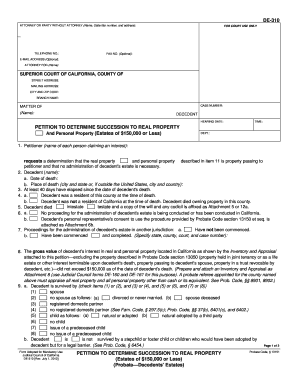
California Real Form


What is the California Real Form?
The California Real Form refers to the legal documents required for various real property transactions within the state of California. This includes forms necessary for petitions related to probate, property transfers, and succession matters. Specifically, the California petition probate is crucial for determining the rightful heirs to an estate and facilitating the legal transfer of real property after an individual's passing. Understanding the nuances of this form is essential for ensuring compliance with California law.
Steps to Complete the California Real Form
Completing the California Real Form involves several key steps to ensure accuracy and legal compliance. First, gather all necessary information regarding the decedent's estate, including details about assets, debts, and potential heirs. Next, fill out the form with precise information, ensuring that all sections are completed. It is important to review the form for any errors or omissions before submission. Once completed, the form must be signed and dated, often requiring witnesses or notarization, depending on the specific requirements of the petition.
Legal Use of the California Real Form
The California Real Form is legally binding when filled out correctly and submitted to the appropriate court. This form serves as a formal request to the court to recognize the heirs of a deceased individual and to facilitate the transfer of real property. To ensure its legal standing, the form must comply with California probate laws, including any specific stipulations regarding signatures and documentation. Utilizing a reliable electronic signature platform can enhance the legal validity of the form by providing necessary authentication and compliance with eSignature regulations.
Required Documents
When filing the California petition probate, several supporting documents are typically required to accompany the form. These may include the decedent's death certificate, a list of assets and debts, and any existing wills or trusts. Additionally, documentation proving the identity of the petitioners and their relationship to the decedent may be necessary. Ensuring that all required documents are included can expedite the probate process and reduce the likelihood of delays.
Form Submission Methods
The California Real Form can be submitted through various methods, including online, by mail, or in person at the local probate court. Electronic submission is often the most efficient option, allowing for quicker processing and confirmation of receipt. When submitting by mail, it is advisable to use certified mail to ensure that the documents are tracked and received by the court. In-person submissions provide an opportunity to ask questions directly to court staff, which can be beneficial for first-time filers.
State-Specific Rules for the California Real Form
California has specific rules governing the use of the Real Form, particularly in the context of probate and property succession. These rules dictate the information required on the form, the necessary signatures, and the timelines for submission. Additionally, California law mandates that certain forms must be filed in specific counties based on where the decedent resided or owned property. Familiarity with these state-specific regulations is crucial for ensuring that the form is completed and submitted correctly.
Quick guide on how to complete california real form
Complete California Real Form effortlessly on any gadget
Digital document management has gained traction among companies and individuals. It offers an excellent eco-friendly substitute to traditional printed and signed paperwork, as you can locate the appropriate form and securely store it online. airSlate SignNow equips you with all the tools necessary to create, modify, and eSign your documents quickly and efficiently. Handle California Real Form on any device with airSlate SignNow's Android or iOS applications and streamline any document-related procedure today.
How to modify and eSign California Real Form with minimal effort
- Locate California Real Form and click Get Form to begin.
- Utilize the tools we provide to fill out your form.
- Highlight pertinent sections of the documents or redact sensitive information with tools that airSlate SignNow offers specifically for that purpose.
- Create your signature using the Sign tool, which takes mere seconds and holds the same legal validity as a conventional wet ink signature.
- Review the information and click on the Done button to save your modifications.
- Choose how you wish to send your form, via email, SMS, or invite link, or download it to your computer.
Forget about lost or mislaid documents, cumbersome form searching, or mistakes that necessitate printing new document copies. airSlate SignNow addresses your document management needs in just a few clicks from any device of your choice. Edit and eSign California Real Form and guarantee effective communication at every stage of your form preparation process with airSlate SignNow.
Create this form in 5 minutes or less
Create this form in 5 minutes!
People also ask
-
What is a California petition probate?
A California petition probate is a legal document submitted to the court to initiate the probate process for a deceased person's estate in California. This petition allows for the validation of the deceased's will, appointment of an executor, and distribution of assets. Understanding the process is vital for ensuring proper estate management.
-
How can airSlate SignNow help with California petition probate?
AirSlate SignNow streamlines the creation and signing of California petition probate documents by providing a user-friendly platform. Users can easily upload, edit, and send documents for electronic signatures, ensuring that all necessary parties can sign efficiently. This not only saves time but also simplifies the entire probate filing process.
-
What features does airSlate SignNow offer for probate documents?
AirSlate SignNow offers a range of features tailored for managing California petition probate documents, including customizable templates, in-app editing, and secure eSignature capabilities. These features ensure that users can create legally binding documents in compliance with California laws. Additionally, features like document tracking and automated reminders enhance the workflow.
-
What is the pricing structure for airSlate SignNow related to California petition probate documents?
AirSlate SignNow provides a cost-effective pricing structure that caters to businesses' needs for managing California petition probate documents. Plans typically start at a competitive rate, allowing unlimited document eSigning and integration with other applications. For a precise quote, it's best to visit the pricing page on the airSlate SignNow website.
-
Are there any integrations available with airSlate SignNow for California petition probate?
Yes, airSlate SignNow offers numerous integrations with popular tools such as Google Drive, Dropbox, and Microsoft Office. These integrations facilitate seamless document management and collaboration when handling California petition probate. Users can easily sync their files and streamline their workflow from one central hub.
-
Is airSlate SignNow secure for handling probate documentation?
Absolutely, security is a top priority for airSlate SignNow. The platform adheres to rigorous security standards, including encryption and secure data storage, making it highly reliable for handling sensitive California petition probate documents. Users can trust that their information is kept confidential and protected against unauthorized access.
-
Can I customize my California petition probate documents using airSlate SignNow?
Yes, airSlate SignNow allows users to fully customize California petition probate documents to fit their specific needs. You can add personalized fields, instructions, and branding to ensure the documents meet all legal requirements. This flexibility empowers individuals and businesses to create precise and tailored materials for the probate process.
Get more for California Real Form
- General notice of default for contract for deed arizona form
- Arizona seller disclosure statement form
- Seller disclosure residential form
- Arizona seller form
- Arizona notice default form
- Arizona default form
- Assignment of contract for deed by seller arizona form
- Notice of assignment of contract for deed arizona form
Find out other California Real Form
- Can I Sign Kentucky Performance Contract
- How Do I Sign Florida Investment Contract
- Sign Colorado General Power of Attorney Template Simple
- How Do I Sign Florida General Power of Attorney Template
- Sign South Dakota Sponsorship Proposal Template Safe
- Sign West Virginia Sponsorship Proposal Template Free
- Sign Tennessee Investment Contract Safe
- Sign Maryland Consulting Agreement Template Fast
- Sign California Distributor Agreement Template Myself
- How Do I Sign Louisiana Startup Business Plan Template
- Can I Sign Nevada Startup Business Plan Template
- Sign Rhode Island Startup Business Plan Template Now
- How Can I Sign Connecticut Business Letter Template
- Sign Georgia Business Letter Template Easy
- Sign Massachusetts Business Letter Template Fast
- Can I Sign Virginia Business Letter Template
- Can I Sign Ohio Startup Costs Budget Worksheet
- How Do I Sign Maryland 12 Month Sales Forecast
- How Do I Sign Maine Profit and Loss Statement
- How To Sign Wisconsin Operational Budget Template