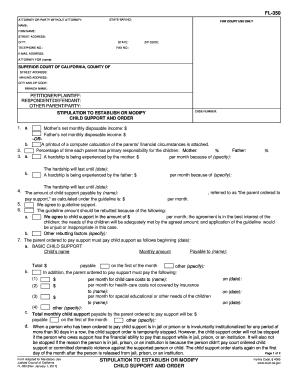
California Child Support Form


What is the California Child Support?
The California child support system is designed to ensure that children receive financial support from both parents, regardless of their living arrangements. It is governed by state laws that outline how child support is calculated, modified, and enforced. The primary goal is to meet the child's needs, including housing, education, and healthcare. The California Department of Child Support Services (DCSS) oversees the administration of child support orders, ensuring compliance and addressing any disputes that may arise.
Steps to Complete the California Child Support Modification Forms
Completing the modification forms for child support in California involves several key steps. First, gather all necessary documentation, such as income statements, tax returns, and any relevant financial records. Next, fill out the appropriate forms, which may include the Request for Order and the Income and Expense Declaration. Ensure all information is accurate and complete to avoid delays. Once the forms are filled out, file them with the court and serve copies to the other parent. It is important to keep a copy of everything for your records.
Legal Use of the California Child Support Forms
To ensure that the modification of child support is legally binding, it is essential to follow the proper procedures outlined by California law. This includes filing the correct forms with the court and providing notice to the other parent. The court will review the submitted documents and may schedule a hearing if necessary. Compliance with these legal requirements is crucial, as failure to do so could result in delays or denial of the modification request.
Required Documents for Modifying Child Support in California
When seeking to modify child support in California, specific documents are required to support your request. Commonly required documents include:
- Income and Expense Declaration: This form provides a detailed account of your financial situation, including income, expenses, and any changes since the original support order.
- Request for Order: This document formally requests the court to modify the existing child support order.
- Proof of Income: Recent pay stubs, tax returns, or other documentation that verifies your current income.
- Any Additional Supporting Documents: This may include evidence of changes in circumstances, such as job loss or increased expenses.
State-Specific Rules for California Child Support Modifications
California has specific rules governing the modification of child support orders. Modifications can be requested when there is a significant change in circumstances, such as a change in income, employment status, or the needs of the child. The court will consider these factors when determining whether to grant the modification. It is important to understand that merely wanting a change is not sufficient; there must be a legitimate reason supported by evidence.
Form Submission Methods for California Child Support
There are several methods for submitting child support modification forms in California. These include:
- Online Submission: Many counties offer online filing options through their court websites, allowing for a convenient and efficient process.
- Mail: You can send the completed forms via postal mail to the appropriate court. Ensure that you use the correct address and include any necessary fees.
- In-Person Filing: You may also choose to file the forms in person at the courthouse. This allows for direct interaction with court staff, who can assist with any questions.
Quick guide on how to complete california child support
Prepare California Child Support effortlessly on any device
Digital document management has become increasingly favored by businesses and individuals alike. It offers an ideal eco-friendly substitute to conventional printed and signed papers, allowing you to obtain the necessary form and securely archive it online. airSlate SignNow equips you with all the tools required to create, edit, and electronically sign your documents swiftly and without delays. Handle California Child Support on any device using airSlate SignNow's Android or iOS applications and streamline any document-related workflow today.
The easiest method to amend and electronically sign California Child Support effortlessly
- Locate California Child Support and click on Get Form to begin.
- Utilize the tools we provide to complete your form.
- Emphasize important sections of your documents or redact sensitive details with tools that airSlate SignNow provides specifically for that purpose.
- Create your signature using the Sign tool, which takes mere seconds and carries the same legal validity as a traditional ink signature.
- Review all the details and click on the Done button to save your modifications.
- Select your preferred method to send your form: via email, text message (SMS), invite link, or download it to your computer.
Eliminate worries about lost or misplaced documents, tedious form searching, or mistakes that necessitate printing new copies. airSlate SignNow meets your document management needs in just a few clicks from your chosen device. Modify and electronically sign California Child Support to ensure excellent communication throughout the document preparation process with airSlate SignNow.
Create this form in 5 minutes or less
Create this form in 5 minutes!
People also ask
-
What is airSlate SignNow's california modify support?
airSlate SignNow's california modify support is designed to assist users in customizing their document workflows in accordance with California's legal requirements. This support ensures that all modifications to documents are compliant and secure, making it easier for businesses to operate efficiently while adhering to state regulations.
-
How does airSlate SignNow enhance document signing in California?
airSlate SignNow enhances document signing in California by providing a seamless electronic signature experience that complies with California law. This includes features like tamper-proof signatures and comprehensive audit trails, ensuring that your signed documents hold up in legal contexts and are easier to manage.
-
What are the pricing options for airSlate SignNow's california modify support?
airSlate SignNow offers several pricing tiers, accommodating different business sizes and needs. Each plan includes access to its robust california modify support, ensuring businesses in California can tailor their document processes effectively without breaking the bank.
-
Can I integrate airSlate SignNow with other tools for better california modify support?
Yes, airSlate SignNow provides integrations with various tools and platforms to enhance california modify support. This includes CRM systems, cloud storage solutions, and productivity apps, allowing businesses to create a streamlined workflow that teams can rely on.
-
What types of documents can I modify with california modify support?
You can modify a variety of documents using airSlate SignNow's california modify support, including contracts, agreements, and forms. The platform allows users to easily add fields, request signatures, and track changes, ensuring that all modifications meet California's legal standards.
-
How does california modify support benefit my business's efficiency?
California modify support from airSlate SignNow signNowly boosts business efficiency by automating the document signing process. This means no more lengthy delays from traditional methods—your documents can be sent, signed, and returned in a matter of minutes, allowing you to focus on core business activities.
-
Is california modify support available for all users of airSlate SignNow?
Yes, california modify support is available for all users of airSlate SignNow, regardless of the subscription level. This inclusive access ensures that every business in California can benefit from tailored document management solutions, enhancing their operational capabilities.
Get more for California Child Support
- Arizona property agreement form
- Postnuptial property agreement arizona arizona form
- Arizona property agreement 497296918 form
- Quitclaim deed from husband and wife to an individual arizona form
- Warranty deed from husband and wife to individual arizona form
- Az deed form
- Arizona transfer death deed form
- Arizona summons complaint answer arizona form
Find out other California Child Support
- Can I Sign Nevada Life Sciences PPT
- Help Me With Sign New Hampshire Non-Profit Presentation
- How To Sign Alaska Orthodontists Presentation
- Can I Sign South Dakota Non-Profit Word
- Can I Sign South Dakota Non-Profit Form
- How To Sign Delaware Orthodontists PPT
- How Can I Sign Massachusetts Plumbing Document
- How To Sign New Hampshire Plumbing PPT
- Can I Sign New Mexico Plumbing PDF
- How To Sign New Mexico Plumbing Document
- How To Sign New Mexico Plumbing Form
- Can I Sign New Mexico Plumbing Presentation
- How To Sign Wyoming Plumbing Form
- Help Me With Sign Idaho Real Estate PDF
- Help Me With Sign Idaho Real Estate PDF
- Can I Sign Idaho Real Estate PDF
- How To Sign Idaho Real Estate PDF
- How Do I Sign Hawaii Sports Presentation
- How Do I Sign Kentucky Sports Presentation
- Can I Sign North Carolina Orthodontists Presentation