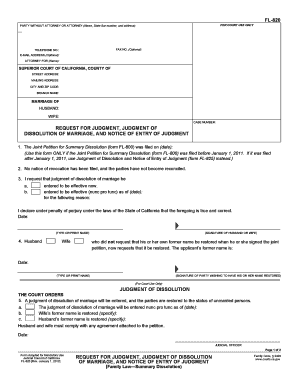
California Marriage Law Form


Understanding California Marriage Law
California marriage law governs the legal aspects of marriage and dissolution within the state. It outlines the requirements for entering into a marriage, the rights and responsibilities of spouses, and the procedures for legally dissolving a marriage. Key components include the age of consent, the necessity of a marriage license, and the grounds for divorce, which can include irreconcilable differences or legal separation.
Steps to Complete the California Dissolution Process
Completing a dissolution of marriage in California involves several important steps. First, one spouse must file a petition for dissolution, which includes necessary details about the marriage. Next, both parties must serve the other with the legal documents. Following this, there may be a period of negotiation regarding asset division, child custody, and support. Finally, both parties attend a court hearing where a judge will finalize the dissolution. It is essential to ensure that all paperwork is accurately completed and submitted to avoid delays.
Required Documents for Dissolution in California
When filing for dissolution of marriage in California, specific documents are required. The primary document is the petition for dissolution, often referred to as the FL-100 form. Additionally, the FL-110 form, which is a summons, must be filed. If children are involved, the FL-105 form detailing child custody arrangements is also necessary. These forms must be completed accurately and submitted to the appropriate court to initiate the dissolution process.
Legal Use of the California Dissolution Summary
The California dissolution summary serves as an official record of the dissolution proceedings. It includes essential information such as the names of the parties, the date of marriage, and the terms of the dissolution agreement. This document is crucial for legal purposes, as it may be required for future reference in matters such as property division or child support. Properly filing and maintaining this summary ensures compliance with California family law.
Form Submission Methods for California Dissolution
In California, the dissolution forms can be submitted through various methods. Individuals can file documents online through the court's e-filing system, which offers a convenient and efficient way to manage submissions. Alternatively, forms can be mailed directly to the court or submitted in person at the courthouse. Each method has its own set of guidelines and timelines, so it is important to choose the most suitable option for your situation.
Eligibility Criteria for Filing Dissolution in California
To file for dissolution of marriage in California, specific eligibility criteria must be met. At least one spouse must have been a resident of California for six months prior to filing. Additionally, the filing spouse must have lived in the county where the petition is filed for at least three months. These residency requirements ensure that the court has jurisdiction over the case and can issue a legally binding judgment.
Penalties for Non-Compliance with California Marriage Law
Failure to comply with California marriage law can result in significant penalties. These may include delays in the dissolution process, fines, or even dismissal of the case. Non-compliance can also affect the division of assets, custody arrangements, and support obligations. It is crucial to adhere to all legal requirements and deadlines to avoid complications and ensure a fair resolution.
Quick guide on how to complete california marriage law
Complete California Marriage Law effortlessly on any gadget
Web-based document management has gained popularity among enterprises and individuals. It offers an ideal environmentally friendly alternative to traditional printed and signed paperwork, enabling you to access the proper form and securely store it online. airSlate SignNow provides you with all the resources necessary to create, alter, and eSign your documents quickly and without holdups. Manage California Marriage Law on any gadget with airSlate SignNow Android or iOS applications and streamline any document-centric task today.
The simplest way to modify and eSign California Marriage Law without hassle
- Obtain California Marriage Law and click Get Form to begin.
- Utilize the tools we provide to finish your document.
- Highlight key sections of your documents or obscure sensitive information with tools that airSlate SignNow specifically offers for that reason.
- Create your signature using the Sign tool, which takes moments and holds the same legal validity as a conventional wet ink signature.
- Review the information and click on the Done button to save your changes.
- Select how you wish to send your form, whether by email, text message (SMS), or invite link, or download it to your computer.
Forget about lost or misplaced documents, time-consuming form searches, or mistakes that require new document copies to be printed. airSlate SignNow meets your document management needs in just a few clicks from any device you prefer. Modify and eSign California Marriage Law and guarantee clear communication at any point in your form preparation process with airSlate SignNow.
Create this form in 5 minutes or less
Create this form in 5 minutes!
People also ask
-
What is a California dissolution summary?
A California dissolution summary is a document that outlines the steps and processes necessary for legally dissolving a business in California. This summary helps business owners understand the requirements and consequences of dissolution, ensuring compliance with state laws.
-
How much does it cost to obtain a California dissolution summary?
The cost of obtaining a California dissolution summary varies based on factors such as legal fees and filing charges. Using airSlate SignNow can reduce costs signNowly as it offers an affordable solution for generating necessary documentation efficiently without hidden fees.
-
What features does airSlate SignNow provide for creating a California dissolution summary?
airSlate SignNow provides various features for creating a California dissolution summary, including document templates, eSignature capabilities, and secure cloud storage. These tools streamline the process, making it easy to create and manage dissolution documents digitally.
-
How can a California dissolution summary benefit my business?
A California dissolution summary can help your business by clearly outlining the legal steps involved in closing your entity, preventing potential penalties or legal issues. It also facilitates an organized approach to asset distribution and tax responsibilities.
-
Is the California dissolution summary customizable?
Yes, the California dissolution summary generated through airSlate SignNow can be easily customized to fit your specific business needs. This customization allows you to include relevant details specific to your business structure and situation.
-
Does airSlate SignNow offer support for the California dissolution summary process?
Absolutely! airSlate SignNow offers support for users navigating the California dissolution summary process. Our team is available to answer questions and provide guidance to ensure you complete your dissolution accurately and efficiently.
-
Can I integrate airSlate SignNow with other tools for handling my California dissolution summary?
Yes, airSlate SignNow integrates seamlessly with various business tools and applications. This integration enables you to manage your California dissolution summary and other documentation within your existing software ecosystem, enhancing productivity.
Get more for California Marriage Law
- Az warranty deed form
- Transfer on death deed or tod beneficiary deed for husband and wife to two individuals with successor beneficiaries arizona form
- Warranty deed trust to one individual arizona form
- Quitclaim deed four individuals to one individual arizona form
- Arizona deed individual form
- Heirship affidavit descent arizona form
- Arizona subpoena form
- Arizona quitclaim deed husband and wife to trust arizona form
Find out other California Marriage Law
- eSign Maine Real Estate LLC Operating Agreement Simple
- eSign Maine Real Estate Memorandum Of Understanding Mobile
- How To eSign Michigan Real Estate Business Plan Template
- eSign Minnesota Real Estate Living Will Free
- eSign Massachusetts Real Estate Quitclaim Deed Myself
- eSign Missouri Real Estate Affidavit Of Heirship Simple
- eSign New Jersey Real Estate Limited Power Of Attorney Later
- eSign Alabama Police LLC Operating Agreement Fast
- eSign North Dakota Real Estate Business Letter Template Computer
- eSign North Dakota Real Estate Quitclaim Deed Myself
- eSign Maine Sports Quitclaim Deed Easy
- eSign Ohio Real Estate LLC Operating Agreement Now
- eSign Ohio Real Estate Promissory Note Template Online
- How To eSign Ohio Real Estate Residential Lease Agreement
- Help Me With eSign Arkansas Police Cease And Desist Letter
- How Can I eSign Rhode Island Real Estate Rental Lease Agreement
- How Do I eSign California Police Living Will
- Can I eSign South Dakota Real Estate Quitclaim Deed
- How To eSign Tennessee Real Estate Business Associate Agreement
- eSign Michigan Sports Cease And Desist Letter Free