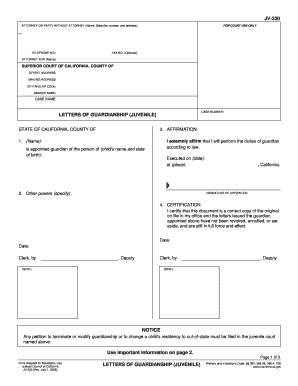
California Guardianship Form


What is the California Guardianship
The California guardianship is a legal process that allows an individual, known as a guardian, to take responsibility for the care and well-being of another person, typically a minor or an incapacitated adult. This arrangement is established through a court order, which grants the guardian specific rights and responsibilities. The primary aim of guardianship is to protect individuals who are unable to make decisions for themselves due to age, mental incapacity, or physical limitations.
How to Obtain the California Guardianship
To obtain a California guardianship, an individual must file a petition with the appropriate court. This process involves several key steps:
- Determine the appropriate court jurisdiction based on the residence of the minor or incapacitated adult.
- Complete the necessary forms, including the guardianship petition and any required supporting documents.
- File the petition with the court and pay any applicable filing fees.
- Notify all interested parties, such as the parents or relatives of the person for whom guardianship is sought.
- Attend a court hearing where a judge will review the petition and make a determination.
Steps to Complete the California Guardianship
Completing the California guardianship process involves several essential steps to ensure that all legal requirements are met:
- Gather all necessary documentation, including identification and proof of relationship to the individual needing guardianship.
- Fill out the California guardianship forms accurately, ensuring all information is complete and correct.
- File the completed forms with the court and keep copies for your records.
- Prepare for the court hearing by organizing any additional evidence or witnesses that may support your case.
- Attend the hearing and present your case to the judge, addressing any questions or concerns raised.
Legal Use of the California Guardianship
The legal use of California guardianship is governed by state laws that outline the rights and responsibilities of guardians. This legal framework ensures that guardians act in the best interest of the individual under their care. Guardians are responsible for making decisions regarding education, healthcare, and general welfare. It is crucial for guardians to understand their legal obligations and the limits of their authority to avoid potential legal issues.
Required Documents for California Guardianship
When applying for California guardianship, several documents are required to support the petition. These typically include:
- Completed guardianship petition form.
- Notice of hearing form to inform interested parties.
- Confidential information form to protect sensitive data.
- Proof of relationship to the individual requiring guardianship.
- Any relevant medical or psychological evaluations that demonstrate the need for guardianship.
Eligibility Criteria for California Guardianship
Eligibility for California guardianship is determined by specific criteria that must be met by the petitioner. Generally, the following conditions apply:
- The petitioner must be an adult (at least eighteen years old).
- The individual for whom guardianship is sought must be unable to provide for their own needs due to incapacity or minority.
- The petitioner must demonstrate that granting guardianship serves the best interest of the individual.
Quick guide on how to complete california guardianship 481379237
Prepare California Guardianship effortlessly on any device
Digital document management has become increasingly favored by businesses and individuals. It offers an ideal environmentally friendly substitute for traditional printed and signed documents, allowing you to obtain the necessary form and securely store it online. airSlate SignNow provides you with all the tools needed to create, modify, and electronically sign your documents quickly and without interruptions. Handle California Guardianship on any device using airSlate SignNow Android or iOS applications and streamline any document-related task today.
The easiest way to edit and electronically sign California Guardianship with ease
- Find California Guardianship and click on Get Form to begin.
- Utilize the tools we offer to complete your form.
- Emphasize important sections of your documents or obscure sensitive data with tools that airSlate SignNow provides specifically for that purpose.
- Create your electronic signature using the Sign tool, which takes mere seconds and carries the same legal validity as a conventional wet ink signature.
- Review all the information and click on the Done button to save your modifications.
- Choose how you wish to send your form, whether by email, text message (SMS), invitation link, or download it to your computer.
Eliminate concerns about lost or misplaced documents, tedious form searching, or mistakes that necessitate printing new document copies. airSlate SignNow meets your document management needs in just a few clicks from any device of your choosing. Modify and electronically sign California Guardianship and ensure excellent communication at every stage of your form preparation process with airSlate SignNow.
Create this form in 5 minutes or less
Create this form in 5 minutes!
People also ask
-
What is a California guardianship PDF?
A California guardianship PDF is a legal document that outlines the appointment of a guardian for a minor or an incapacitated adult. This PDF serves as a formal request to the court for guardianship, ensuring the well-being and safety of the individual in question.
-
How can airSlate SignNow help with California guardianship PDFs?
airSlate SignNow allows you to easily create, edit, and sign California guardianship PDFs digitally. With its user-friendly interface, you can streamline the process of filling out and submitting these important documents, saving you time and hassle.
-
Is there a cost associated with using airSlate SignNow for California guardianship PDFs?
Yes, airSlate SignNow offers various pricing plans to accommodate different needs when dealing with California guardianship PDFs. These plans are cost-effective and provide access to tools that simplify electronic signing and document management.
-
Can I integrate airSlate SignNow with other applications for managing California guardianship PDFs?
Absolutely! airSlate SignNow offers integrations with numerous applications such as Google Drive, Dropbox, and Microsoft Office. This allows you to manage your California guardianship PDFs alongside other important documents and streamline your workflow.
-
What are the benefits of using airSlate SignNow for California guardianship PDFs?
Using airSlate SignNow for California guardianship PDFs provides several benefits, including enhanced efficiency and security in document handling. You can quickly send, receive, and eSign files while ensuring compliance with legal standards.
-
Are there any templates available for California guardianship PDFs on airSlate SignNow?
Yes, airSlate SignNow offers various templates for California guardianship PDFs to help you get started quickly. These templates ensure that you include all necessary information while adhering to state requirements.
-
How secure is my information when using airSlate SignNow for California guardianship PDFs?
Your information is highly secure with airSlate SignNow, as the platform uses advanced encryption methods to protect your California guardianship PDFs. Additionally, user authentication processes ensure that your documents remain confidential and accessible only to authorized individuals.
Get more for California Guardianship
- Letter from landlord to tenant as notice to tenant of tenants disturbance of neighbors peaceful enjoyment to remedy or lease 497307954 form
- Letter tenant notice template form
- Plaintiff medical history kentucky kentucky form
- Kentucky about law form
- Kentucky ordinance form
- Ky tenant landlord form
- Landlord notice rent form
- Letter from landlord to tenant about intent to increase rent and effective date of rental increase kentucky form
Find out other California Guardianship
- Can I eSign Minnesota Legal Document
- How Do I eSign Hawaii Non-Profit PDF
- How To eSign Hawaii Non-Profit Word
- How Do I eSign Hawaii Non-Profit Presentation
- How Do I eSign Maryland Non-Profit Word
- Help Me With eSign New Jersey Legal PDF
- How To eSign New York Legal Form
- How Can I eSign North Carolina Non-Profit Document
- How To eSign Vermont Non-Profit Presentation
- How Do I eSign Hawaii Orthodontists PDF
- How Can I eSign Colorado Plumbing PDF
- Can I eSign Hawaii Plumbing PDF
- How Do I eSign Hawaii Plumbing Form
- Can I eSign Hawaii Plumbing Form
- How To eSign Hawaii Plumbing Word
- Help Me With eSign Hawaii Plumbing Document
- How To eSign Hawaii Plumbing Presentation
- How To eSign Maryland Plumbing Document
- How Do I eSign Mississippi Plumbing Word
- Can I eSign New Jersey Plumbing Form