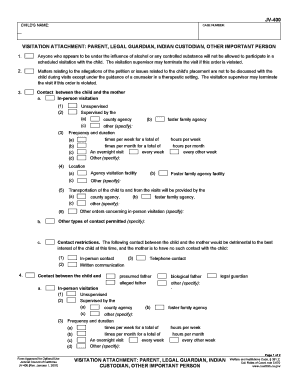
California 400 Form


What is the California 400
The California 400 form is a legal document used to establish the status of a parent or guardian in relation to a minor child. This form is essential for various legal processes, including custody arrangements and educational decisions. It ensures that the designated individual has the authority to make decisions on behalf of the child, which can include matters related to health care, education, and welfare. Understanding the purpose of the California 400 is crucial for anyone involved in the guardianship or custody of a minor.
How to use the California 400
Using the California 400 form involves several steps to ensure that it meets legal requirements. First, gather all necessary information about the child and the guardian, including identification details and any relevant legal documents. Next, complete the form accurately, ensuring that all sections are filled out as required. Once completed, the form should be signed in the presence of a notary public to validate the signatures. After notarization, the form can be submitted to the appropriate court or agency as dictated by your specific situation.
Steps to complete the California 400
Completing the California 400 form requires careful attention to detail. Begin by obtaining the form from a reliable source. Fill in the child's information, including their full name, date of birth, and current address. Next, provide the guardian's details, ensuring to include their legal name and contact information. After completing the necessary sections, both the guardian and any other required parties must sign the form. Finally, have the document notarized to ensure its legal standing before submission.
Legal use of the California 400
The legal use of the California 400 form is critical for establishing guardianship rights. This form is recognized by courts and other legal entities, making it an essential tool for parents and guardians. It is important to ensure that the form is filled out correctly and submitted to the appropriate authority to avoid any legal complications. The California 400 also plays a role in educational settings, allowing guardians to make decisions regarding a child's schooling and health care.
Key elements of the California 400
Several key elements define the California 400 form. These include the identification of the minor child, the legal guardian's information, and the specific powers granted to the guardian. The form must also include signatures from both the guardian and any other necessary parties, along with a notarization to confirm its authenticity. Understanding these elements is essential for ensuring that the form is legally binding and effective in establishing guardianship.
Eligibility Criteria
Eligibility to use the California 400 form typically requires that the individual seeking guardianship is a responsible adult, such as a parent or relative of the child. The individual must demonstrate that they can provide a stable and supportive environment for the minor. Additionally, any legal restrictions or prior custody agreements may affect eligibility, making it important to review these factors before completing the form.
Form Submission Methods
The California 400 form can be submitted through various methods, including online, by mail, or in person. The preferred method often depends on the local court's requirements. For online submissions, ensure that you follow the specific guidelines set by the court. If submitting by mail, double-check that the form is complete and properly signed. In-person submissions may require an appointment or specific hours of operation, so it is advisable to verify this information ahead of time.
Quick guide on how to complete california 400
Complete California 400 effortlessly on any device
Online document management has gained traction among both organizations and individuals. It offers a superb eco-friendly substitute to conventional printed and signed documents, as you can access the necessary form and securely store it online. airSlate SignNow equips you with all the tools required to create, modify, and electronically sign your documents swiftly without delays. Handle California 400 on any platform using the airSlate SignNow Android or iOS applications and simplify any document-based tasks today.
How to modify and eSign California 400 with ease
- Locate California 400 and click on Get Form to begin.
- Make use of the tools we offer to complete your document.
- Highlight pertinent sections of the documents or redact sensitive information with the tools that airSlate SignNow provides specifically for that purpose.
- Create your eSignature using the Sign tool, which takes just seconds and holds the same legal validity as a conventional wet ink signature.
- Review the information carefully and click on the Done button to save your modifications.
- Choose how you would like to send your form, via email, text message (SMS), or invitation link, or download it to your computer.
Eliminate concerns over missing or lost files, tedious form searching, or mistakes that necessitate printing new document copies. airSlate SignNow addresses your document management requirements in just a few clicks from any device of your preference. Modify and eSign California 400 to ensure effective communication at every stage of your form preparation process with airSlate SignNow.
Create this form in 5 minutes or less
Create this form in 5 minutes!
People also ask
-
What is airSlate SignNow's solution for CA parent guardians?
airSlate SignNow provides a streamlined platform for CA parent guardians to eSign and manage important documents efficiently. It simplifies processes such as permission slips and legal agreements, ensuring secure and timely signatures.
-
How does airSlate SignNow benefit CA parent guardians?
The platform offers CA parent guardians a user-friendly experience, allowing them to sign documents anytime, anywhere. This convenience saves time and reduces paper waste, making it an eco-friendly choice for managing parental responsibilities.
-
Is there a pricing model specifically for CA parent guardians?
Yes, airSlate SignNow offers competitive pricing plans tailored for CA parent guardians. These plans are designed to be cost-effective, allowing parents to manage documents without breaking the bank.
-
What features does airSlate SignNow provide for CA parent guardians?
airSlate SignNow includes essential features such as customizable templates, document tracking, and secure cloud storage for CA parent guardians. These features ensure a comprehensive solution for all document-related needs.
-
Can CA parent guardians integrate airSlate SignNow with other tools?
Absolutely! airSlate SignNow supports integrations with various popular applications, making it easy for CA parent guardians to incorporate it into their existing workflows. This flexibility enhances productivity and simplifies tasks.
-
Is airSlate SignNow secure for CA parent guardians?
Yes, airSlate SignNow prioritizes the security of its users, including CA parent guardians. Advanced encryption and security protocols are in place to protect sensitive documents and personal information.
-
How can CA parent guardians get support when using airSlate SignNow?
airSlate SignNow offers robust customer support channels for CA parent guardians, including live chat, email, and a comprehensive knowledge base. This ensures that help is readily available whenever you encounter issues or have questions.
Get more for California 400
- Warranty deed trust to a limited liability company arizona form
- Quitclaim deed form arizona
- Warranty deed four individuals to husband and wife arizona form
- Az deed trust form
- Deed to trust form
- Death transfer deed form
- Bargain sale deed form 497296998
- Quitclaim deed trust to limited liability company arizona form
Find out other California 400
- How To Integrate Sign in Banking
- How To Use Sign in Banking
- Help Me With Use Sign in Banking
- Can I Use Sign in Banking
- How Do I Install Sign in Banking
- How To Add Sign in Banking
- How Do I Add Sign in Banking
- How Can I Add Sign in Banking
- Can I Add Sign in Banking
- Help Me With Set Up Sign in Government
- How To Integrate eSign in Banking
- How To Use eSign in Banking
- How To Install eSign in Banking
- How To Add eSign in Banking
- How To Set Up eSign in Banking
- How To Save eSign in Banking
- How To Implement eSign in Banking
- How To Set Up eSign in Construction
- How To Integrate eSign in Doctors
- How To Use eSign in Doctors