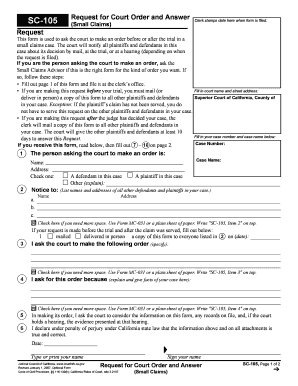
Request Court Order Form


What is the Request Court Order
The Request Court Order is a legal document used in California to formally ask a court to issue an order on a specific matter. This form is essential for individuals seeking to initiate legal proceedings or to request specific actions from the court. It serves as a written request that outlines the reasons for the request and the desired outcome. Understanding this form is crucial for anyone involved in legal matters, as it sets the foundation for court proceedings.
Key elements of the Request Court Order
When completing the Request Court Order, it is important to include several key elements to ensure its validity and effectiveness. These elements typically include:
- Case Information: Include the case number, the names of the parties involved, and the court where the case is filed.
- Specific Request: Clearly state what you are asking the court to do, whether it is to grant a motion, issue a temporary order, or any other specific action.
- Supporting Facts: Provide a detailed explanation of the facts and circumstances that justify your request, including relevant dates and events.
- Legal Basis: Reference any applicable laws or legal precedents that support your request, demonstrating its legitimacy.
- Signature: Ensure that the form is signed and dated, as this is necessary for the court to process the request.
Steps to complete the Request Court Order
Completing the Request Court Order involves several important steps to ensure accuracy and compliance with legal standards. Follow these steps carefully:
- Gather Information: Collect all necessary information, including case details and supporting documents.
- Fill Out the Form: Accurately complete the Request Court Order form, ensuring all required fields are filled in.
- Review for Accuracy: Double-check all entries for accuracy and completeness to avoid delays in processing.
- Sign the Document: Sign and date the form, as an unsigned form may be rejected by the court.
- File the Form: Submit the completed form to the appropriate court, either in person, by mail, or electronically, depending on court rules.
Legal use of the Request Court Order
The legal use of the Request Court Order is governed by specific rules and regulations within the California judicial system. This form is primarily used in civil cases, family law matters, and other legal proceedings where a party seeks a formal order from the court. It is essential to understand that improper use or incomplete information can lead to the rejection of the request or unfavorable outcomes in court. Therefore, ensuring compliance with all legal requirements is crucial for the successful use of this form.
Filing Deadlines / Important Dates
Filing deadlines for the Request Court Order can vary based on the type of case and the specific court. It is important to be aware of these deadlines to ensure that your request is submitted on time. Missing a deadline can result in delays or the inability to have your request considered by the court. Always check with the specific court for any relevant deadlines associated with your case, and consider setting reminders to help manage these important dates.
Required Documents
When submitting the Request Court Order, certain documents may be required to support your request. These documents can include:
- Previous Court Orders: If applicable, include copies of any prior orders related to the case.
- Supporting Affidavits: Affidavits or declarations from witnesses or involved parties may strengthen your request.
- Proof of Service: Documentation showing that all parties involved have been notified of the request.
Ensuring that all required documents are submitted with the Request Court Order can help facilitate a smoother process and improve the likelihood of a favorable outcome.
Quick guide on how to complete request court order
Complete Request Court Order seamlessly on any device
Digital document management has become favored by businesses and individuals alike. It offers an ideal environmentally friendly alternative to traditional printed and signed documents, allowing you to obtain the necessary form and securely save it online. airSlate SignNow provides all the tools you require to create, modify, and electronically sign your documents swiftly without holdups. Handle Request Court Order on any platform with airSlate SignNow’s Android or iOS applications and simplify any document-related task today.
How to modify and electronically sign Request Court Order effortlessly
- Find Request Court Order and click Get Form to proceed.
- Utilize the tools we offer to complete your document.
- Mark relevant sections of the documents or obscure sensitive data with tools that airSlate SignNow provides specifically for that purpose.
- Formulate your eSignature using the Sign tool, which takes mere seconds and holds the same legal validity as a conventional wet ink signature.
- Review all the details and hit the Done button to save your modifications.
- Choose how you would like to send your form, via email, text message (SMS), or invitation link, or download it to the computer.
Eliminate worries about lost or misplaced documents, tedious form hunting, or errors that necessitate printing additional document copies. airSlate SignNow meets all your document management requirements in just a few clicks from any device of your choosing. Modify and electronically sign Request Court Order to ensure excellent communication at every stage of your document preparation journey with airSlate SignNow.
Create this form in 5 minutes or less
Create this form in 5 minutes!
People also ask
-
What is a CA court answer?
A CA court answer is a legal document that a defendant submits in response to a complaint filed against them in a California court. It's important for defendants to provide their answer within the specified timeframe to avoid default judgments. airSlate SignNow can assist in creating, signing, and managing these critical documents seamlessly.
-
How does airSlate SignNow help with CA court answers?
airSlate SignNow simplifies the process of creating and signing CA court answers by offering an easy-to-use platform. Users can easily fill out court forms, ensure all necessary information is included, and electronically sign documents to expedite filing. This streamlines the entire legal document process, allowing for timely responses to court complaints.
-
What features does airSlate SignNow offer for managing CA court answers?
airSlate SignNow provides robust features for managing CA court answers, including template creation, e-signing, and secure document storage. Users can create reusable templates for common answers, ensuring consistency and adherence to legal requirements. Additionally, the platform allows for easy sharing and collaboration with legal teams or clients.
-
Is airSlate SignNow cost-effective for filing CA court answers?
Yes, airSlate SignNow is a cost-effective solution for filing CA court answers. The subscription plans cater to various budgets and needs, making it accessible for individuals and businesses alike. Users save time and resources by eliminating the need for physical paperwork and reducing administrative costs.
-
Can I integrate airSlate SignNow with other legal software when managing CA court answers?
Absolutely, airSlate SignNow offers integrations with various legal software and cloud storage solutions. This allows for seamless document management and collaboration when preparing CA court answers. By integrating with tools you already use, you can streamline your workflow and enhance productivity.
-
What are the benefits of using airSlate SignNow for CA court answers over traditional methods?
Using airSlate SignNow for CA court answers offers signNow benefits over traditional methods, including increased efficiency, time savings, and reduced paperwork. Electronic signatures are legally binding, and the platform ensures compliance with California laws. Additionally, users can track the status of their documents in real-time for better management.
-
How secure is airSlate SignNow for handling CA court answers?
Security is a top priority at airSlate SignNow, especially when handling sensitive documents like CA court answers. The platform utilizes advanced encryption technology and complies with industry standards to protect your data. Users can confidently manage their legal documents knowing they are safe and secure.
Get more for Request Court Order
- Arizona deed for form
- Special warranty timeshare deed from husband and wife two individuals to an individual arizona form
- Correction deed 497297044 form
- Quitclaim deed from limited liability company to two individuals husband and wife arizona form
- Warranty deed from two individuals to husband and wife and husband and wife or 4 individuals arizona form
- Arizona limited company form
- Life estate deed 497297048 form
- Quitclaim deed from an individual to a nonprofit corporation arizona form
Find out other Request Court Order
- eSign Washington Finance & Tax Accounting Emergency Contact Form Safe
- How To eSign Georgia Government Claim
- How Do I eSign Hawaii Government Contract
- eSign Hawaii Government Contract Now
- Help Me With eSign Hawaii Government Contract
- eSign Hawaii Government Contract Later
- Help Me With eSign California Healthcare / Medical Lease Agreement
- Can I eSign California Healthcare / Medical Lease Agreement
- How To eSign Hawaii Government Bill Of Lading
- How Can I eSign Hawaii Government Bill Of Lading
- eSign Hawaii Government Promissory Note Template Now
- eSign Hawaii Government Work Order Online
- eSign Delaware Healthcare / Medical Living Will Now
- eSign Healthcare / Medical Form Florida Secure
- eSign Florida Healthcare / Medical Contract Safe
- Help Me With eSign Hawaii Healthcare / Medical Lease Termination Letter
- eSign Alaska High Tech Warranty Deed Computer
- eSign Alaska High Tech Lease Template Myself
- eSign Colorado High Tech Claim Computer
- eSign Idaho Healthcare / Medical Residential Lease Agreement Simple